Question:
If a cutter breaks on Dolphin XP005 during cutting, or it runs out of battery in the middle of a cut, Machine seems to give errors when the probe doesn’t see an uncut key.
Is there any way to continue the key after changing the cutter?
Here Xhorsevvdi gives the
Solution:
Step 1
Put a new blank of the same type for the probe to detect.
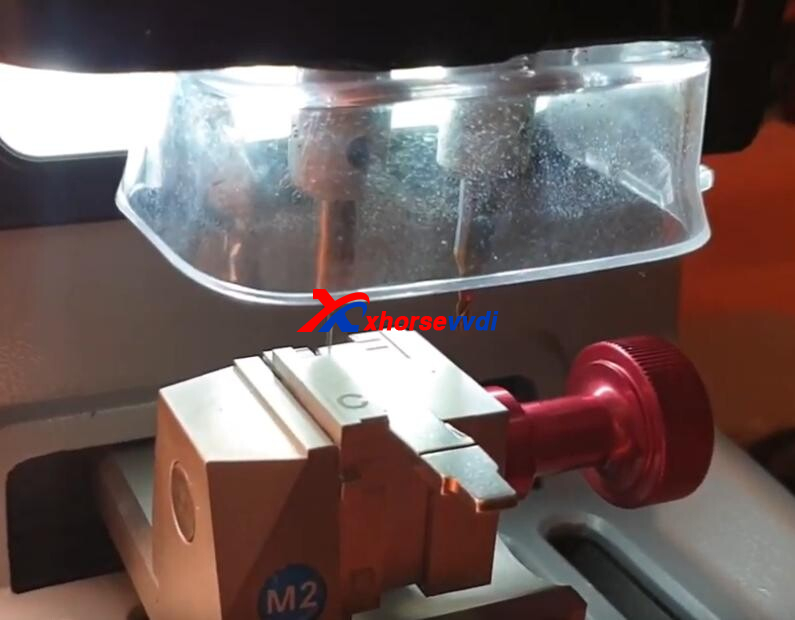
Step 2
Once the identification is complete, click “Pause”.

Step 3
Remove the new blank, put the semi-cut key back in, and click “Continue”.

Step 4
Repeat process for the other side if needed.
By the way, for Dolphin XP005L, just click “Secondary processing”.
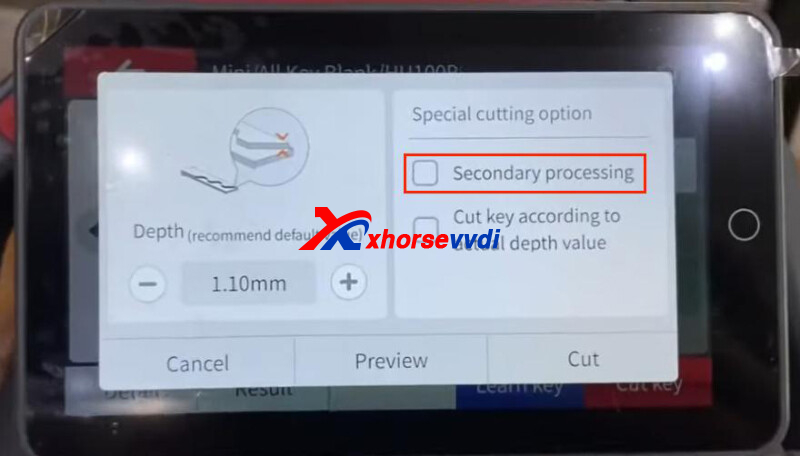
Hope this could help!
Skype: xhorsevvdi.com
Whatsapp:+86-13983756354

 Whatsapp:
Whatsapp: 
 Skype:
Skype: