VVDI MINI OBD V2 vs. MINI OBD

VVDI MINI OBD V2 is released! It works with Key Tool Max or it could be a standalone tool that users control on Xhorse app. So, what’s new of MINI OBD V2? 1.CANFD models added 2.OBD cable light added Stay… Continue Reading










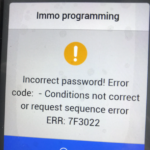

 Whatsapp:
Whatsapp: 
 Skype:
Skype: