This article is a Xhorse Dolphin XP005 guide on cutting Toyota TOY40 key by code.
On Xhorse app, go to
All Key Lost>>Toyota
Input key code “88999”.

Prepare paper shims. (XP005 probe can’t detect such keys with only one side, so we need raise key blank by shims)

Put shims in clamp first.

Then put key blank.

Click “Cutting Key”.

If app prompts “error code: 5”, then we have to make key blank higher.
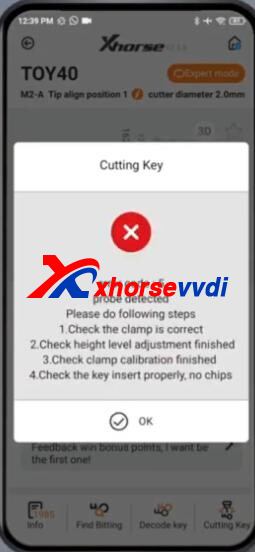
Complete!

Good to know:
- Dolphin XP005and Condor XC-Mini Plus package are equipped with shims
- Dolphin XP005Lcan cut TOY40 without shims by setting cutting depth manually
https://www.xhorsevvdi.com/
Skype: xhorsevvdi.com
Whatsapp:+86-13983756354

 Whatsapp:
Whatsapp: 
 Skype:
Skype: