One customer gave feedback that his Dolphin XP005 showed “error code: 29” during height level adjustment.
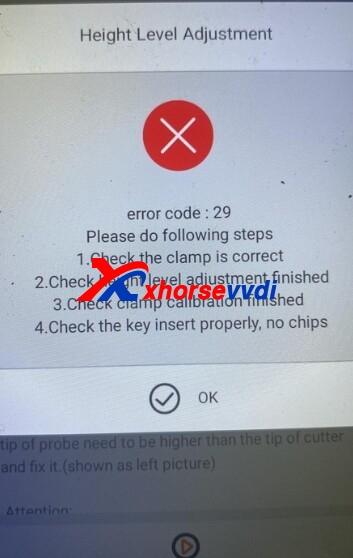
Here is how Xhorsevvdi engineers solve the problem:
1. Electrical Conductivity Test
We need a video of electrical conductivity test.
How to do electrical conductivity test?
Device information>>Electrical Conductivity Measurement
1)Probe and clamp
2)Cutter and clamp
Use a blank key or a conductor to short-circuit the clamp and the probe/cutter as the prompt.
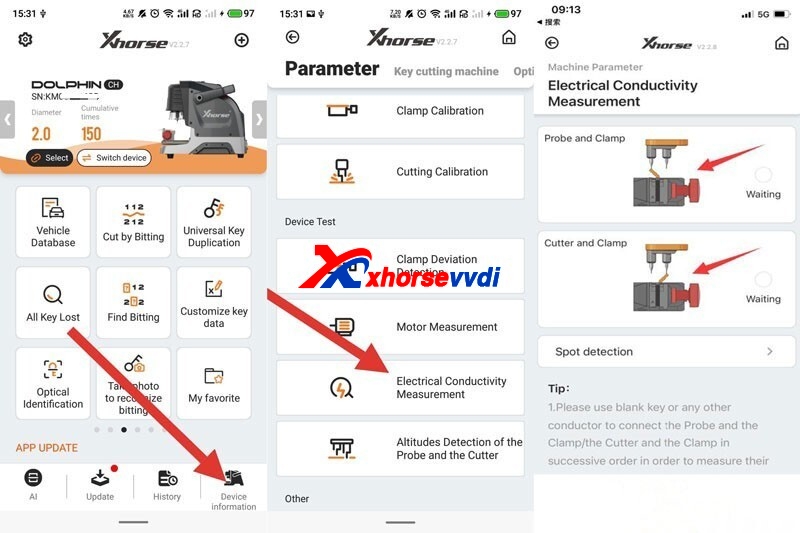
Then we find the cutter is short-circuited.

So, we need to open the machine, check the cutter’s wire, and clean the iron filings around the wire.
2. How to open Xhorse XP005 Machine?
1)Unscrew the back of XP-005 (*Watch the wires inside)

2)Plug out wires connected and unscrew the two screws to remove the back.
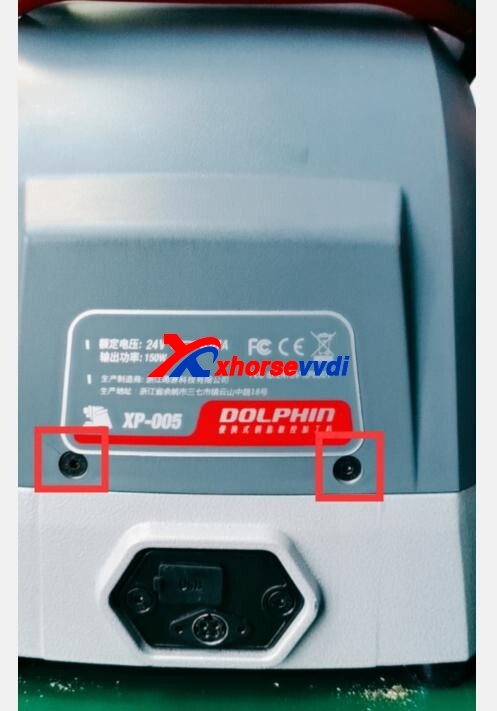
3)Turn to the front side.
Unscrew the little rubber cover, and at behind are screws.
Then unscrew the long metal.
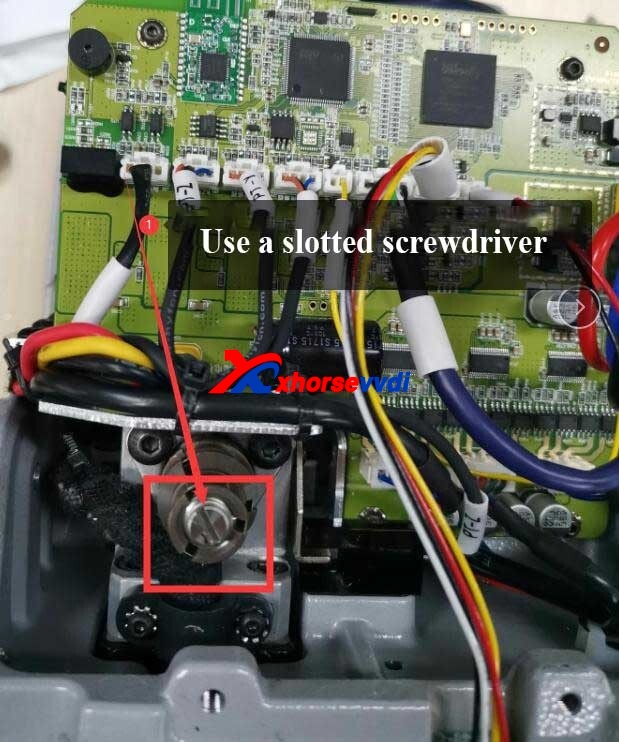
4)Use a slotted screwdriver to turn the screw so that the Z-bearing and the outer cover are in the same horizontal plane.

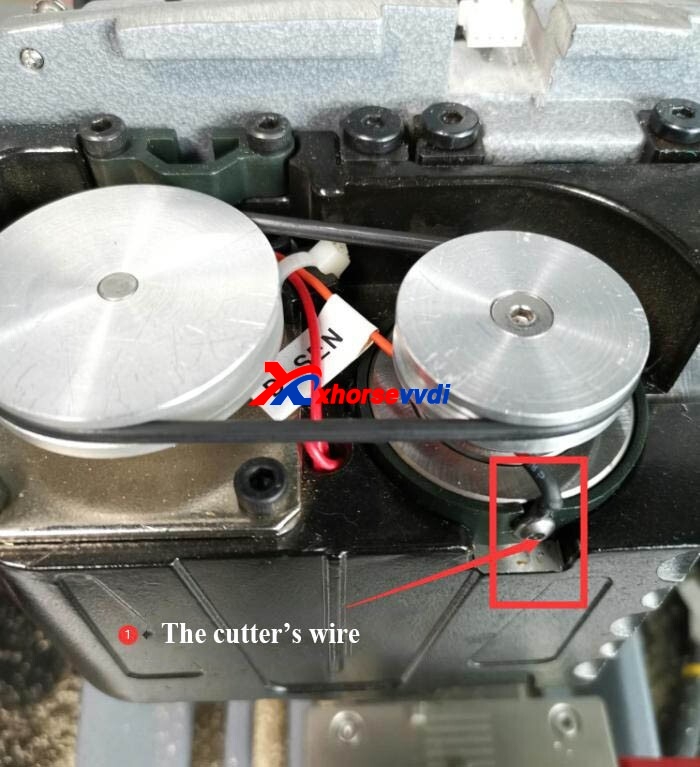
Then find the cutter’s wire, and clean the iron filings on it.

Done!
Reference: https://www.xhorsevvdi.com/service/detecting-abnormal-conductivity-on-xp005-probe.html

 Whatsapp:
Whatsapp: 
 Skype:
Skype: