Question:
Ford 2016 ranger AKL have VVDI Key Tool Plus double flasher keeps flashing and can’t communicate.
Reason:
The active alarm is on, needs to disable alarm firstly before programming.
Solution:
To disable Ford alarm, generally ways are different for -2015 and 2016- Ford.
1)For 2016- Ford models, use Xhorse Ford AKL Cable to deactivate alarm firstly.
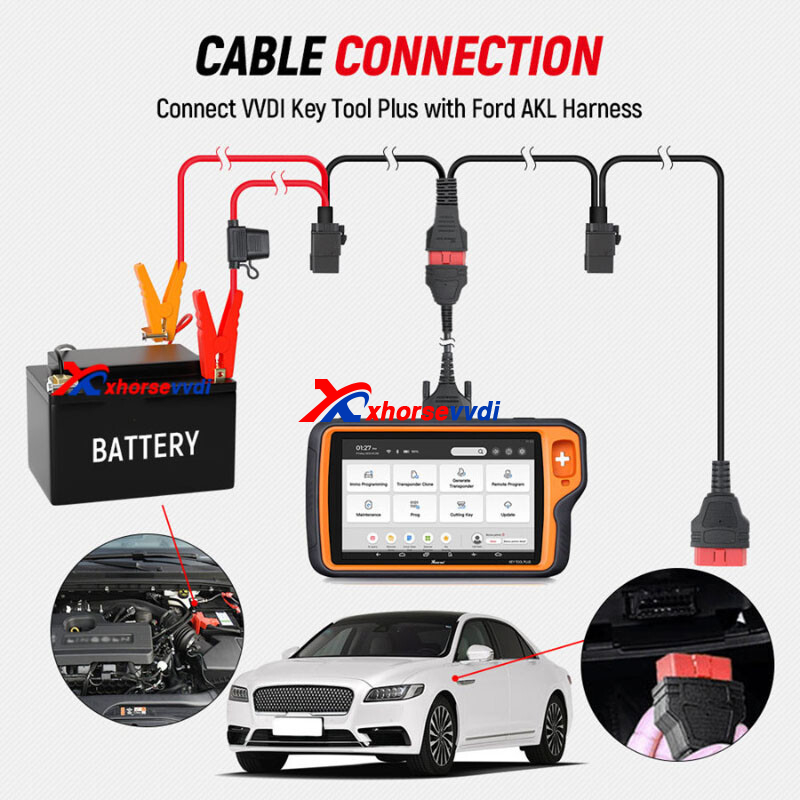

2)For -2015 Ford models, wait 10 minutes until hearing the beep, which means the alarm is disabled.
Step 1.
Press unlock button to deactivate the alarm. If you’ve misplaced remote for car, use PATS-programmed key to unlock driver’s side door. Then, put the key in the ignition and turn the key to the “on” position. The vehicle’s battery should be on, but the engine shouldn’t be running.
Step 2.
Locate the override button on the alarm box, beneath the driver’s side of the dashboard. Press the button and hold it in until the alarm beeps one time. The LED light for the alarm should stop blinking, indicating the anti-theft system is disabled.
Step 3.
To reset the vehicle’s alarm, put the PATS-programmed key in the ignition and turn the key to the “on” position. Press the override button. When the alarm resets, it chirps two times and the LED light begins blinking.
Notes:
- Ford vehicles use both an active and passive anti-theft system.
- If you’ve misplaced your remote for the car, use the PATS programmed key to unlock the driver’s side door.
Hope this could help!
https://www.xhorsevvdi.com/
Skype: xhorsevvdi.com
Whatsapp:+86-13983756354

 Whatsapp:
Whatsapp: 
 Skype:
Skype: