This is a review of New Xhorse Toyota 8A/4A Smart Key Adapter:
Toyota Land Cruiser 2019 All Key Lost with VVDI Key Tool Plus using XDBASK Adapter and XM38 Smart Remote.
Connection:
OBD Port>>OBD Cable>>Toyota 8A Adapter>>Key Tool Plus
Smart Box>>Toy-1 Cable/ Toy-2 Cable>>Toyota 8A Adapter
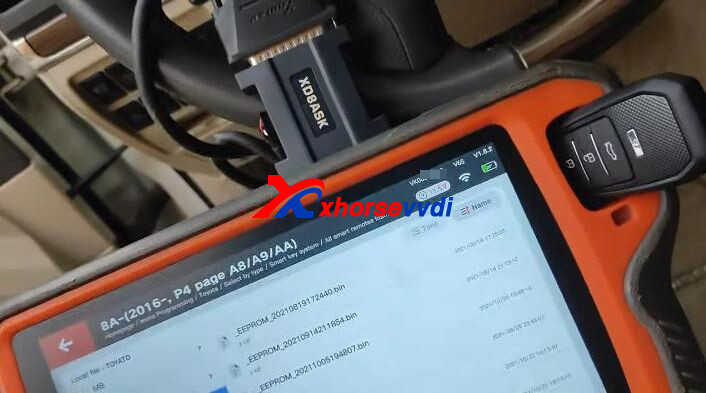

(Learn more: How to Connect XDBASK Adapter to Key Tool Plus)
Path: Homepage>>Immo programming>>Toyota>>Select by type>>Smart key system>>All smart remotes lost>>8A-(2016-, P4 page A8/A9/AA)

Then go to “Generate emergency key” or “Add smart key” to add key.
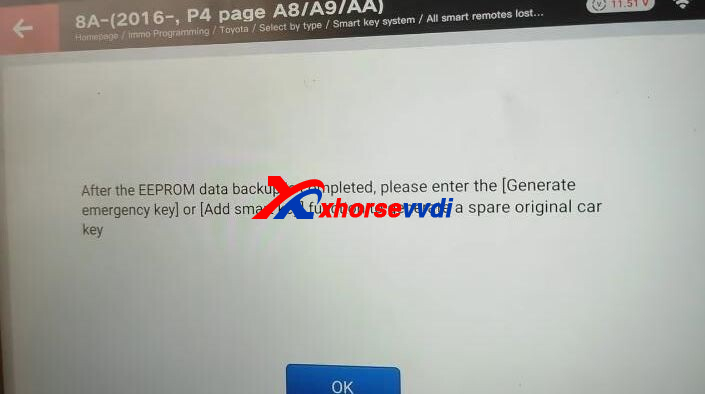
Click “Generate emergency key”.
Put an XM38 Smart Key into key coil.
Notes:
1)P4 page of this car’s smart card is A8
2)Need to generate remote first
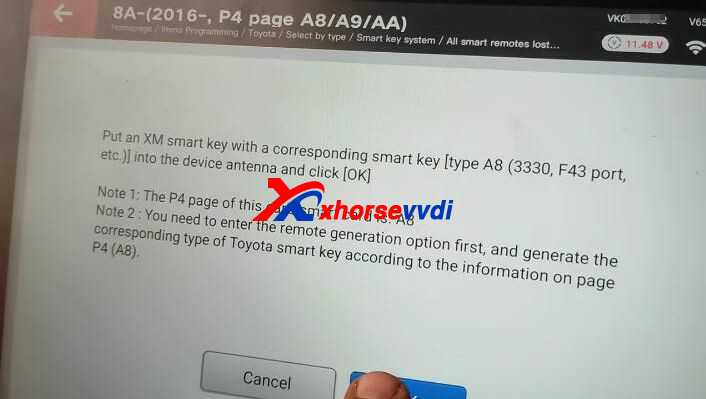
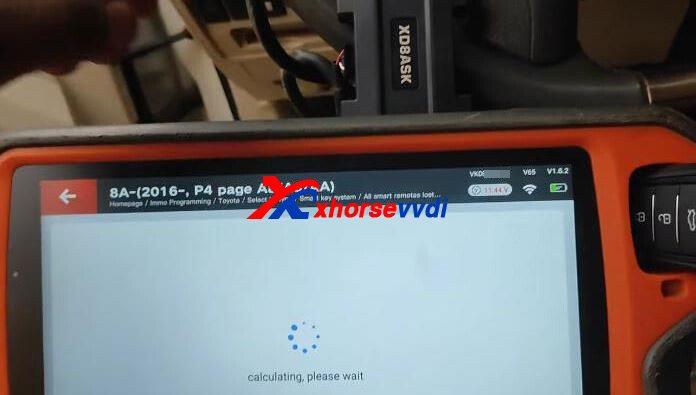
Add 1 key, so select
Generate 1 key (A8-2DA6E592)
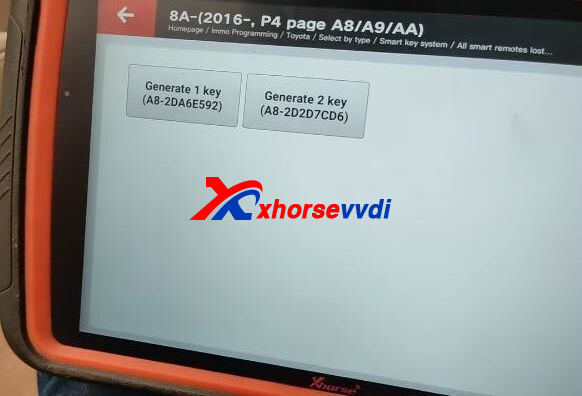
Make XM38 Remote stay in.
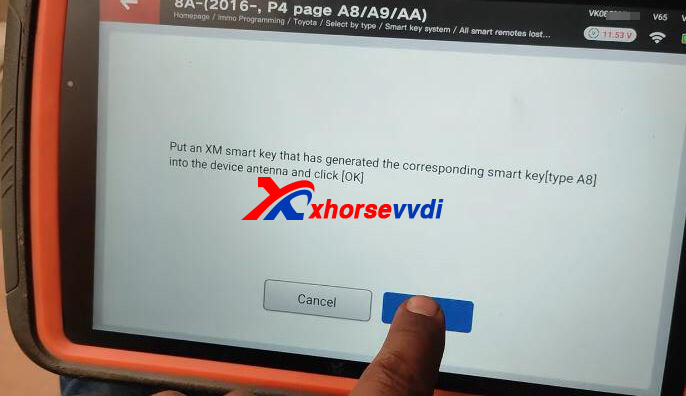
Complete.
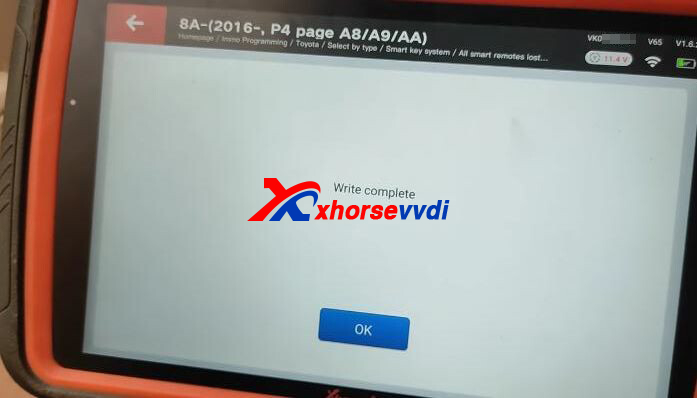
Credits to Mahmoud Ali.
Skype: xhorsevvdi.com
Whatsapp:+86-13983756354

 Whatsapp:
Whatsapp: 
 Skype:
Skype: