One customer gave feedback that his Xhorse Key Reader won’t identify keys anymore.
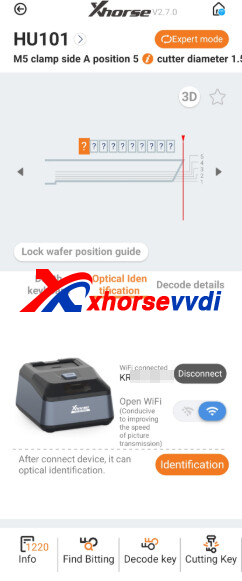
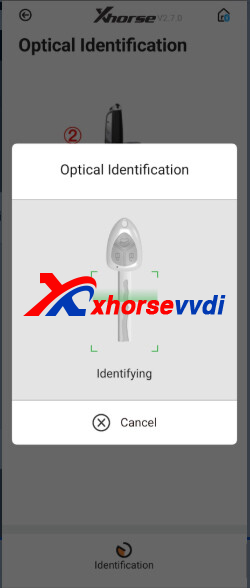
Here Xhorsevvdi tech gave
Solutions:
1.Update Xhorse app
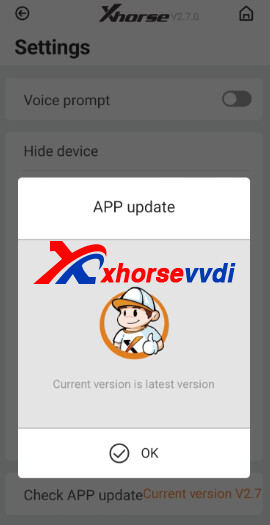
2.Update Key Reader firmware via Wi-Fi (Don’t forget to open WiFi)

3.Keep clicking key reader icon until it shows “Calibration”, calibrate device

4.Open device, check if this cable gets loose and re-plug it

Any questions, contact us.
Skype: xhorsevvdi.com
Whatsapp:+86-13983756354

 Whatsapp:
Whatsapp: 
 Skype:
Skype: