VVDI Audi Encrypted BCM2 Adapter is designed for reading encrypted Audi BCM2 module without soldering. BCM2 adapter Package has several cables for Key Tool Plus/VVDI PROG that could easily confuse users (esp. Key Tool Plus).
So, here are some tips on connecting VVDI BCM Adapter:
Notes:
1.Plz read instructions and diagrams on Key Tool Plus/VVDI PROG carefully before operation
2.Device will prompt “12V Unconnect or Adapter Connect Line Error” if connection is incorrect
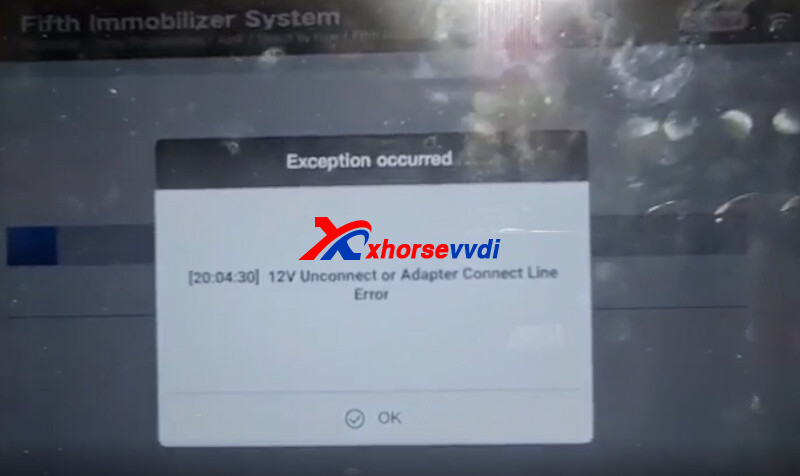
Power Supply
Operation needs 12V 3-5A power supply, which is not included in BCM adapter package.
Cables to VVDI PROG
Two cables about VVDI PROG come from BCM adapter package, USB cable is in VVDI PROG package.
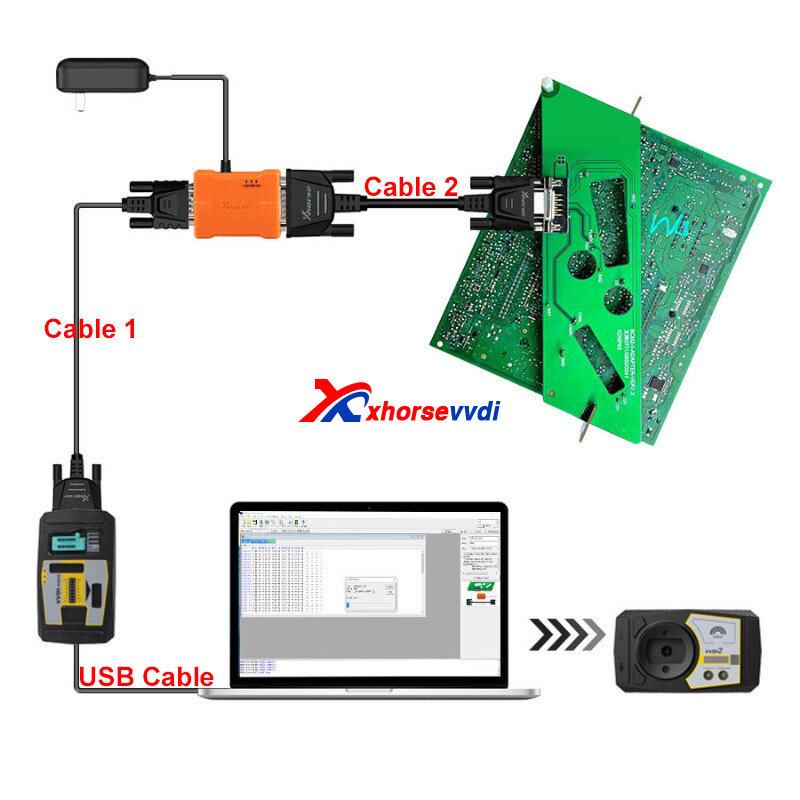

Cables to Key Tool Plus
The cable (B) connected to BCM2 adapter is in BCM adapter package, same cable as VVDI PROG (cable 2).
The cable connected to Key Tool Plus (cable A) is in Key Tool Plus package, Not the one in BCM adapter package as VVDI PROG.
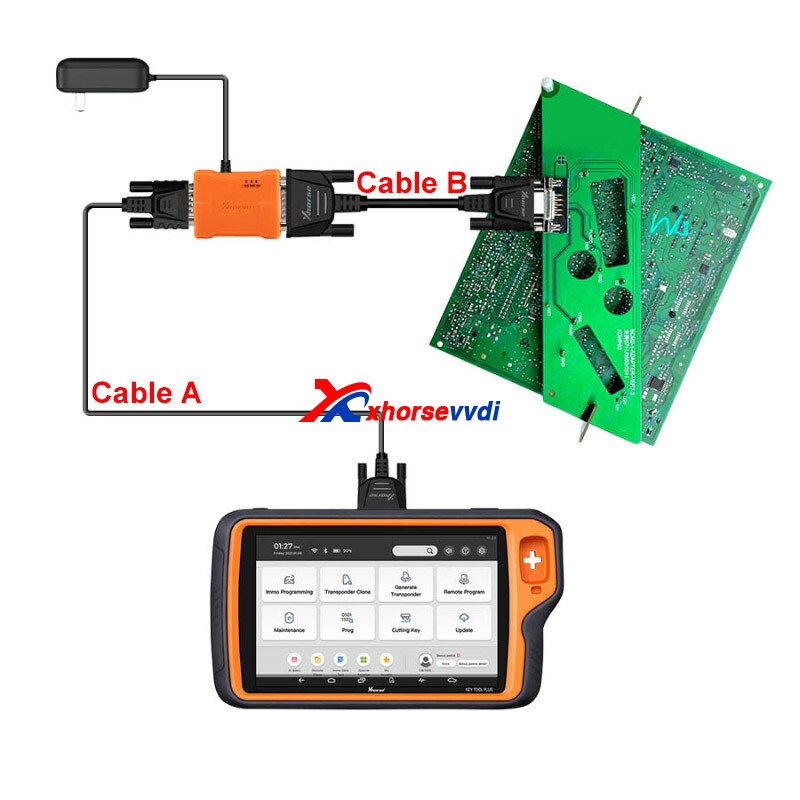


Besides,
Key Tool Plus Tablet is connected via left DB15 port not DB25 port

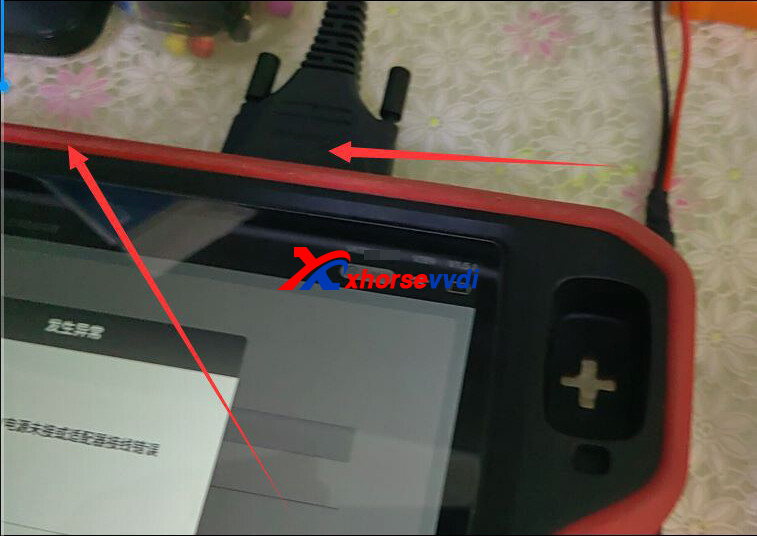
Alright, those are what we need to care about when using VVDI BCM Adapter.
Hope this could help!
https://www.xhorsevvdi.com/
Skype: xhorsevvdi.com
Whatsapp:+86-13983756354

 Whatsapp:
Whatsapp: 
 Skype:
Skype: