Some customers recently met the same problem that they failed to read BCM data by VVDI PROG with VVDI BCM2 solder-free adapter.
Checked by Xhorsevvdi engineer:
BCM type is supported and connection is okay, but VVDI PROG prompts errors when reading data. The problem is that VVDI PROG software version is too old to support BCM reading.
Notices (Incorrect selection may destroy BCM data):
1)VVDIProg 5.0.6 is the minimum version. There are no correct option in older version.
2)The range to read encrypted BCM is “DATA1” and “DATA2” instead of “EEPROM” or “FLASH”.
3)“Chip” should be “Lock_XXX”.
VVDIProg 5.0.9 download link:
https://mega.nz/file/EM1QgIrY#q9G-xeTnfI5pnouYkqFVC1pkIlkkrGVixnHv6Q1axbY%EF%BB%BF
[Password:123456]
So, make sure connection is correct and software version supports this function before operation.
Besides, VVDI2 needs to analyze and process data read by VVDI Prog Programmer, produces service data written back to BCM, and then we can restore back BCM to program keys.
Read also:
How to fix VVDI AUDI BCM2 Adapter DATA1 DATA2 Reading fail?
Tips to Xhorse VVDI AUDI BCM2 Solder-free Adapter
How to Use Xhorse Audi BCM2 Adapter with VVDI Prog + VVDI2
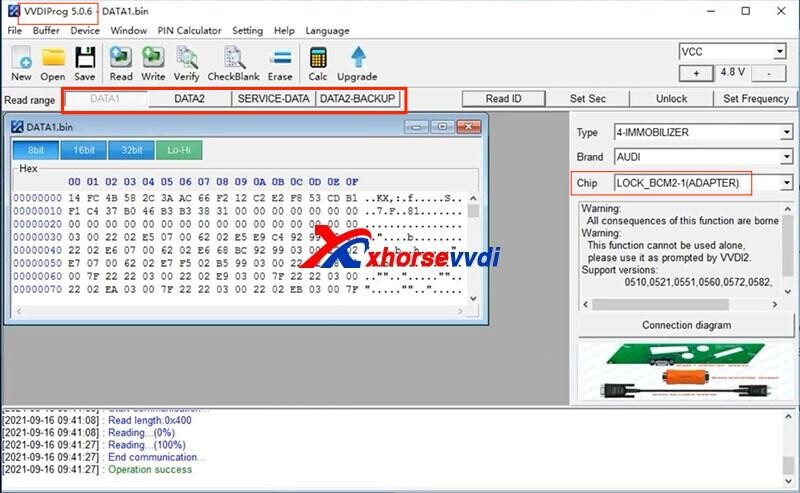

 Whatsapp:
Whatsapp: 
 Skype:
Skype: