New Xhorse XDBASK 8A 4A Adapter will release soon. With this new adapter, we don’t have to switch module or check PIN code during Toyota smart key programming, but we must care one thing.

1. Think twice before deleting keys
Before, we can add/delete old Toyota smart cards again and again on the same vehicle, and don’t have to worry that deleted key on the same car cannot be programmed.
But for some models with 8A 4A smart cards, deleted keys can’t be learned again, even original keys.
2. Select “Add Key”for both adding&akl
Whether we add key or all key lost, operate “Add Smart Key” function unless customers require. Besides, better notice that the deleted keys can’t be learned if we find them back.
3. Of what cars, deleted keys can’t be re-learned?
Through our tests on Key Tool Plus, if we operate
Read Smart Box(Backup Smart Box EEPROM Data)>>Add Smart Key
Now system prompts “Loading Smart Box EEPROM Data”, of such cars deleted key can’t be re-learned, otherwise deleted key can be re-learned.
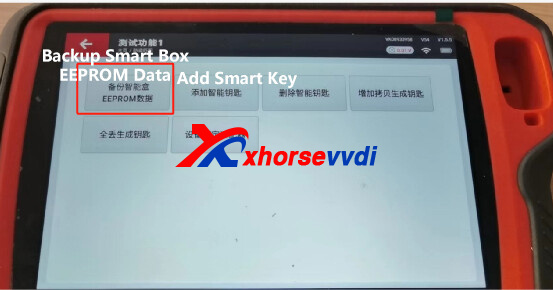
4. Any difference on deleting keys between old Toyota and new Toyota?
For old Toyota, we can only save one key, and then add new keys one by one;
For new Toyota, all keys in car are required to be put close to start button to be saved, and keys outside will be deleted and can’t be re-learned.
Summary
Before deleting keys of such Toyota,
1)Ask customers how many keys they have
2)Deleted keys can’t be re-learned
3)All keys to be saved need to be registered in car
Hope this could help!
Xhorse XSTO01EN Toyota XM38 Smart Key New Arrival:
https://www.xhorsevvdi.com/wholesale/xhorse-xsto01en-xm38.html

 Whatsapp:
Whatsapp: 
 Skype:
Skype: