VVDI key tool can help you test key frequency.And use VVDI Key Tool remote prepare function,can change the key frequency.
1.Put the key up close to VVDI Key Tool,then check frequency test function,it will display the key’s frequency,just like following pic shows,314MHZ.
2.Enter into “Remote Prepare”
3.Choose VW car brand,and detailed key type.Then press OK to generate new.
4.Burn successfully.
5.Put the key to test frequency again,it display 434MHZ.




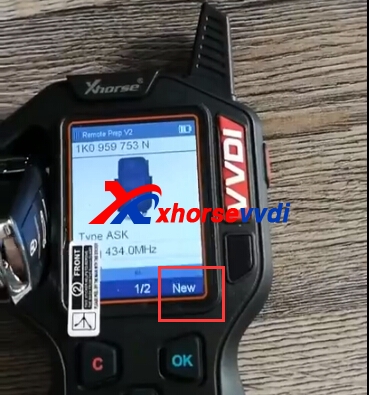
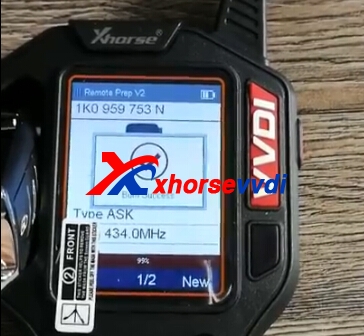


 Whatsapp:
Whatsapp: 
 Skype:
Skype: