V2.0.2 VVDI Key Tool English newest update is released July 18th!This update only for Europe, Southeast Asia, Middle-East, North American, India English version(eu, eu-en, se, se-en, me, me-en, na, na-en, in, in-en). Other languages will be released on this week, please get Device Info to check language version.
1.Free Download V2.3.9 VVDI Key Tool Update Tool Software
https://mega.nz/#!QTx3yYKb!OW3Mc4sBaMqUSCUfWtPM4__Od-OPkemRe2j4EfPHRLo
Note:Xhorse vvdi key tool use xhorse update kit software to update firmware.
2.Check VVDI Key Tool Language version
Run VVDI Key Tool V2.3.9 En update tool software,then click “Device Info”
This update only for Europe, Southeast Asia, Middle-East, North American, India English version(eu, eu-en, se, se-en, me, me-en, na, na-en, in, in-en).If not these version,please do not use this update tool software to update your VVDI Key Tool,or it will get error.
3.V2.0.2 VVDI Key Tool Update Information
V2.0.2 [2017-07-18]
This update only for Europe, Southeast Asia, Middle-East, North American, India English version(eu, eu-en, se, se-en, me, me-en, na, na-en, in, in-en). Other languages will be released on next week, please get Device Info to check language version.
This version must be updated with V2.3.8 and above. The upgrade may take about 30 minutes
1.transponder clone
+add chrysler 4D-64(4E) clone
+add toyota-G offline clone
+add hyundai ID-70 online clone(Use Calcuate option in upgrade software)
+add ford ID-83 online clone(Use Calcuate option in upgrade software)
+add ID-4A indentify
2.generate transponder
+add toyota-G to generate special transponder
3.remote renew
+add more than 86 remote&keyless go prox unlock
4.remote prepare
*fixed XN serial keys problem on ID47 such as suzuki
5.add more vehicles data and fixed some bugs
4.How to update VVDI Key Tool?
1.Connect PC with your VVDI Key Tool with USB cable.
2.Click Update Online button to start update.
3.Wait for update process.End.
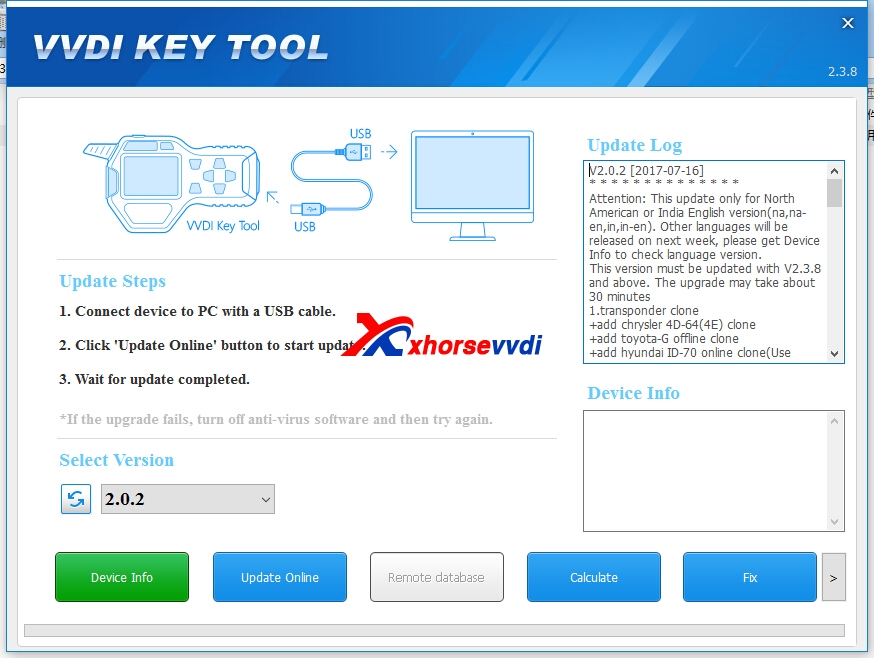
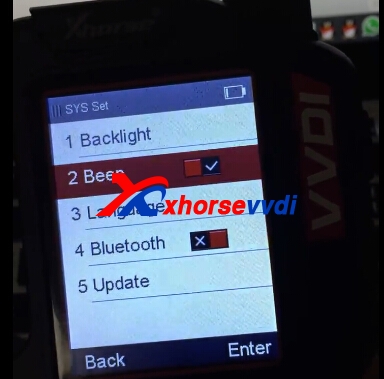
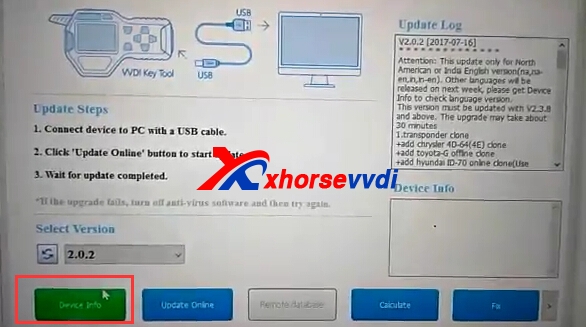
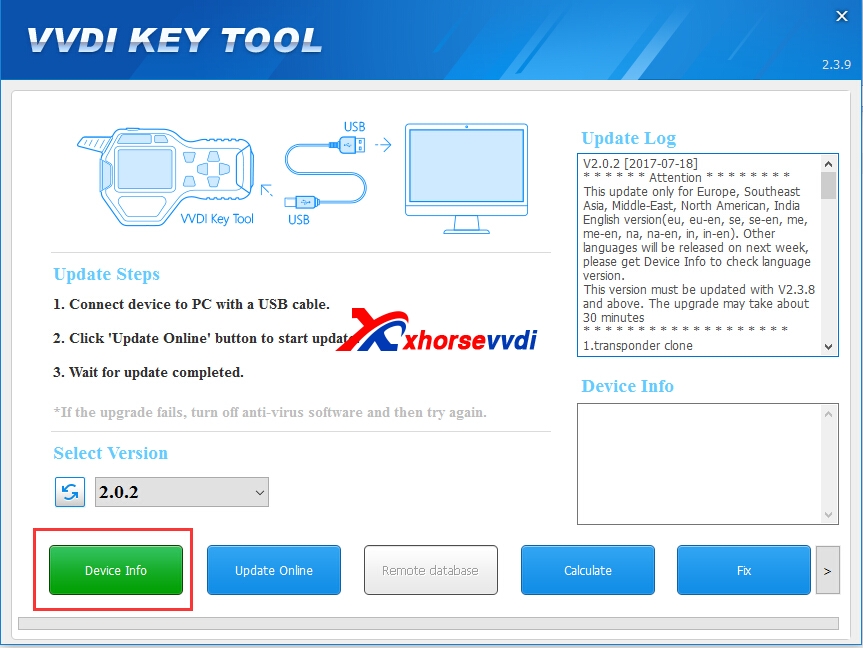
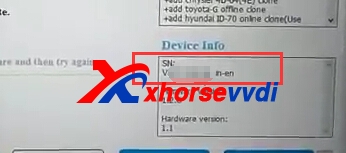
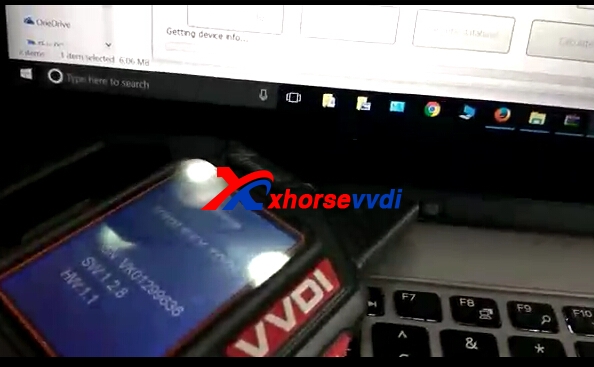
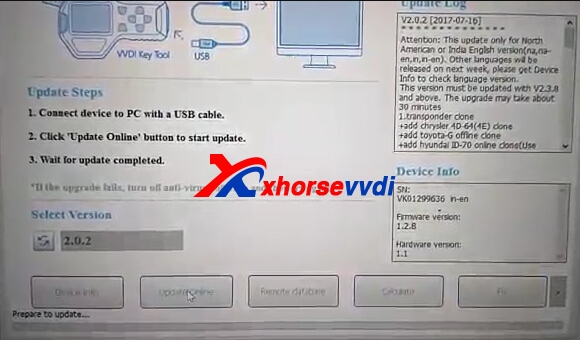

 Whatsapp:
Whatsapp: 
 Skype:
Skype: