VVDI Key Tool support update online freely.And VVDI Key Tool has 3 version:English/Chinese language one,and specific Indian one.Their update tool software can not mixed to use,as well as wireless remote key.XhorseVVDI only with English one,if your VVDI Key Tool is not English,not buy the English xhorse wireless key.
And some customer may use update tool (KeyTOOL Update 2.1.9HK.exe) to update your Xhorse VVDI Key Tool machine,but got SN, SW, HW (serial number, hardware, software) unknown error,just like following pic shows:
1.Please confirm your VVDI Key Tool language.If yours is Chinese one,the update tool will not help you translate Chinese to fully English one.As we received feedback that bought English one,but half Chinese,Half English,it is that you get Chinese version,switch to English,not real English version.
2.Use this Update Tool software(KeyTool Update v2.3.9Eng.exe) update VVDI Key Tool:
https://mega.nz/#!Ab5UzQIJ!Oz9tkehSW7CuZz6zvKxVwvq9_2XZpdtCjn0xJRQjP_c
3.If still Unknown Error,click Fix.Then try again.
4.Newest version is 2.0.2.But at present,it is only for Europe, Southeast Asia, Middle-East, North American, India English version(eu, eu-en, se, se-en, me, me-en, na, na-en, in, in-en).
After update successfully,it will display like following:
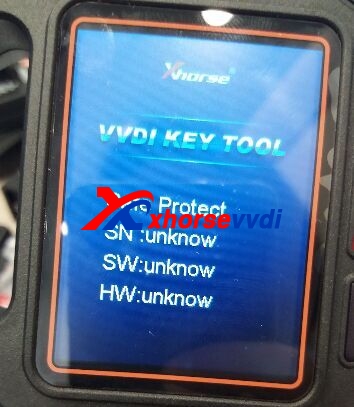

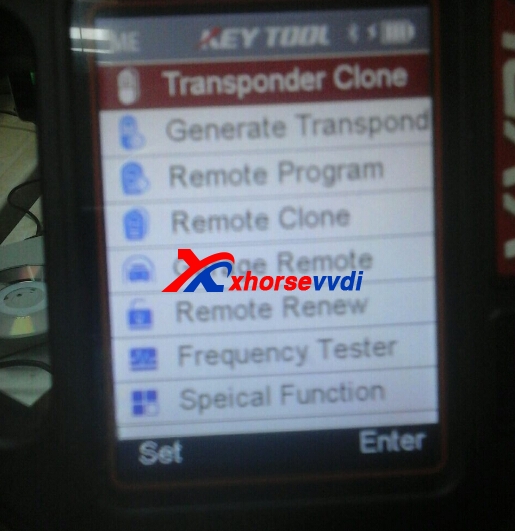



 Whatsapp:
Whatsapp: 
 Skype:
Skype: