VVDI Key Tool can be updated to V2.0.8 by Xhrose upgrade kit,and we got message that after update VVDI Key Tool V2.0.8 version,used remote generation function,it got error 80.
Here is the error pic:
Please use V2.0.6 version at present,Xhorse will release newer version for VVDI Key Tool soon.
Thanks.
Free Download Xhorse upgrade kit software:https://mega.nz/#!QTx3yYKb!OW3Mc4sBaMqUSCUfWtPM4__Od-OPkemRe2j4EfPHRLo
How to Update VVDI Key Tool V2.0.8?
1.Download Xhorse upgrader kit software.
2.Connect VVDI Key Tool with computer.
3.Then software update process.
4.Update successfully.
VVDI Key Tool can change language setting.
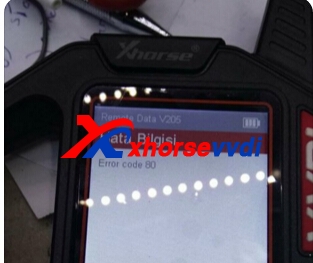
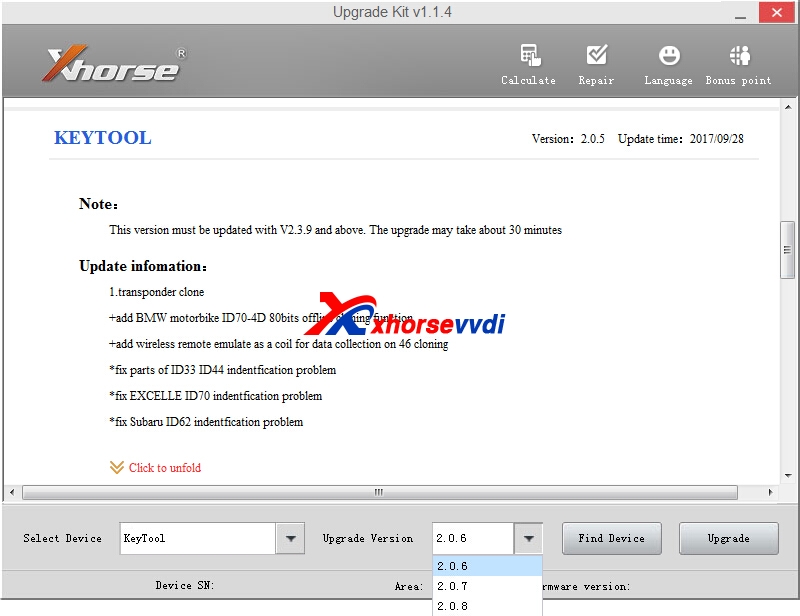

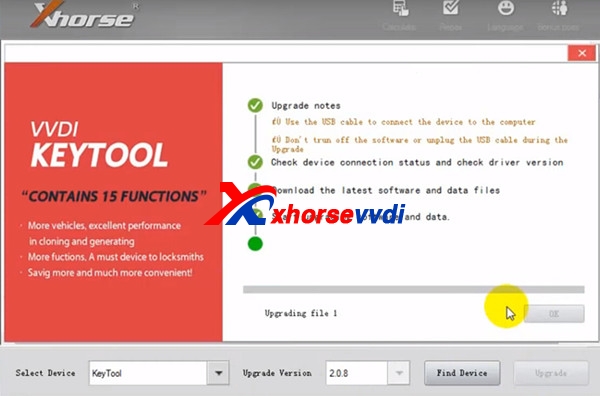
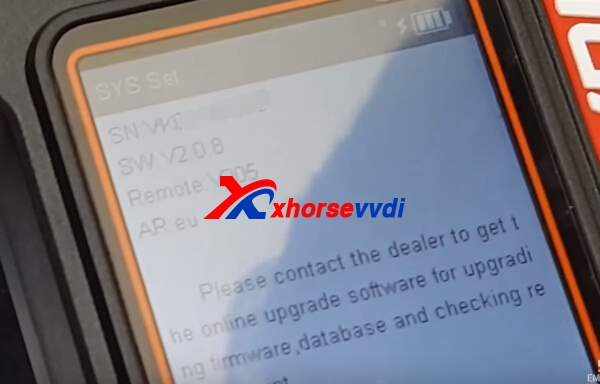
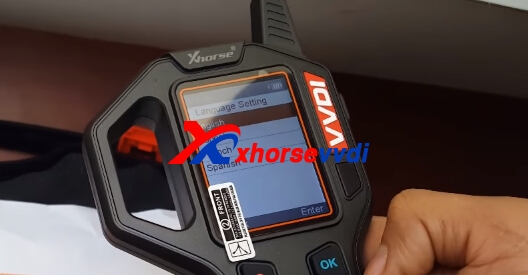

 Whatsapp:
Whatsapp: 
 Skype:
Skype: