VVDI Key Tool generate BMW EWS Diamond Remote Key 3 Button 315MHz test OK.Here is some brief steps about VVDI key tool remote generate.
1.Start VVDI Key Tool and choose “Remote Prepare”.
2.Enter to choose BMW car brand,then choose EWS 315.
3.VVDI Key Tool screen will display detailed BMW Type.
4.Please connect the remote PCB board with Xhorse VVDI Key Tool by the programming cable.
5.Press NEW and choose Wire mode to generate key.
6.Burn success.
7.Or you can also generate by wireless mode!put the VVDI OEM remote key 315MHz into the coil and choose Wireless mode instead of Wire like Step5.
VVDI KEY TOOL generate BMW EWS remote key, success!


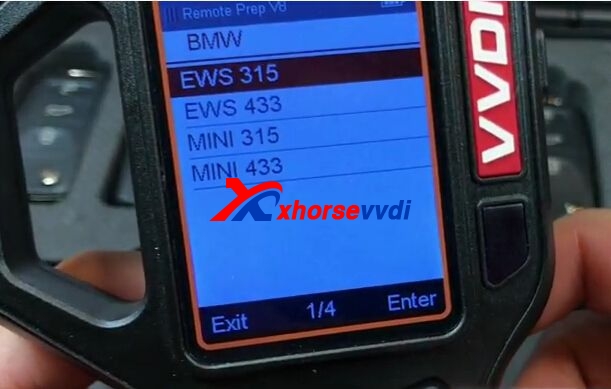

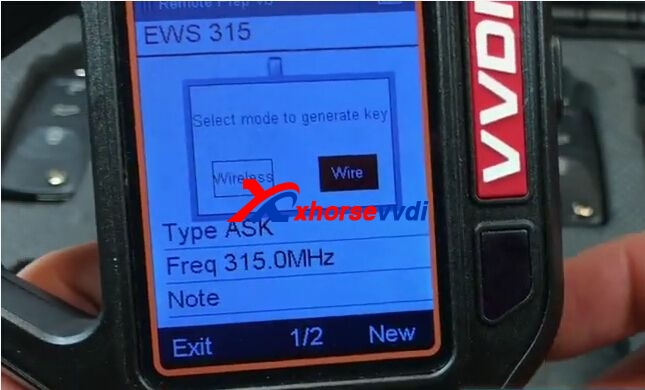
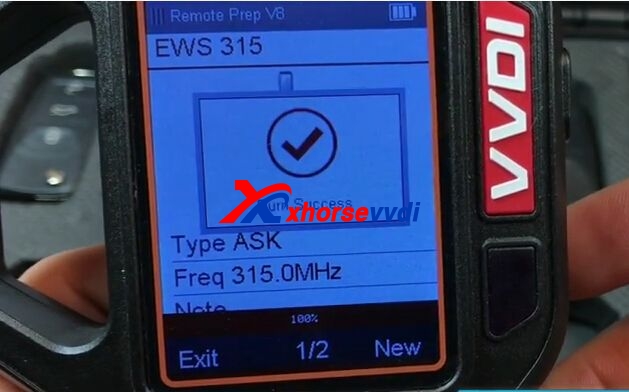
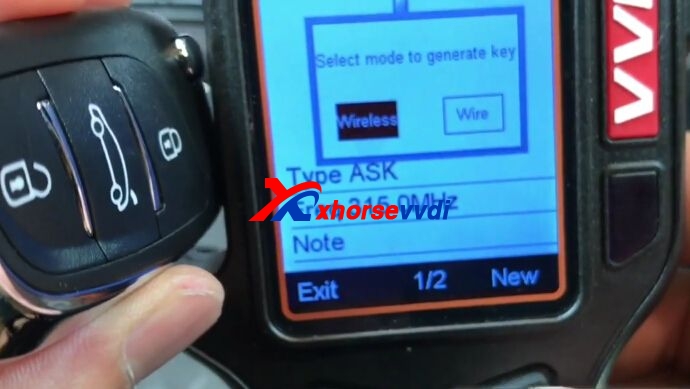


 Whatsapp:
Whatsapp: 
 Skype:
Skype: