Question:
Dolphin XP005 with M3 Clamp, Ford key cannot stand in a horizontal position.
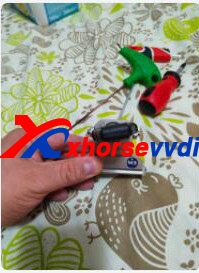

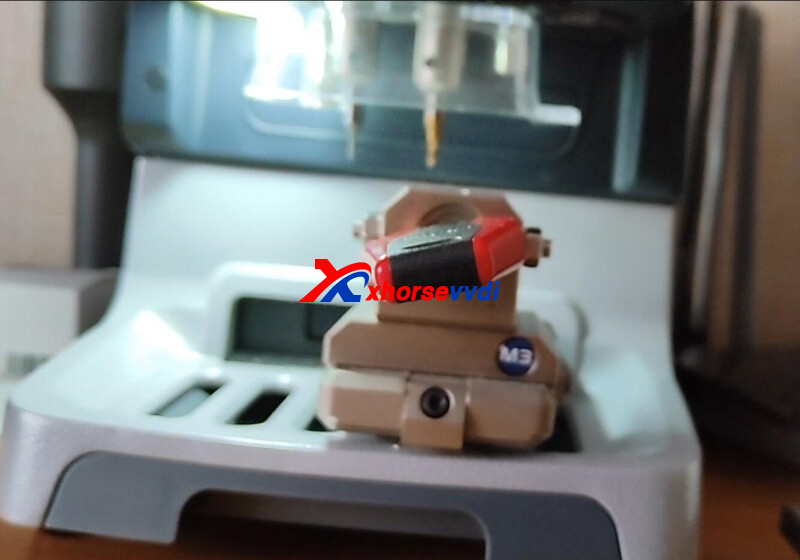
Here Xhorsevvdi shares the
Solution:
There should be a screw fixing the key on different positions.
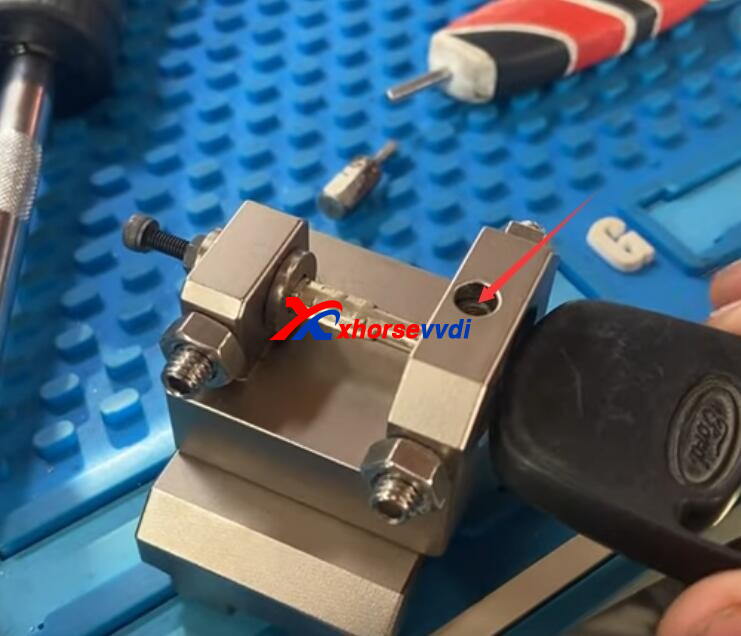

How to Install M3 Fixture?
Adjust the screw to insert key in/ out.

1.Loosening the screw by turning it counter-clockwise
2.Install M3 clamp to the holder and push it to the limit of left

3.After the clamp is put in the clamp platform, tighten the screw

*Optional Xhorse M3 Clamp is compatible with Condor Mini Plus/ Condor II/ Dolphin XP005/ Dolphin XP005L, but it comes with Condor II package.
Hope this could help!
https://www.xhorsevvdi.com

 Whatsapp:
Whatsapp: 
 Skype:
Skype: