VVDI Key Tool not support XM Smart
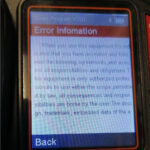
We received customers feedback that use Xhorse VVDI Key Tool generate XM Smart Key pcb, Key tool will fail, can’t prepare, give me instructions. And here is the error pics when operate: The type chooses in VVDI key tool: And… Continue Reading












 Whatsapp:
Whatsapp: 
 Skype:
Skype: