VVDI2 Programmer is good key tool for vag(Audi,VW,Skoda,Seat) car models,here we will share general steps make a spare key for it.
How to use VVDI2 to add Audi A6L / Q7/ EZS-Kessy (JB18) Spare Key
VVDI 2 -> Key Learn -> 4th Immobiliser System Audi -> A6L / Q7/ EZS-Kessy (JB18)
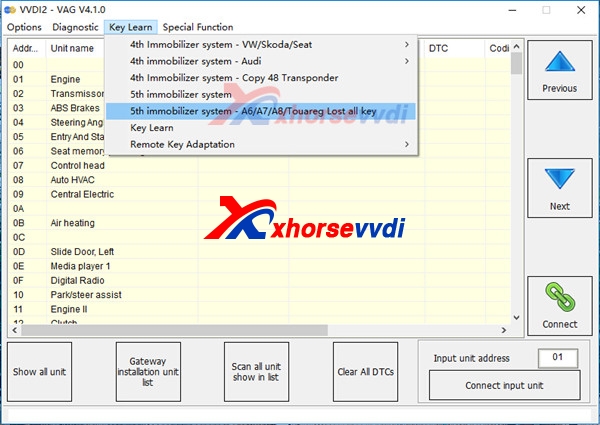
Read note: Most cars before 2009 use 9S12DT128 chip and cars after 2009 use 9S12DT(G)256
Choose appropriate chip above -> Read J518 EEPROM with Working Key -> Write down CS and Pin on a piece of paper -> Save EEPROM
Type CS and Pin into VVDI 2 -> Type “2” for Number of keys to learn -> Insert 8E chip into VVDI 2 ->Select Make Dealer Key -> Select Key Learning
Insert dealer key into car and switch on for 2 seconds. Then put second key into ignition within 5 seconds. Then press okay after keys are learned.
And this step is shared from forum.Her is the original question asked.Hope this will sharing will help you solve the problem out.
Audi A6 which has the Kessy exactly as Q7. Need to add spare key. It uses the 8E transponder. I read kessy by OBD and got CS + Pin.
Key learn and pressed make key and loaded dump file. It said key make okay now program key. Entered pin and typed 2 as key number and then it showed a dialog asking for CS and pin or load eeprom dump. I loaded dump and pressed next and then it said insert every key…………. Now it wouldn’t recognize key 1 or key 2. Now ignition wouldn’t come on anymore with original key as well. Found a procedure of pressing brakes and hazards on and whatever and then tried again but this type manually typed in PIN and CS and pressed only 1 key and then used the original key and then ignition came on and it recognized original key……
I tried another transponder and same problem. So what exactly is the issue? Why doesn’t it want to recognize the new chip?
If more feedback or questions,please feel free to contact us Email: sales@xhorsevvdi.com


 Whatsapp:
Whatsapp: 
 Skype:
Skype: