Here xhorsevvdi.com will show you: how to read and backup Porsche Panamera BCM 5M48H file using VVDI PROG Programmer in just 2 steps!
VVDI PROG BCM 5M48H read and backup procedure
Step1. Open VVDI PROG software click “New” button to create a new blank file as below:
Step2. Choose type “4-IMMOBILIZER”, brand “PORSCHE” and chip “BCM-5M48H-BACKUP” then click “Read” button.
Click “Yes” to continue and wait the process complete to 100%.
Now you successfully read and backup Porsche Panamera BCM 5M48H file by VVDI PROG! Only 2 steps!
Where to get VVDI PROG? Any trusted link?
It’s advised to get VVDI PROG only $399 from xhorsevvdi.com, a professional Xhorse VVDI website!
Hope it helps! Link is here:
http://www.xhorsevvdi.com/wholesale/vvdi-prog-programmer.html
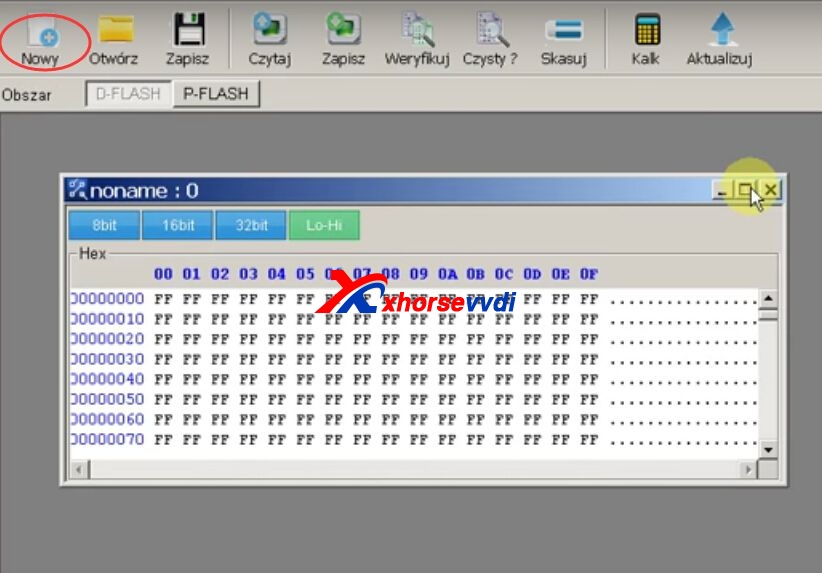
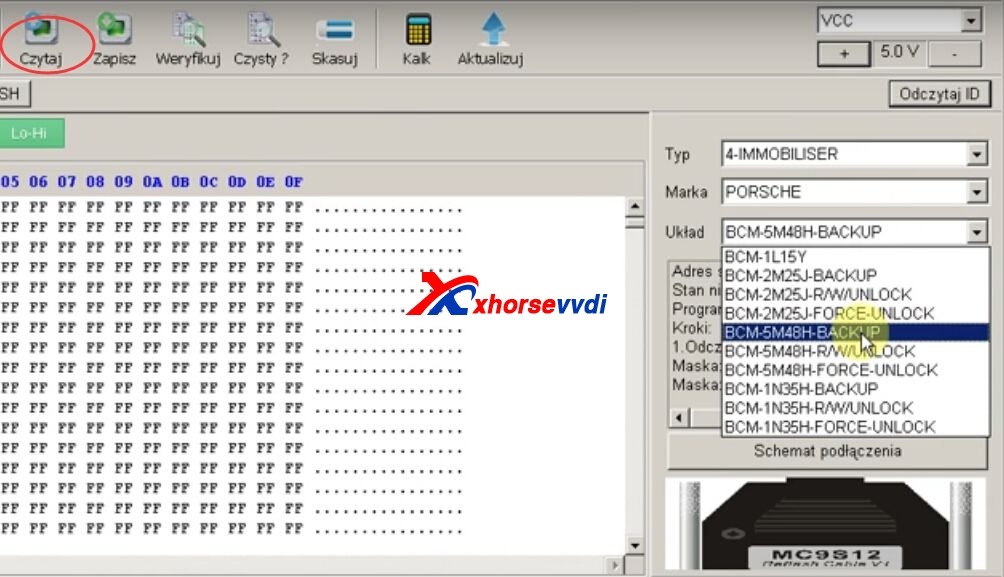
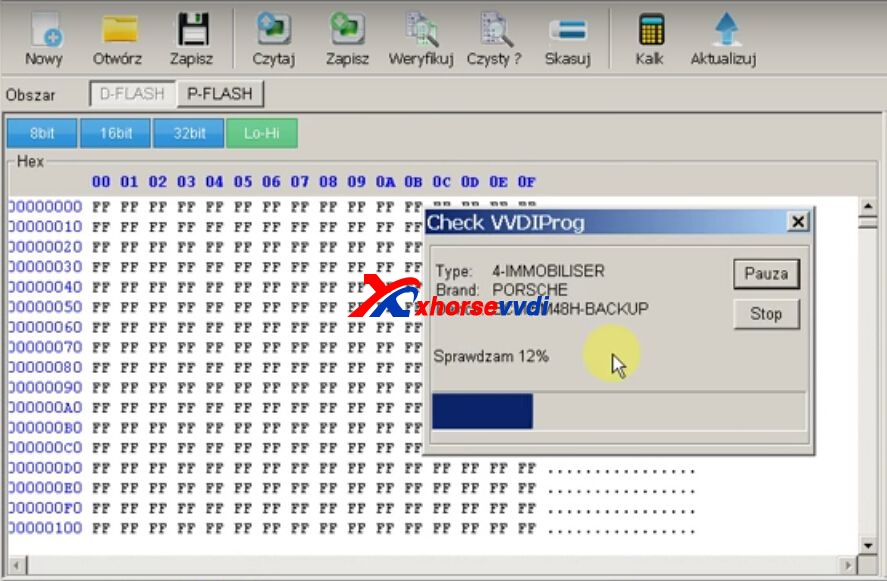
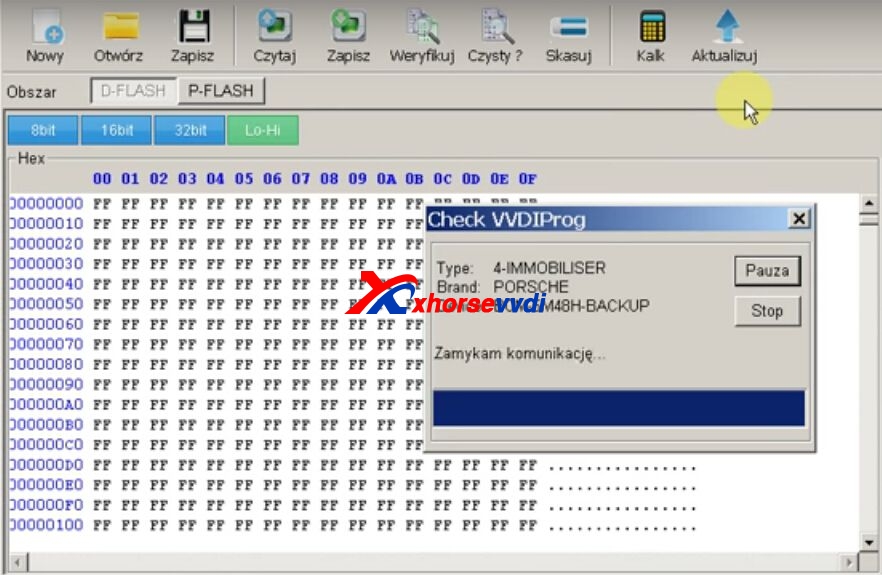
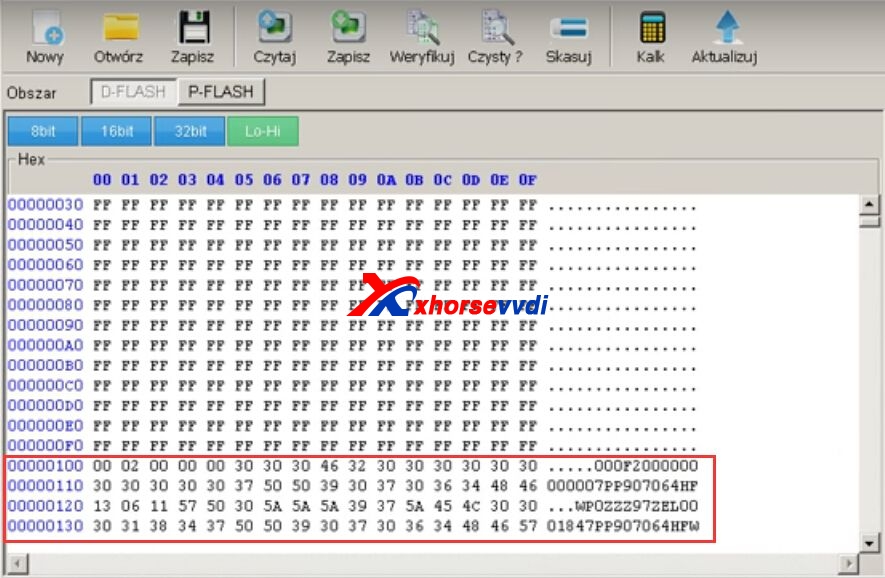


 Whatsapp:
Whatsapp: 
 Skype:
Skype: