VVDI 35160 Chip supports ST chips including 35080XX, 35160XXX. D80 D160 35080 35160 are supported while 35128 is not included.
Here is how to use Xhorse 35160 chip with VVDI PROG on the latest v5.1.4 software.
Without Adapter.

With Adapter.
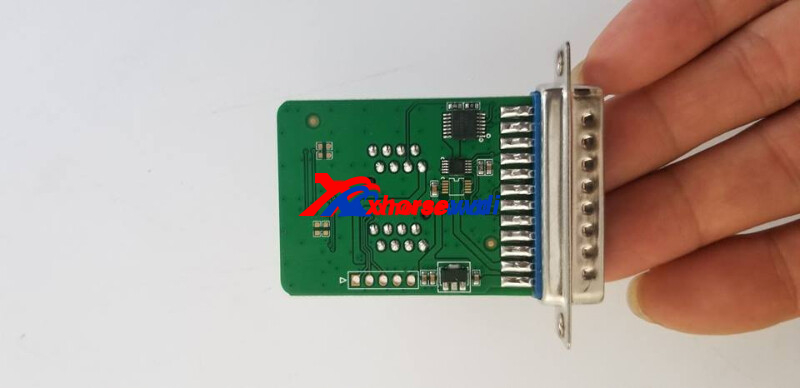
Procedure:
Note: If red dot is already on dash, it will remain after procedure ends
1)Read Original Chip
Select the chip type, click “All”, Read and Save original 8-pin chip data
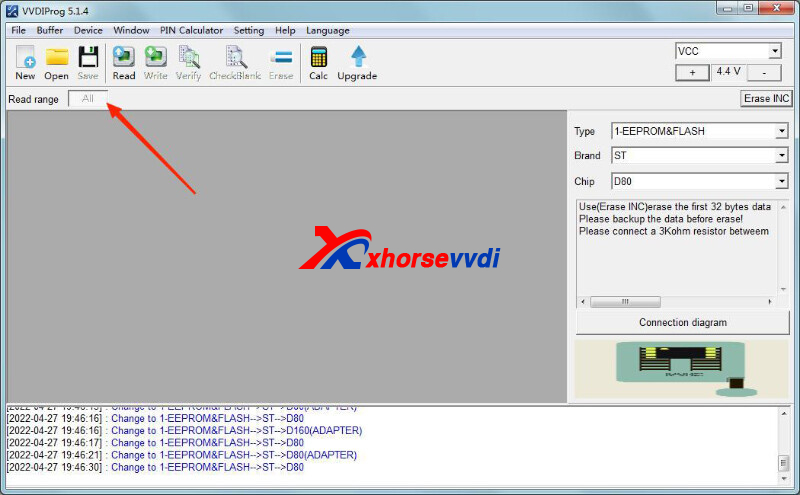
In old version, “All” data was divided into 3 partitions.
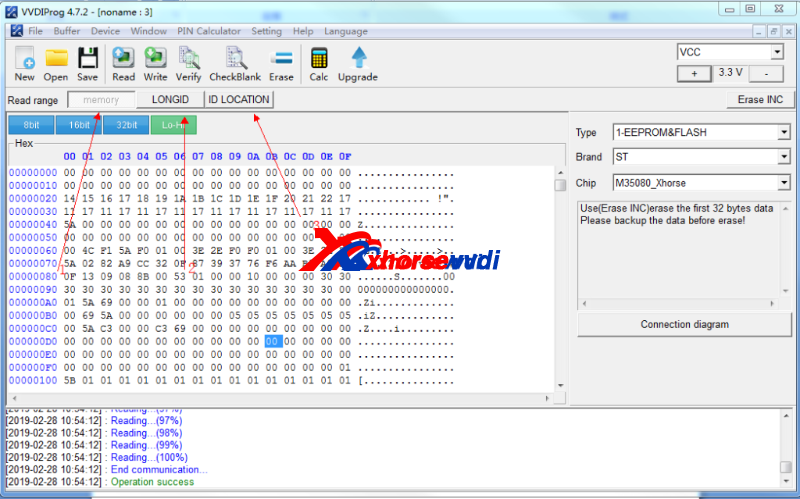
2)Replace VVDI Chip
Select chip type same as the original, and write the data file to VVDI chip (VVDI 35160 chip will automatically generate chip)
If we need to correct odometer, click “Erase INC”, then the first 2 lines will be erased (all “00”). Manually enter odometer, then click “Write”, operation completed.
3)Verify Dash
Solder the edited chip back to dash, and check if the dash works.
https://www.xhorsevvdi.com/

 Whatsapp:
Whatsapp: 
 Skype:
Skype: