V4.8.1 VVDI Prog software newly add D80XX, D160XX, M35080XX, M35160XX. You can use the 35160DW chip with V4.8.1 latest software. Here we share the V4.8.1 VVDI Prog download link,and the instruction about how to use vvdi prog and 35160dw chip.
1.Free Download V4.8.1 VVDI Prog Software
https://mega.nz/#!PlhQwAxS!LJ1Uq0cutyfP_bfx8jEk7PRL85d7c69nYL7aJszzYso
Password:123456
2.V4.8.1 VVDI Prog Update Info
VVDI PROG latest software version V4.8.1 update(2018-3-19)
* This version DON’t need update firmware
+ Add VVDI PROG USER MUNUAL 4.8.1 version in Doc folder
+ Add D80XX, D160XX, M35080XX, M35160XX options in <1-EEPROM&FLASH>-><SPECIAL-FUNCTION>
+ Add XF-RFA(2013) options in <4-IMMOBILIZER>-><JAGUAR>
+ Add CX70(2018) options in <4-IMMOBILIZER>-><CHANGAN>
+ Add KARRY(2015) options in <5-DASHBOARD>-><CHERY>
+ Add BJ20(2016) options in <5-DASHBOARD>-><BAICMOTOR>
+ Add EQUINOX(2018) options in <7-AIRBAG>-><CHEVROLET>
3.How to use the VVDI Prog M35160DW Chip?
Instruction: This chip used as replacement for ST company 35080xxx,35160xx, 080D0xx, 160D0xx ,.etc types
Steps:
1. Backup data: Read and Save the dashboard original IC from 3 partitions(MEMORY+LONGID+ID LOCATION) or
ALL option (ALL=MEMORY+LONGID+ID LOCATION), shown as sample picture
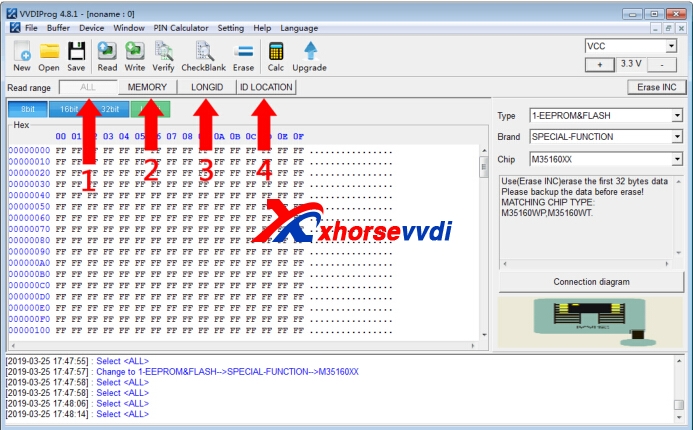
2. Write data: After replace original chip by Xhorse 35160xx chip, please write step1 saved 3 dumps to each partition on xhorse chip by VVDI PROG.
3. Mileage correction: ‘Erase INC’ button is for erasing the front 2 lines, after erase INC operation then select ALL or MEMORY option to Read data for verify, Reading data the front
2 lines should all ‘00’, manually enter the targert mileage, then click Write option, operation completed.
4. Verify data: Soldering back the Xhorse chip to dashboard, check whether working well without red dot.
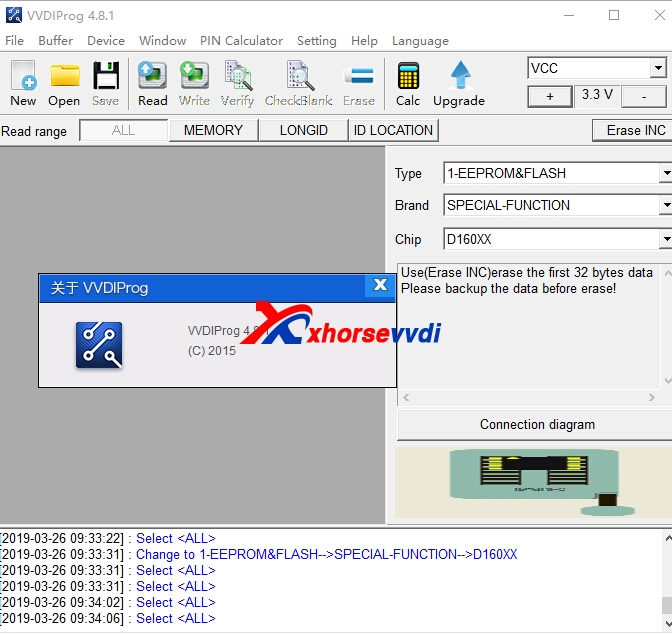

 Whatsapp:
Whatsapp: 
 Skype:
Skype: