VVDI Prog 35160DW Chip Support for replacing the following chips:M35080,M35080-3,M35080-6,M35080V6,M35080VP,D80D0WQ,160D0WQ,35160WT,35128WT.Here is steps about how to use VVDI Prog with 35160DW Chip.
Need to update VVDI PROG Software to V4.8.1
V4.8.1 VVDI PROG Software Download [Password:123456]
-35160DW Chip work with the following adapter
1. Backup data: Read and Save the dashboard original IC from 3 partitions(MEMORY+LONGID+ID LOCATION) or
ALL option (ALL=MEMORY+LONGID+ID LOCATION), shown as sample picture
2. Write data: After replace original chip by Xhorse 35160xx chip, please write step1 saved 3 dumps to each partition on xhorse chip by VVDI PROG.
3. Mileage correction: ‘Erase INC’ button is for erasing the front 2 lines, after erase INC operation then select ALL or MEMORY option to Read data for verify, Reading data the front
2 lines should all ‘00’, manually enter the targert mileage, then click Write option, operation completed.
4. Verify data: Soldering back the Xhorse chip to dashboard, check whether working well without red dot.


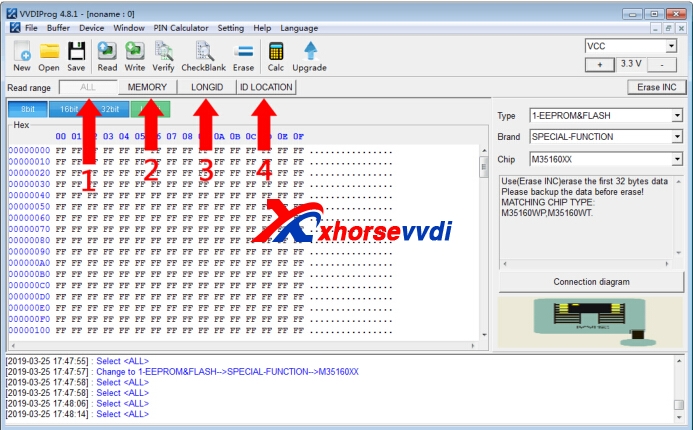

 Whatsapp:
Whatsapp: 
 Skype:
Skype: