VVDI2 ID48 copy has two authorization,one is 96bit,one is OBDII. We have introduce this two authorization difference in previous blog.And here we will introduce the steps and related accessory you need to work with VVDI2 ID48 96bit.
VVDI2 ID48 96bit copy needs you have:
1.Original key,and ID48 new key
2.VVDI2 with ID48 authorization, and ID48 data collector. ID48 data collector is necessary for VVDI2 ID48 copy both 96bit and OBDII.If you use VVDI Key Tool,it can collect data by itself, no need extra Data Collector(Item NO.SK205).
How to use VVDI2 Copy 48 96bit Transponder?
In V5.5.0 VVDI2 Newest software,you can click ID48 Copy software in Quick start tool software.
1.Prepare the working key and 48 collector.
Copy 48 tranponder(96bit), support all cars with ID48 transponder, support latest VAG cars with 48 transponder before 2018.Support VW,AUDI,Skoda,Seat,Honda,Buick,Cadillac,Fiat,Greatewall,Zhonghua,Volvo etc.
2.Collect data
1)Connect VVDI-collector to VVDI2.
2)Put VVDI-collector neat to ignition switch or ignition coil.
3)Insert working key to switch ON ACC,take off working key from ignition switch, repeat this until finished.
4)If car with keyless go function,remove the battery and put working key nearby igniton coil,then remove key and switch OFF.
5)After collect data,input working key to vvdi2 coil to verify.
3.Upload the collected data to server.The cloud server will calcuate the result.
Attention:Every success calculate will cost 100 remote points.
After you get the success calculate result,no need calcuate anymore.
4.Query result from server, after success you can save the “Calculate 48 data”.You can copy/prepare key with “Calculate 48 data”.
5.Use “Calculate 48 data” to copy original working key.

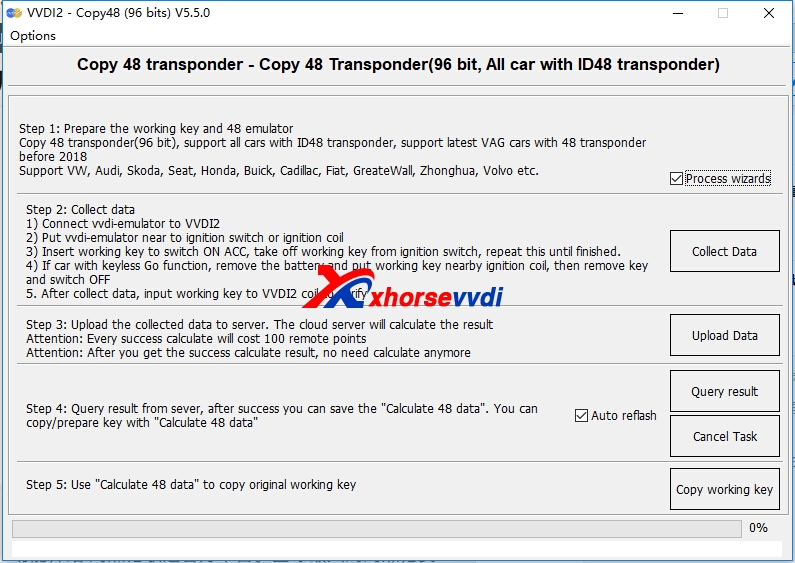

 Whatsapp:
Whatsapp: 
 Skype:
Skype: