VVDI2 BMW newly add BMW FEM BDC authorization service.If you need do BMW FEM BDC module,you need add authorization firstly.Here we will display VVDI2 BMW FEM/BDC module Mileage change steps.
1.Start VVDI2 BMW software,and choose Key Learn>FEM/BDC Key Learn>Get Key Info
2.Choose “Programming FEM/BDC system”.Then do like software procedure shows.
Step 1:
1.Read FEM/BDC coding via OBDII or on the bench.
2. You’d better not close this window after start the procedure.
Step 2:
1.Open FEM/BDC shell, find 95128/95256 chip position, read EEPROM dump via BDM programmer.
2. Load original EEPROM dump and save special eeprom dump, write special eeprom dump back to 95128/95256 chip.
3. Restore FEM/BDC shell, provide +12v and connect OBD.
You can use Xhorse VVDI Prog to read the eeprom dump file.
VVDI PROG Read and save file.
Step 3:
1. This operation require FEM/BDC on the bench, and make sure you finish step1 and step2.
2. Provide +12v to FEM/BDC and connect OBD.
Step 4:
1.Open FEM/BDC shell,write original EEPROM dump (read in step2) back to 95128/95256 chip.
2. Restore FEM/BDC shell, provide +12v and connect OBD.
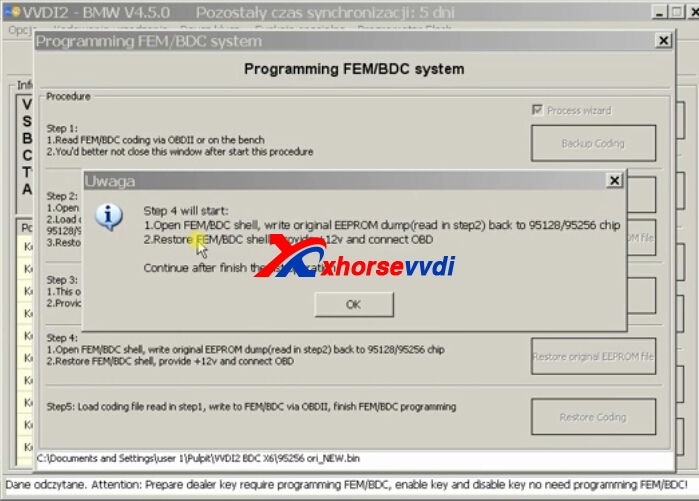
Step 5:
Load coding file read in step1, write to FEM/BDC via OBDII, finish FEM/BDC programming.
3.Reset KM.
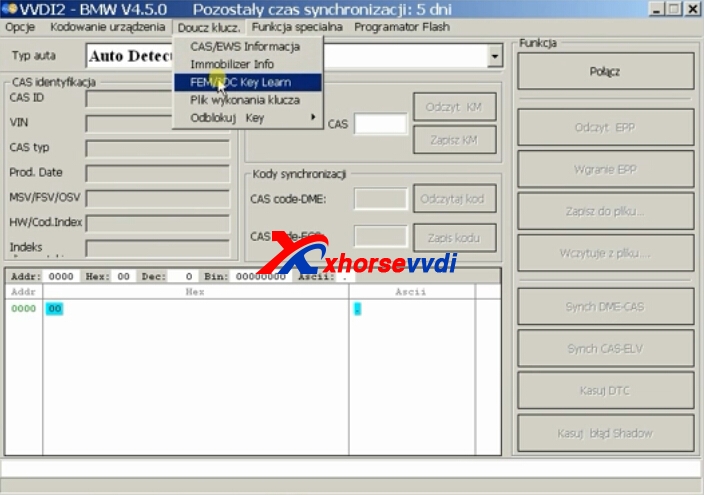
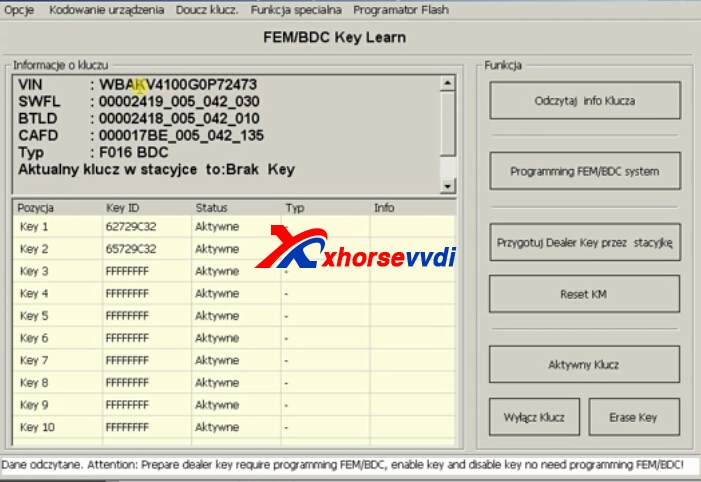
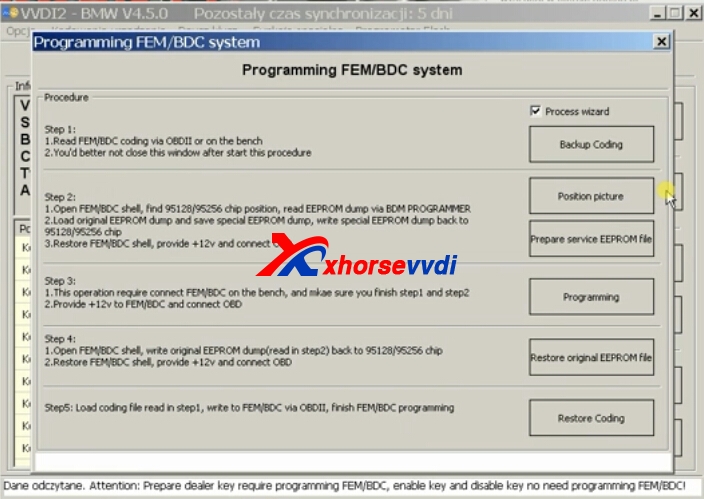
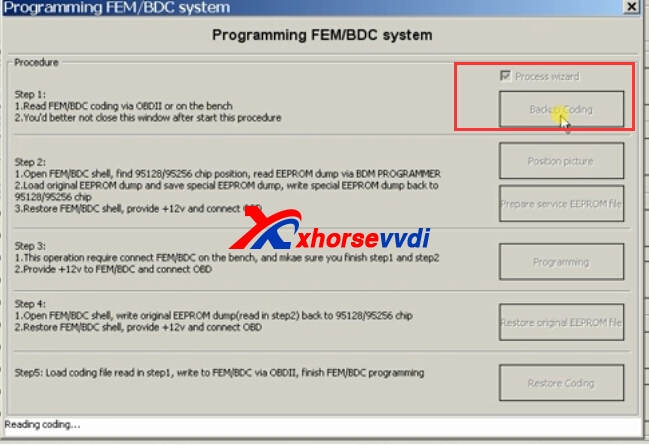
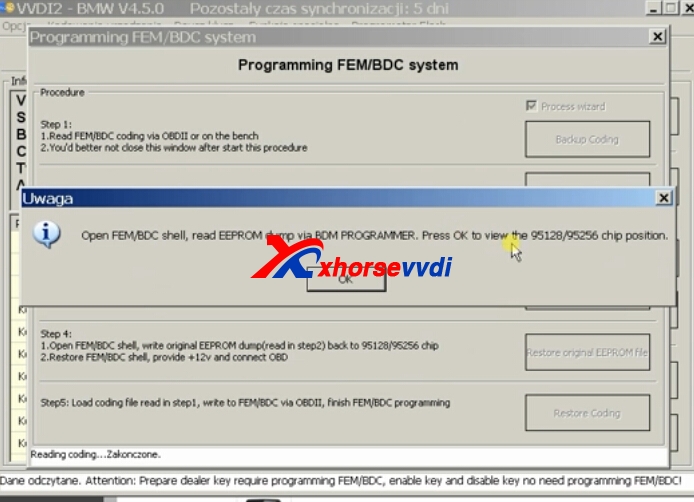

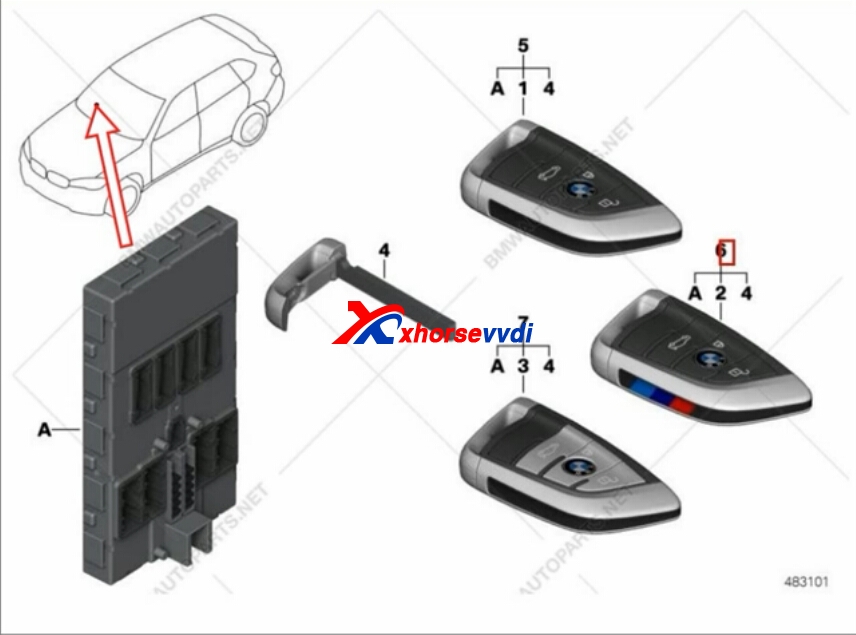


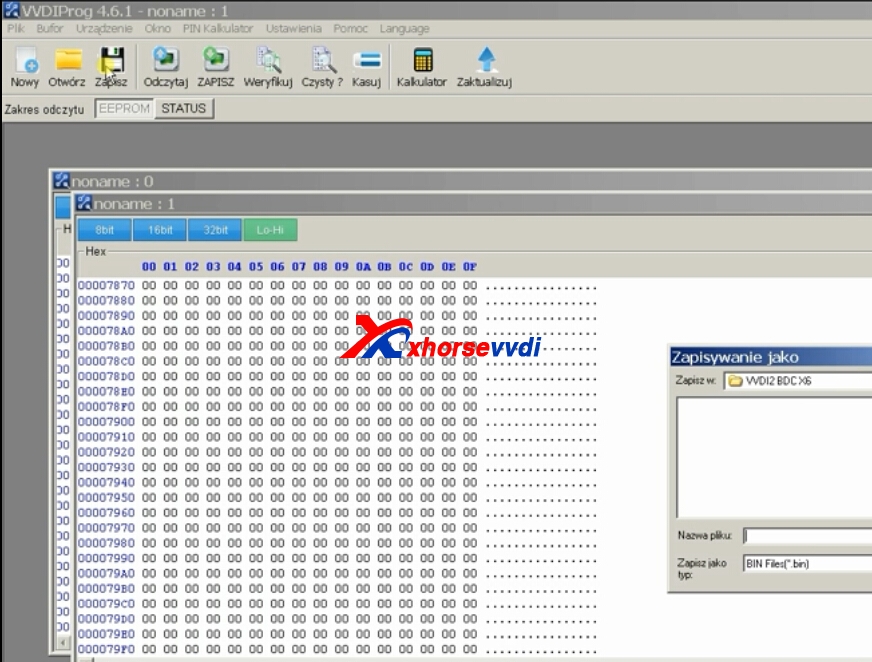
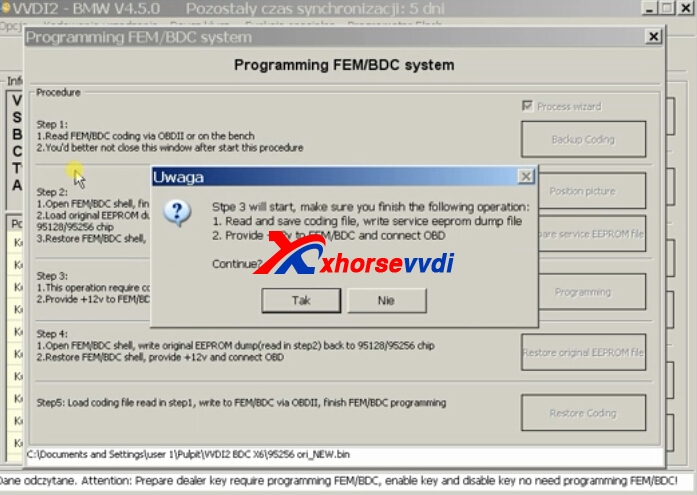
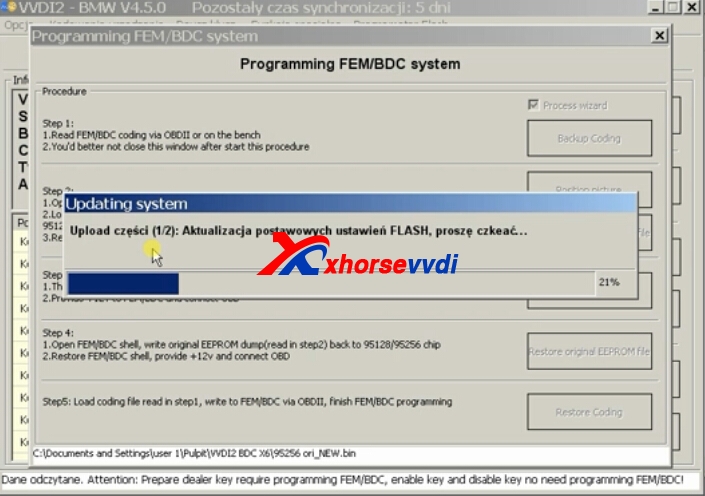
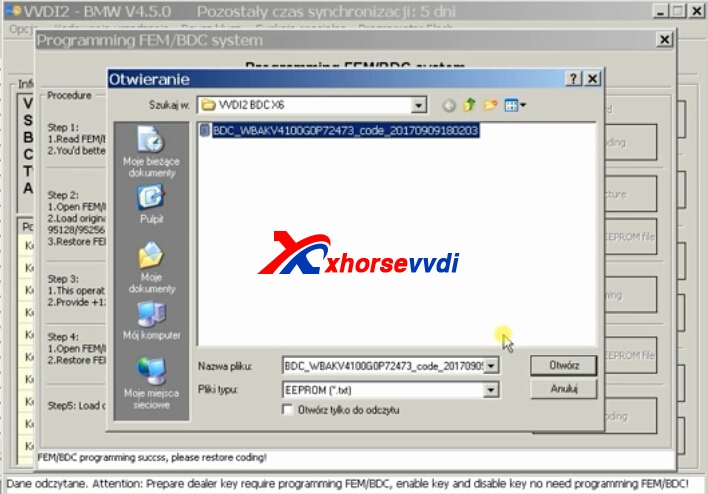
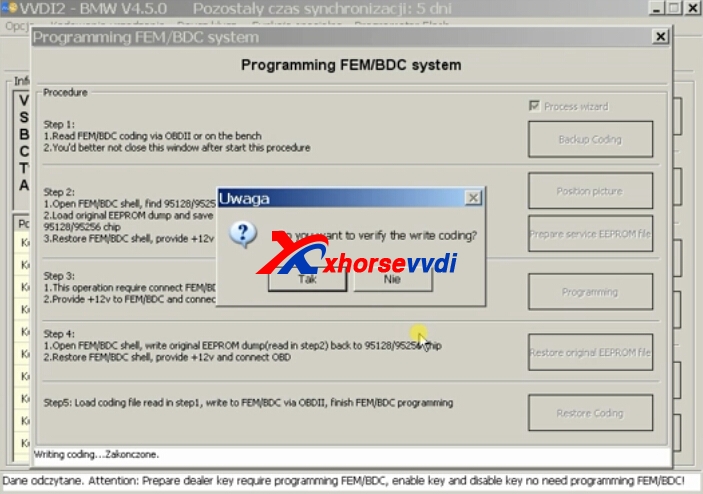
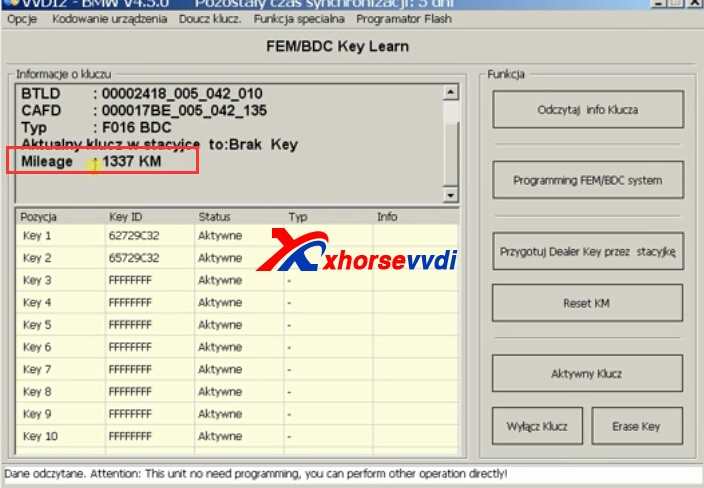

 Whatsapp:
Whatsapp: 
 Skype:
Skype: