VVDI2 BMW FEM/BDC system function released and available now.And this blog is about VVDI2 and VVDI Prog adapter to program BMW BDC all key lost.VVDI Prog adapter,will release soon.
1.Connect the BDC with test cable.
2.Use VVDI2 FEM software to read key information.
3.Then go to the processing option Read and save the encoding file.
4.Prepare to open the BDC.
5.Take photos before decomposition and record the location of fuse.
6.Break download the BDC.
7.Clean IC with special solvent and blade.
8.Connect VVDI Prog adapter to read data.VVDI Prog read M95256 data,if fail,please try again and again.Read data and save data,verify the data is read correctly.
9.Enter the preprocessing option.Generate service pattern data.
10.Save the service schema data and prepare to write to the BDC.
11.Load the service scheme data and write data using the vvdi prog adapter(If the write is unsuccessful,please try again)
12.VVDI Prog read the data again and compare it to the previous data.
If the data is consistent,there is NO problem writing the data,and you cam prepare for next step.
13.Connect with VVDI2,programming BDC.
14.VVDI Prog read the data again and compare it to the previous data.Same step as step 12.
15.Restore coding.
16.Restore successfully.And then prepare match key.
Select the location of the key and prepare to match.
17.Using the programmer to read the engine and record ISN.
18.Generate the dealer key with the ISN.
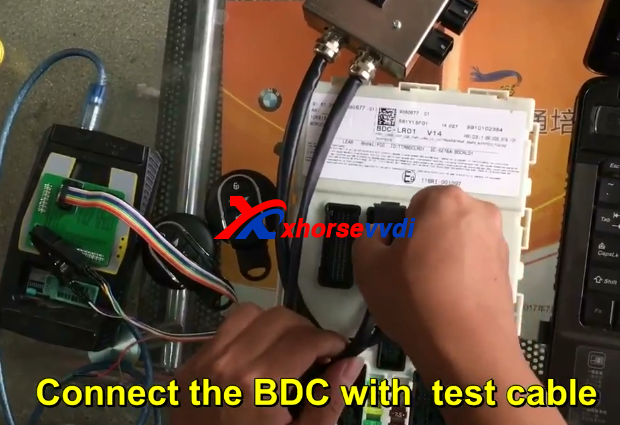
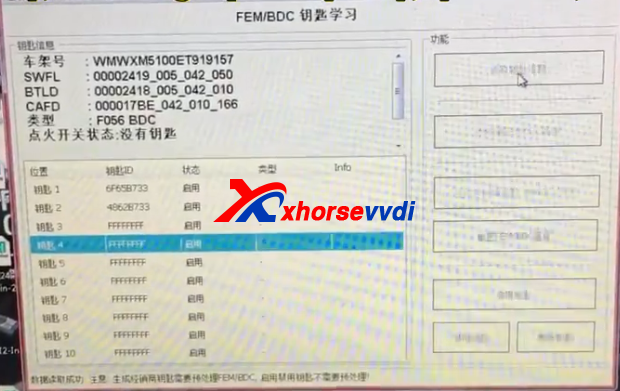
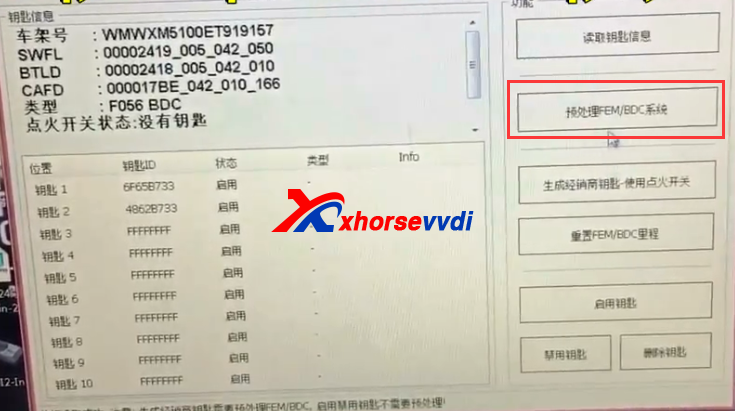
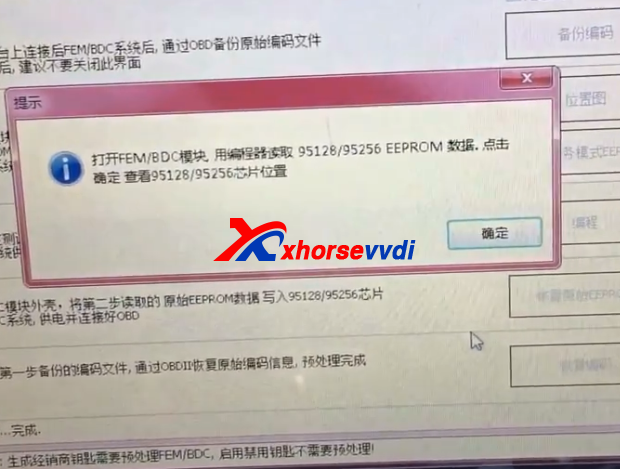



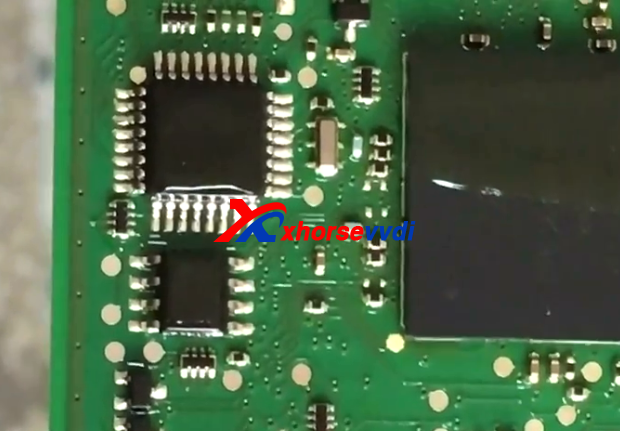
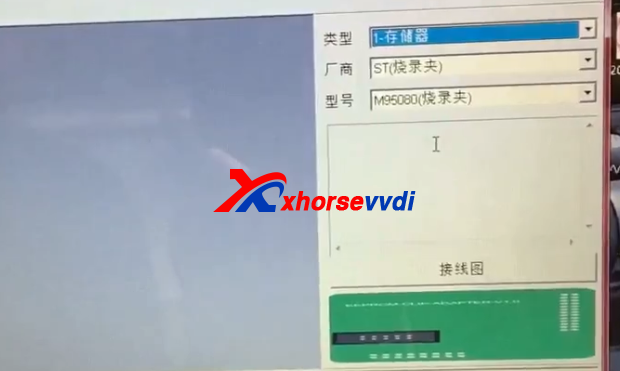
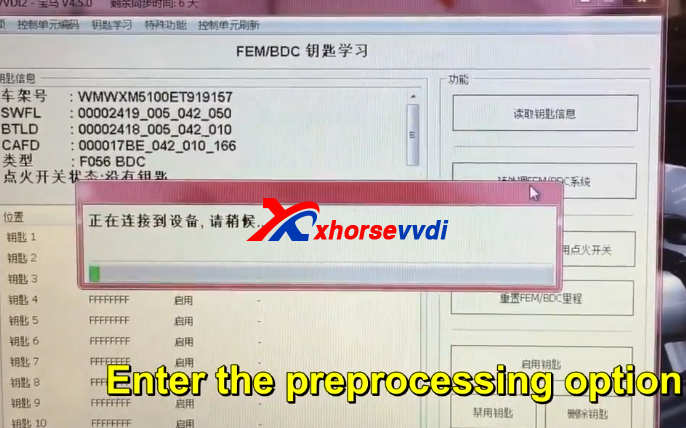
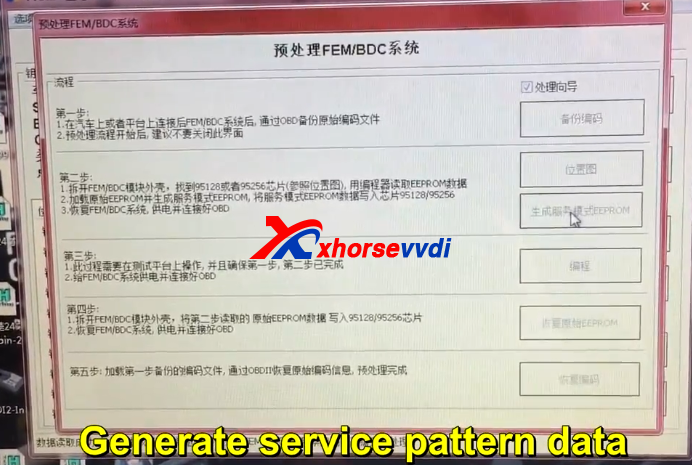
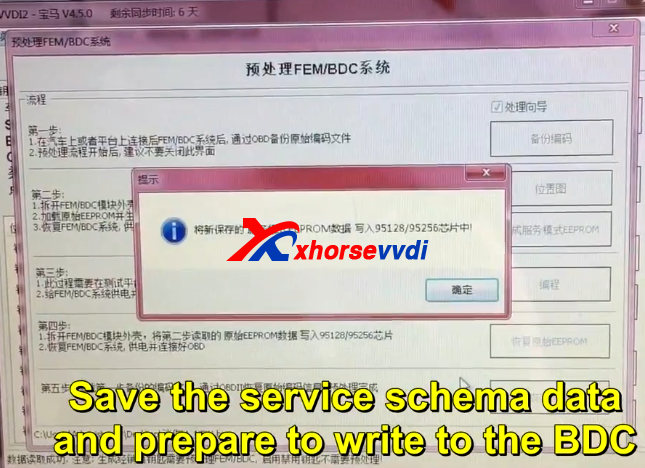
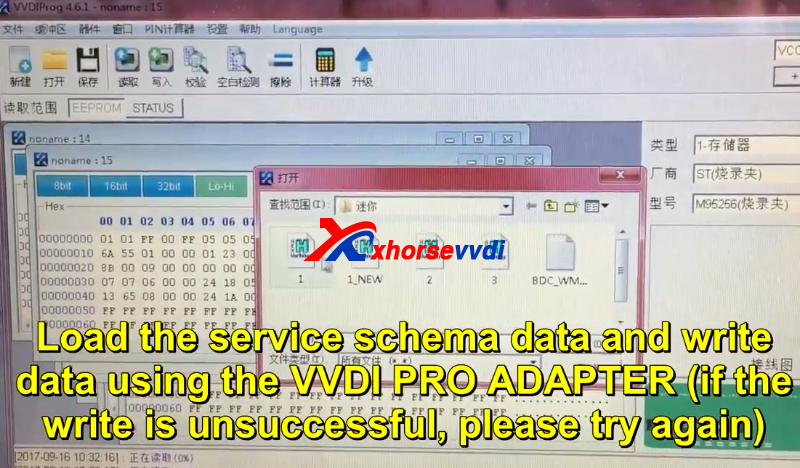
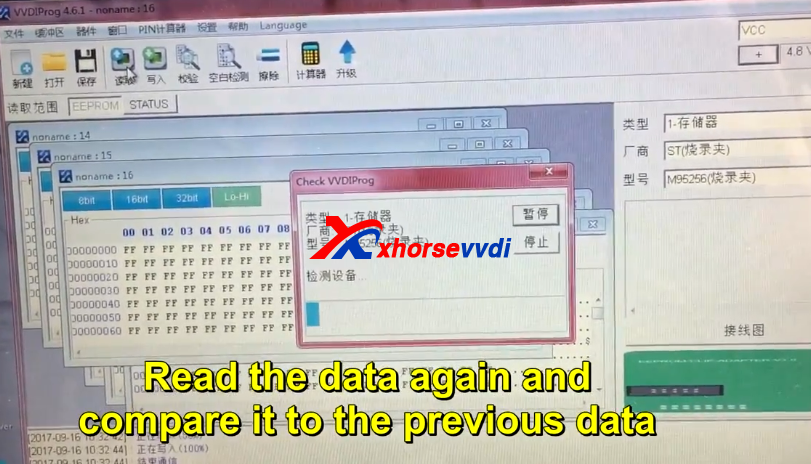
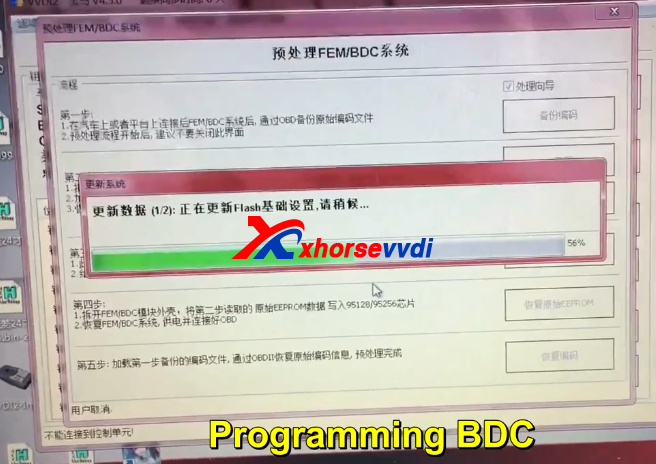
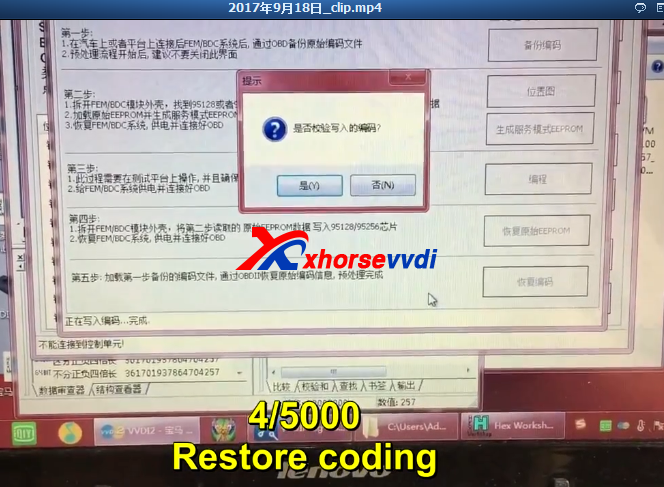
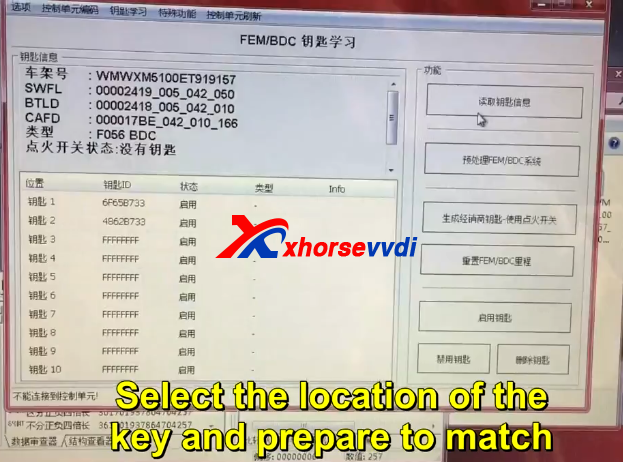

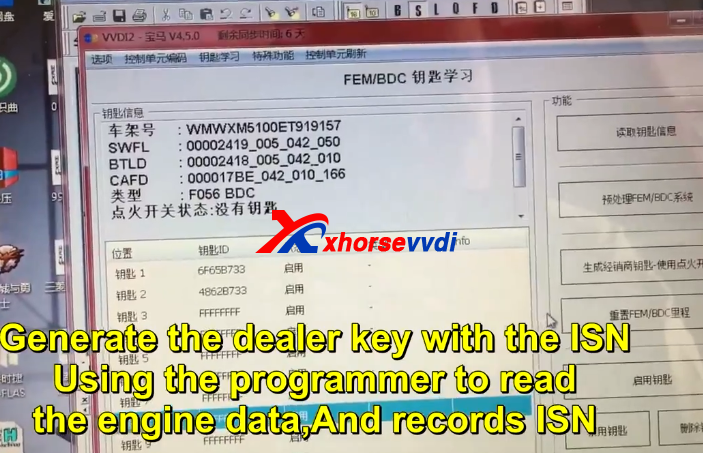

 Whatsapp:
Whatsapp: 
 Skype:
Skype: