VVDI PROG Programmer V4.4.6 is with built-in software,high-speed USB communication,smart operation mode,Self-test function.Frequenlty update online free.VVDI PROG Programmner includes EEPROM socke,EEPROM adaptor,MC9S12 Reflash Cable V1,MCU Reflash Cable V2,ECU Reflash Cable,USB B-Tyte Cable.XhorseVVDI.com will introduce how to use these cables.
1.VVDI PROG Programmer Package
1. VVDI PROG device
2. EEPROM socket
3. EEPROM adaptor
4. MC9S12 Reflash Cable V1
5. MCU Reflash Cable V2
6. ECU Reflash Cable
7. USB B-Tyte Cable
8. TB28FXXX adaptor (optional)
9. PCF79XX adaptor (optional)
2.How to connect VVDI PROG Programmer cable?
1.16 Pin DIP socket
Function: Read EEPROM chips
Use method: Follow the image direction when insert the DIP chip (PIN1 as yellow point show as the picture); SOP chip need soldering on 16Pin adaptor first, then insert the chip follow the image direction
Function: Read EEPROM chips
Use method: Follow the image direction when insert the DIP chip (PIN1 as yellow point show as the picture); SOP chip need soldering on 16Pin adaptor first, then insert the chip follow the image direction
2.MC9S12 Reflash Cable V1
Function: Read & Write MC9S08, MC9S12 series chips, current version is V1
Use method: Soldering the line on pin of chip before read & write
Notes:
(1) Please check all connection lines,ensure correct and reliable connection
(2) Please Don’t lengthen CLK and GND-C line, maybe cause read data failed
Function: Read & Write MC9S08, MC9S12 series chips, current version is V1
Use method: Soldering the line on pin of chip before read & write
Notes:
(1) Please check all connection lines,ensure correct and reliable connection
(2) Please Don’t lengthen CLK and GND-C line, maybe cause read data failed
3.MCU Reflash Cable V2
Function: Read & Write MC68HC(9)12, V850, H8X, R5C series chips,current version is V2
Use method: Soldering the line on pin of chip before read & write
Notes:
(1) Please check all connection lines,ensure correct and reliable connection
(2) Please Don’t lengthen CLK and GND-C line, maybe cause read data failed
Function: Read & Write MC68HC(9)12, V850, H8X, R5C series chips,current version is V2
Use method: Soldering the line on pin of chip before read & write
Notes:
(1) Please check all connection lines,ensure correct and reliable connection
(2) Please Don’t lengthen CLK and GND-C line, maybe cause read data failed
4.ECU Reflash Cable
Function: Read & Write engine ECU
Use method: Connect the ECU and R&W
Notes:
Please check all connection lines, ensure correct and reliable connection
Function: Read & Write engine ECU
Use method: Connect the ECU and R&W
Notes:
Please check all connection lines, ensure correct and reliable connection


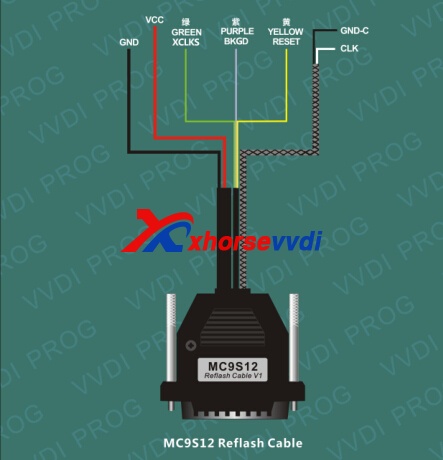
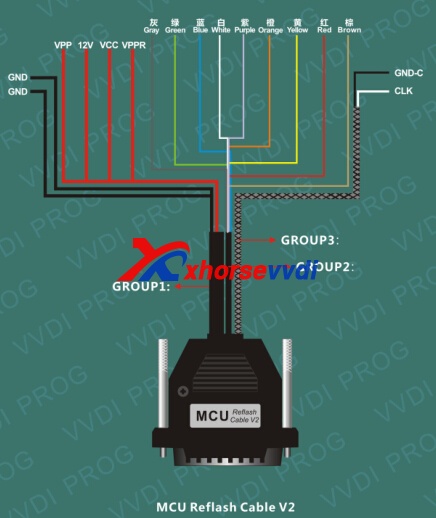
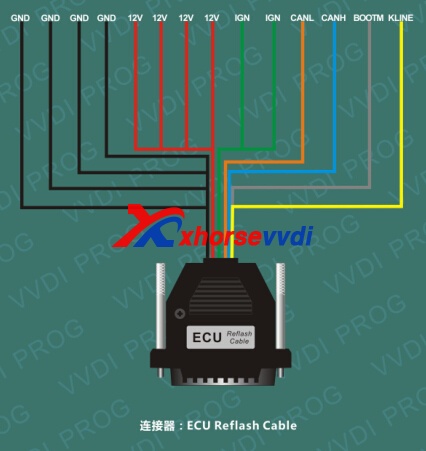

 Whatsapp:
Whatsapp: 
 Skype:
Skype: