Today Xhorsevvdi is going to share with you 4 ways to clone Mercedes-Benz EIS. Some need soldering while some don’t. Hope this could help you find a solution to replacing broken EIS.
We’ll cover:
Autel
CGDI
Hextag
Method 1 – Xhorse(No Soldering)
Tools
Connection
Put EZS in the adapter and lock.
Need external power supply.
Adapter Supported Type
W164(ST12)
W169(ST12)
W203(HC08)
W209/211(ZWG)
W209/211(HC12)
W211(ST12)
W215/220/230
W639(HC08)
Sprinter(ST12)
VITO W639(ST12)
Procedure
Put old EZS in the adapter.
Read and save EEPROM and FLASH data file.
Put new EZS in the adapter.
Read and save EEPROM and FLASH data file.
Write old EEPROM and FLASH data into new EZS.
Method 2 – Autel(Need Soldering)
Tools
Autel OtoSys IM100 + XP400
Connection
Solder twice as diagrams.
No external power supply needed.
Procedure
Solder APA106 cable to old EZS circuit board.
Read and save EEPROM and FLASH data file.
Solder APA106 cable to new EZS circuit board.
Write old EEPROM and FLASH data into new EZS.
Method 3 – CGDI(No Soldering)
Tools
CGDI MB + AC Adapter
Connection
Connect AC adapter to EZS.
Connect AC adapter to CGDI MB.
Adapter Supported Type
W208 W208 W210
W203 W463 W639
W215 W220 W230
W216 W221
W639 CAN
W906 CAN
Procedure
Read old EIS data (SSID, VIN, EIS password, key position information).
Erase new EIS (If it’s used).
Write original data into new EIS.
Add a new key to activate new EIS (Old keys still work).
Method 4 – Hextag(Need Soldering)
Tools
Hextag
Connection
Solder twice as diagrams.
No external power supply needed.
Procedure
Solder APA106 cable to old EZS circuit board.
Read and save EEPROM and FLASH data file.
Solder APA106 cable to new EZS circuit board.
Read and save EEPROM and FLASH data file.
Write old EEPROM and FLASH data into new EZS.
Alright, that’s all of today’s sharing.
If you’re interested in VVDI Prog Programmer, go check
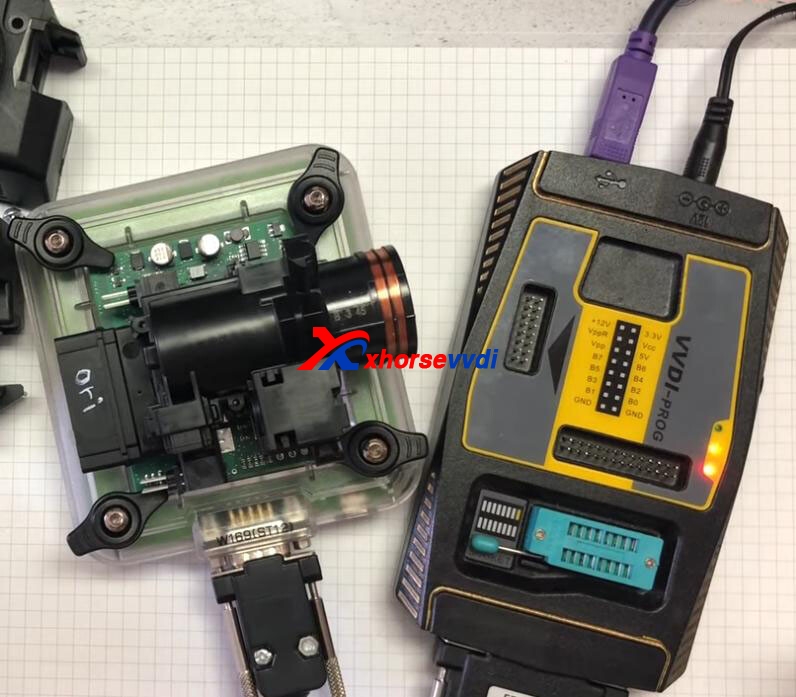
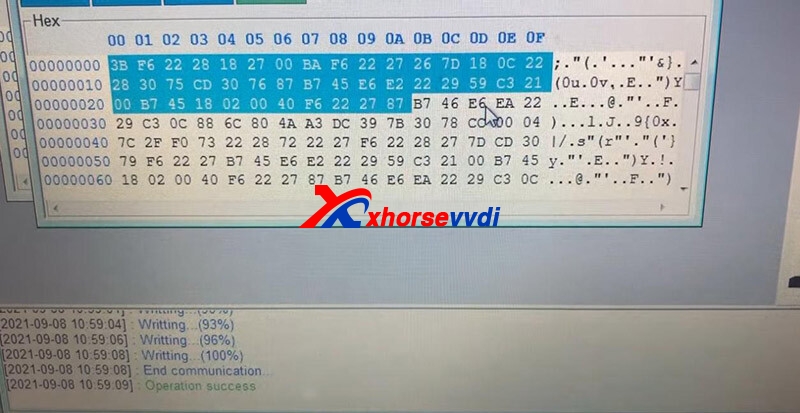
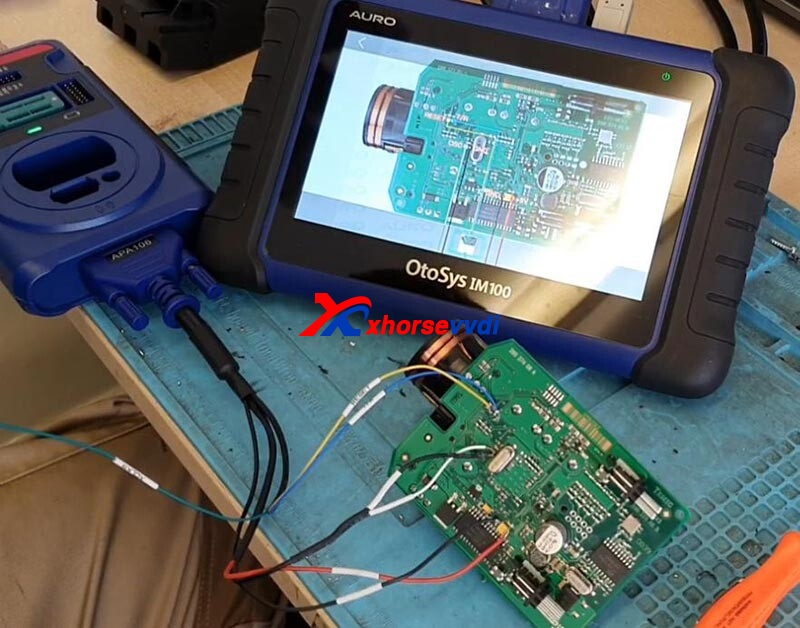

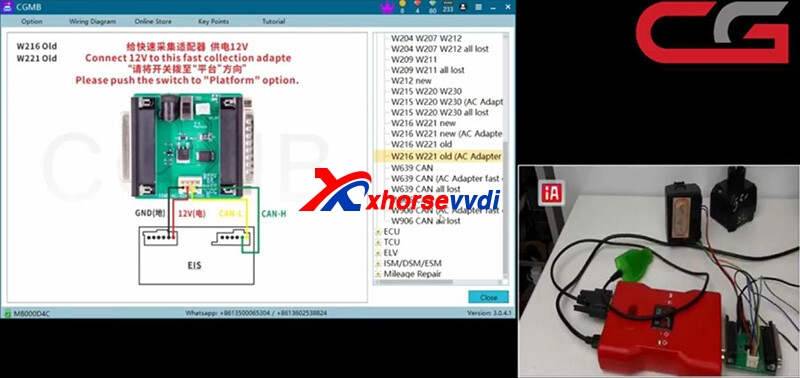
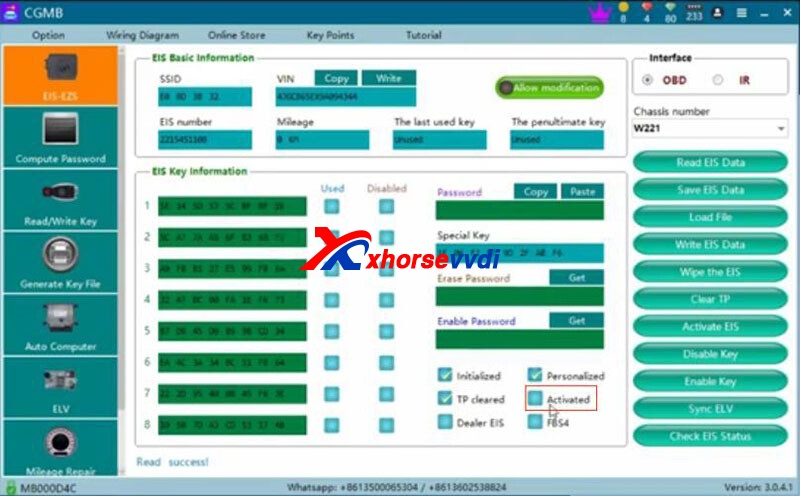



 Whatsapp:
Whatsapp: 
 Skype:
Skype: