It’s simple to read Mercedes W209 ST12 with VVDI Pro adapter by following parts.
Here Mercedes A 209 EIS adapter.
Need:
EIZ /EZS W209 ZGW ST12
VVDI adapter EZS /EIS W209 / 211 ZGW
Procedure:
VVDI Pro connection.
Connect 12V power supply to the VVDI PRO.
Select: 4 -immobilizer, Benz, EIZ-W209 (ST12).Click on “Connection diagram”.
Select: 4 -immobilizer, Benz, EIS-W209-ST12 (adapter), click on “Connection diagram”.
Click on “Read”.
Click on “Verify”, it is very important to check if it is successful.
Click on “Save”, create new folder named “W209 ZGW ST12” and file name “Eprom ORI w209 ST12”.
Done.
This is the full package of VVDI PRO EZS adapters Kit, which can do more.

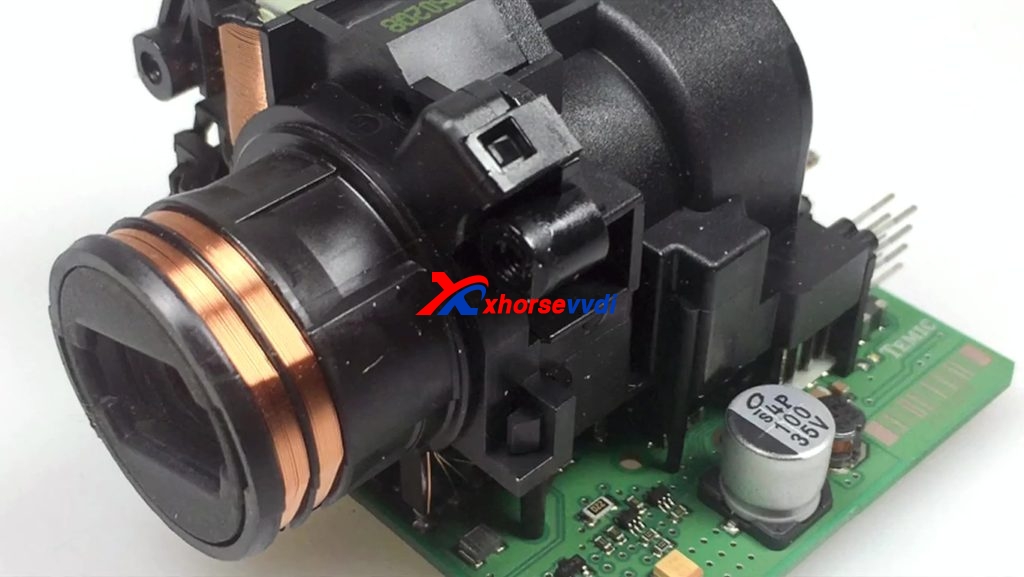
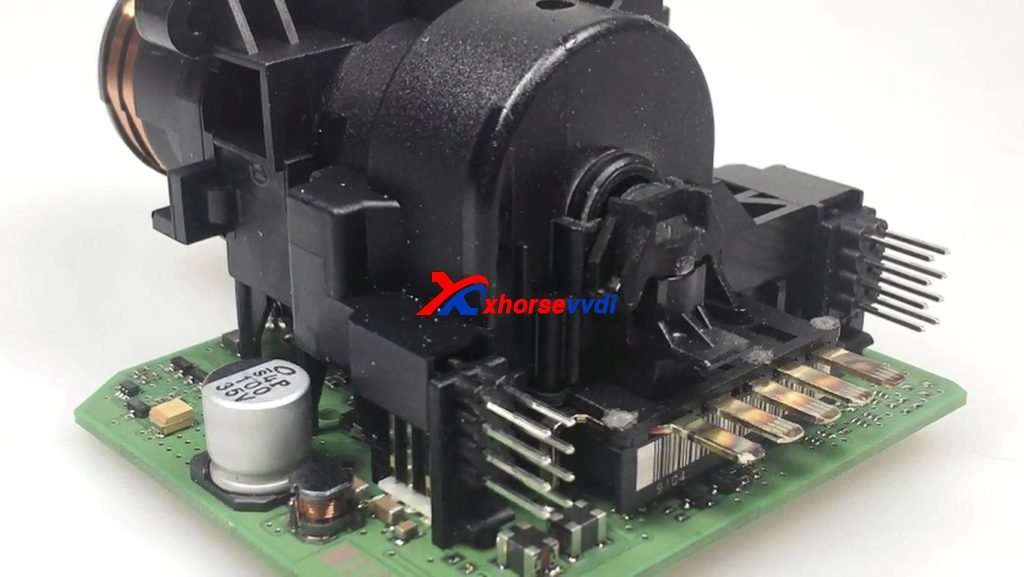
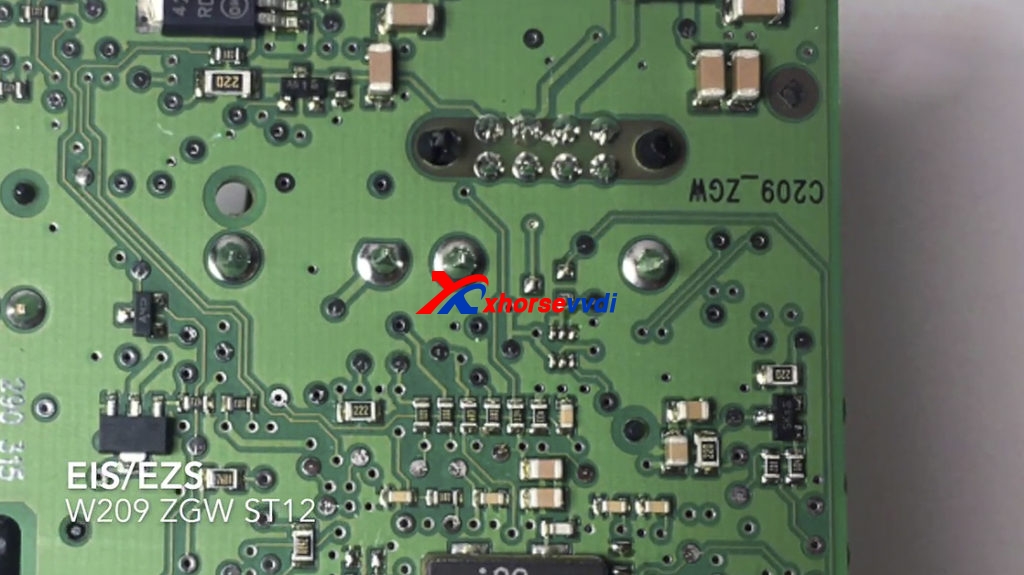
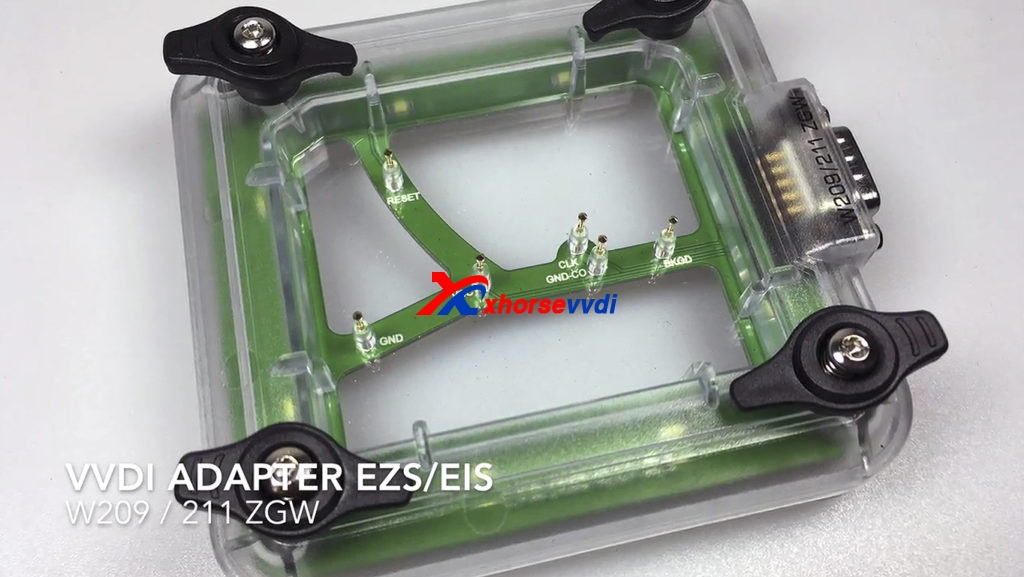


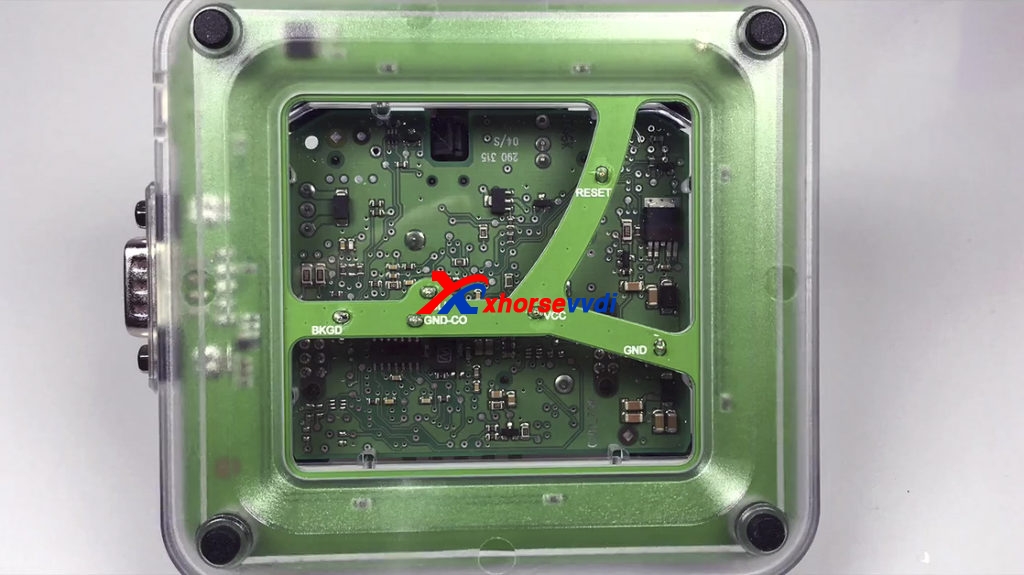


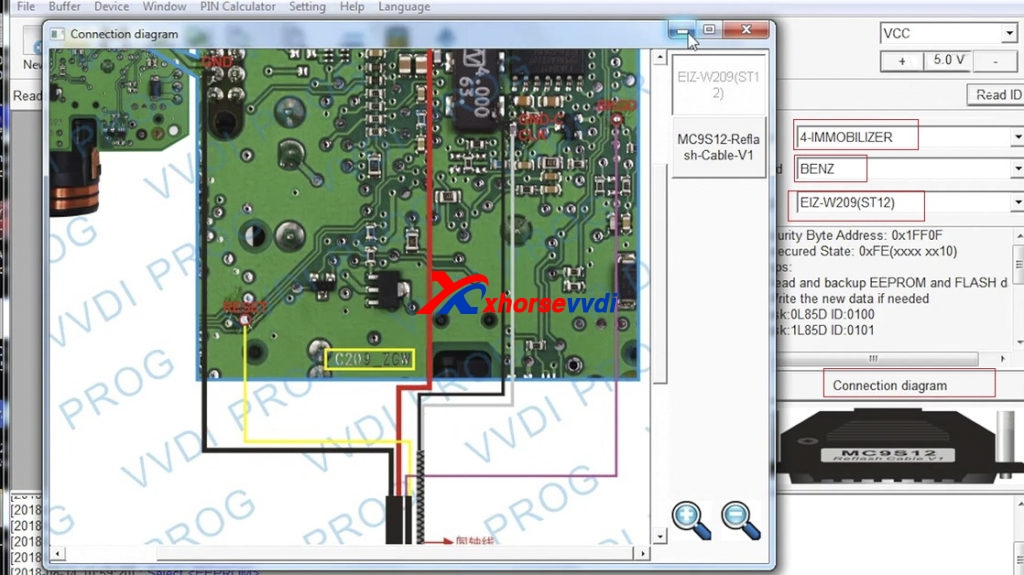
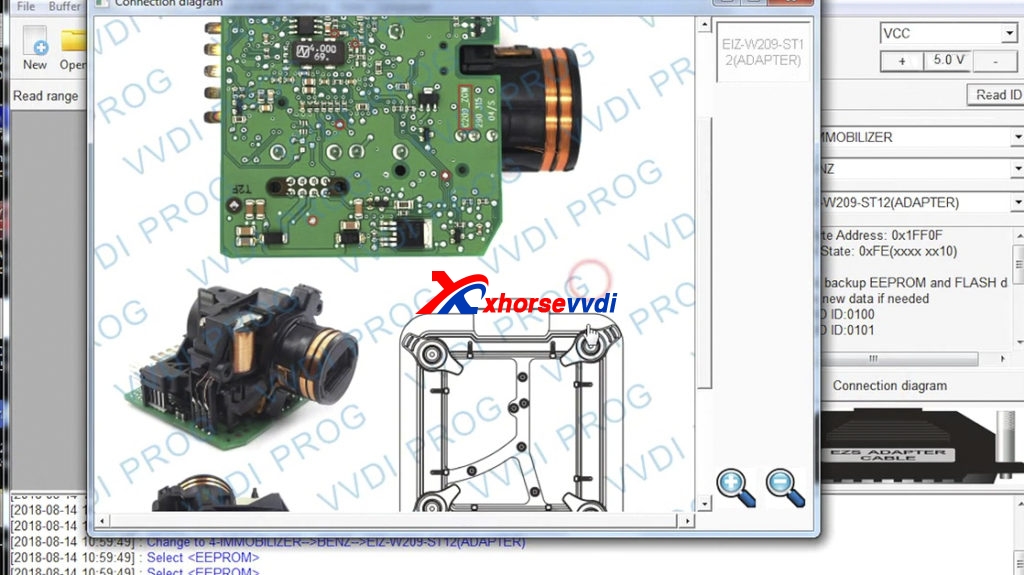
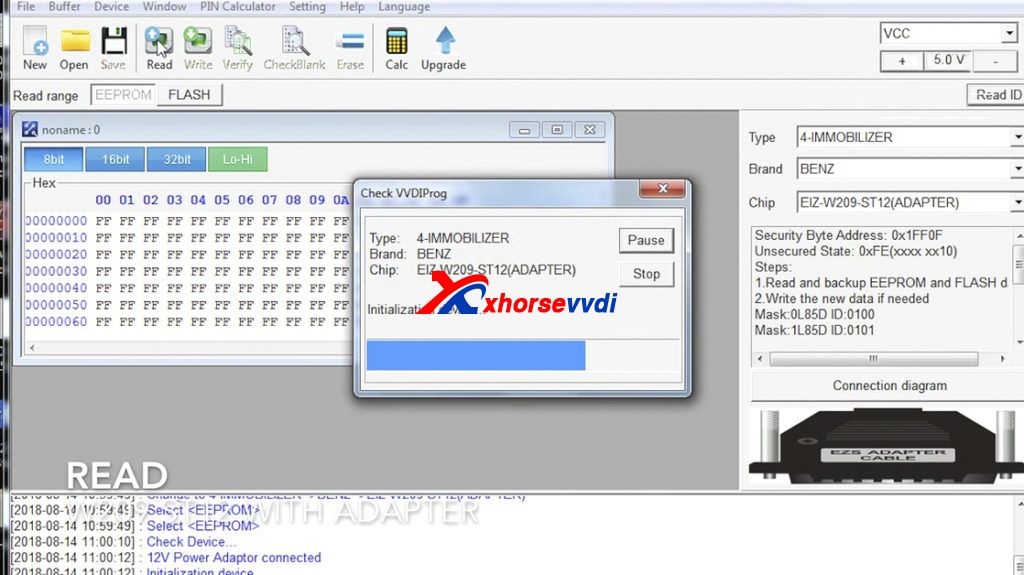
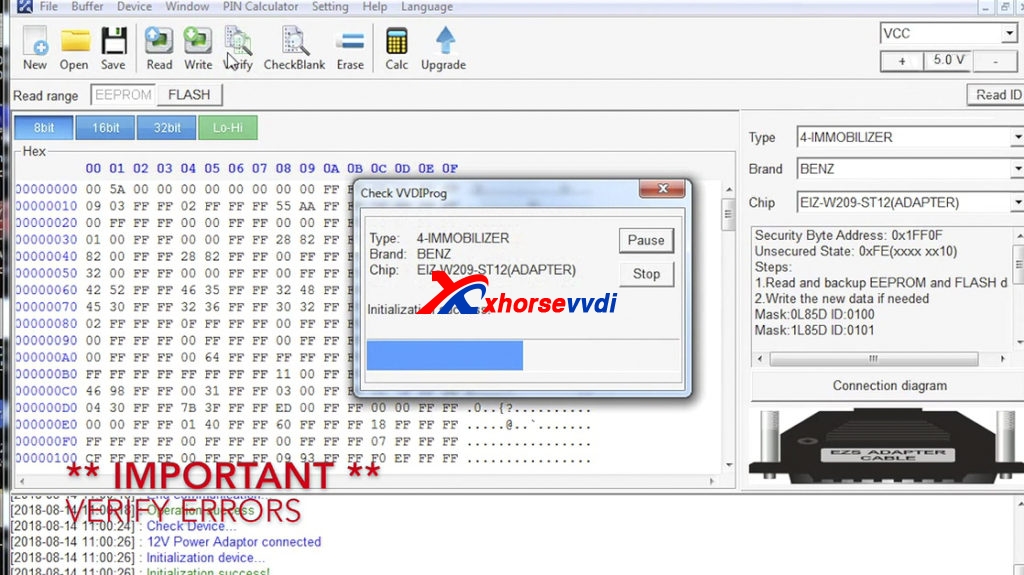
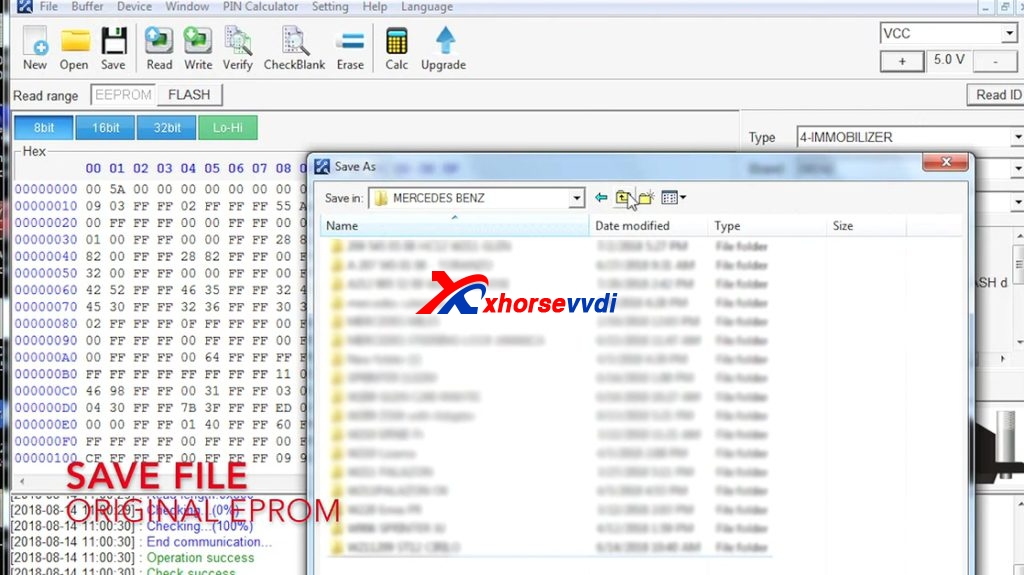
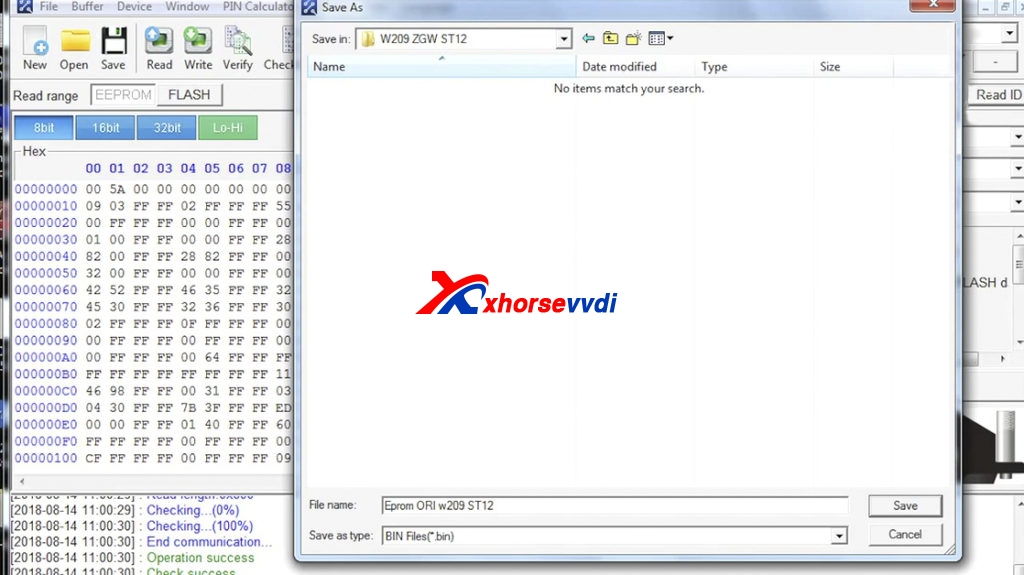


 Whatsapp:
Whatsapp: 
 Skype:
Skype: