Every time when you contact Xhorse support is need to add LOG file from session.
VVDI2/MB tool make a LOG file every time when you open it.
So when you open 10 times VVDI2/MB tool , you will have 10 log files.
LOG file contain all operations you did , so if VVDI2/MB tool is open for example whole day , and you did many cars, LOG have data from whole day.
1- Run VVDI2 software
2-do job you want to complain
3-CLOSE VVDI2
If you not close VVDI2, LOG file cannot be load , because is still in use
Please remember: make sure LOG from VVDI2/MB tool contain only failed operation/issue, and you write all details such as s/n, SW version, otherwise your request is not forward to support.
This will help Xhorse support to retrivate necessarily information from LOG file and analyze it faster
VVDI2 VAG
C:\Users\Admin\Documents\VVDI2\VAG
VVDI2 BMW
C:\Users\Marcin\Documents\VVDI2\BMW
MB tool
C:\Users\Admin\Documents\VVDI – MB TOOL\BENZ
VVDI MB Tool log file, please check in vvdi mb tool software>>Option>>Open log

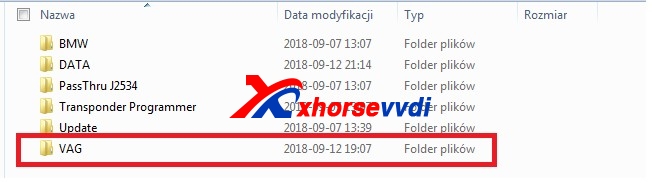
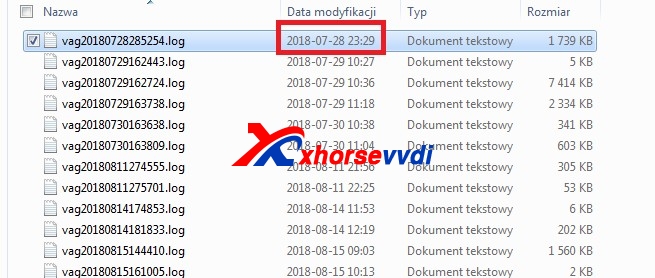
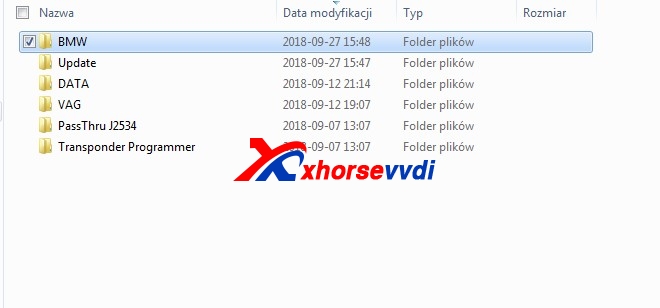
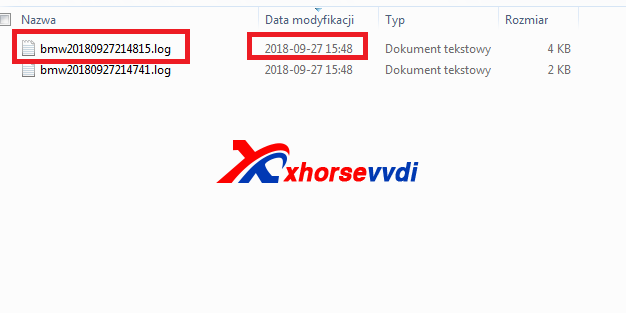
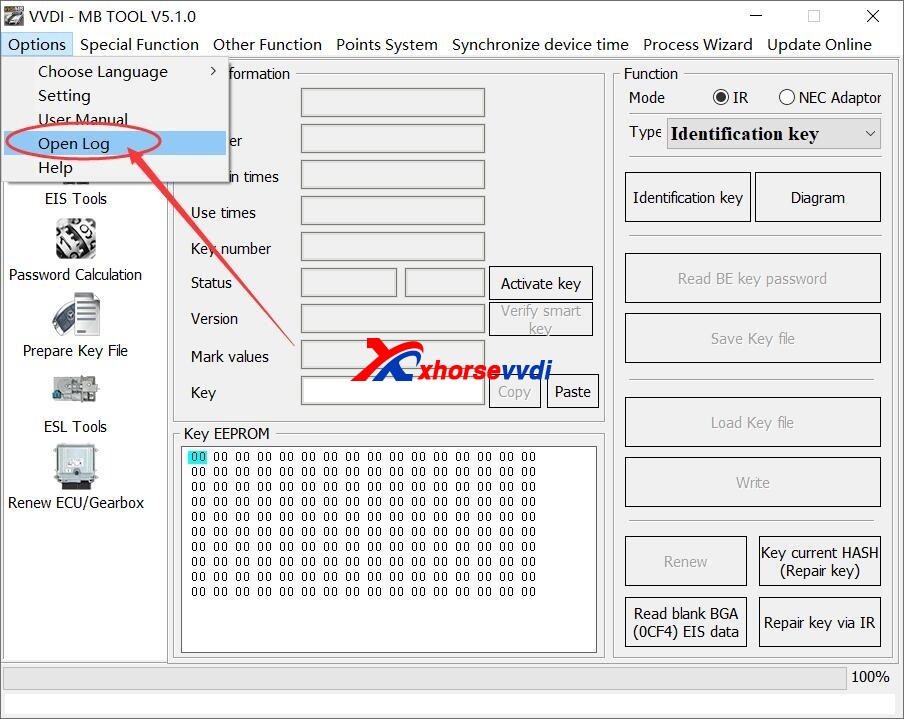

 Whatsapp:
Whatsapp: 
 Skype:
Skype: