VVDI Prog Programmer can read Porsche BCM 2M25J,1L15Y,5M48H,1N35H.And this blog is steps about VVDI Programmer Read Porsche BCM 2M25J.You can use the dump file read by VVDI Prog to make new Porsche key via VVDI2.VVDI2 support Porsche software to add new key by eeprom dump file.
1.Start VVDI Prog software,and check the chip type,then choose detailed Porsche BCM 2M25J Backup type.
2.Connection Diagram.
3.Take out the board,soldering like the connection diagram in VVDI Prog software.
4.Click “Read” from VVDI Prog software menu.
5.Read successfully,then save the data.
6.Remove the connection,put back the board to box.

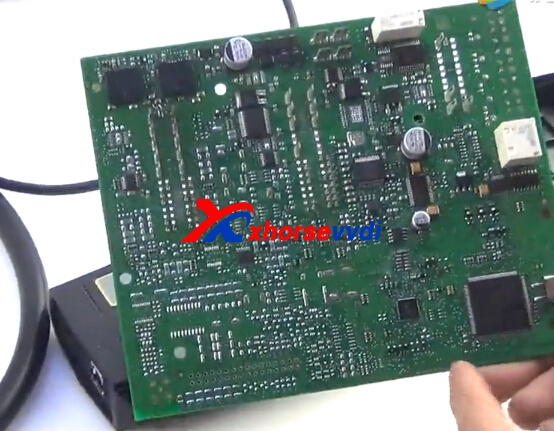
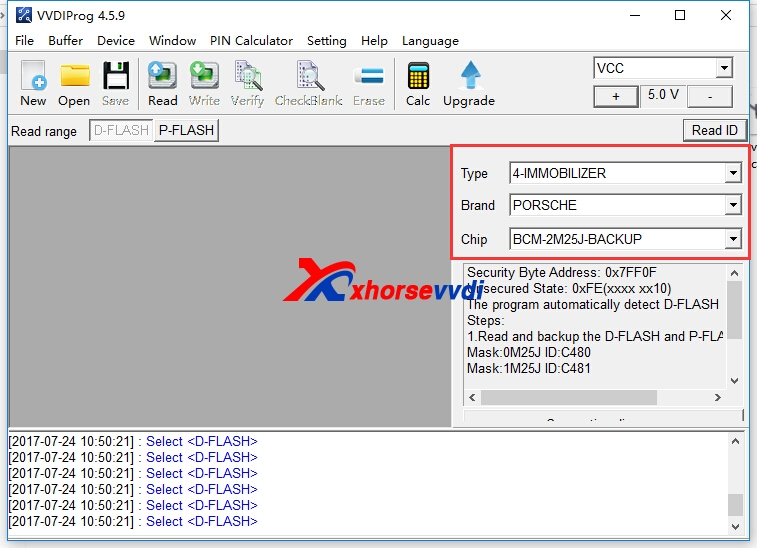
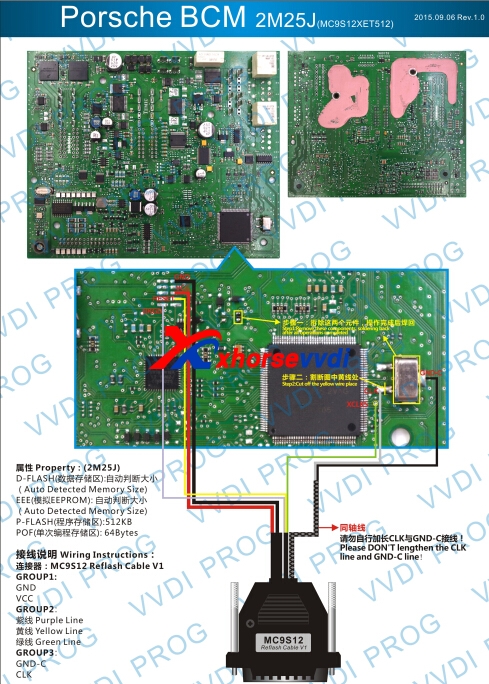
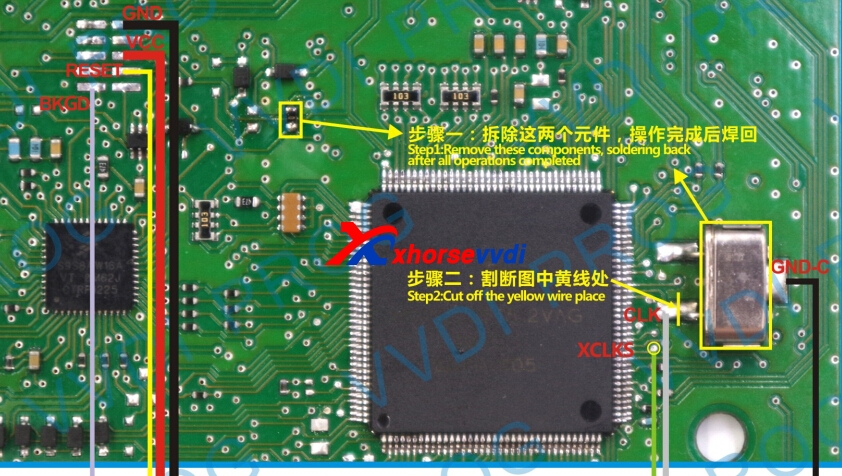
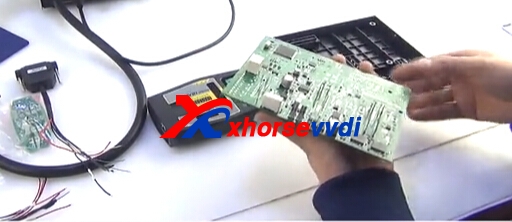
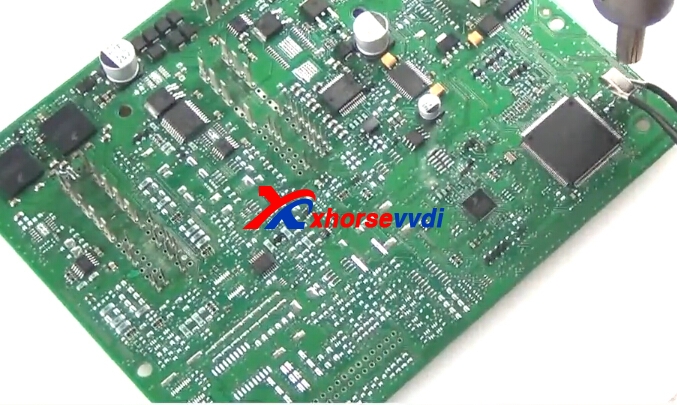

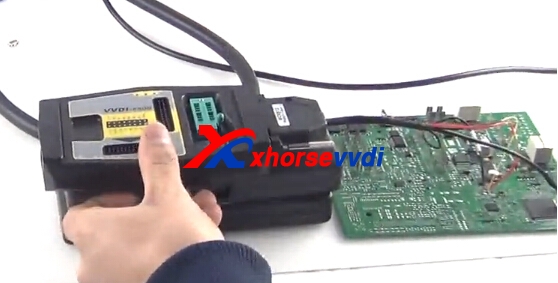
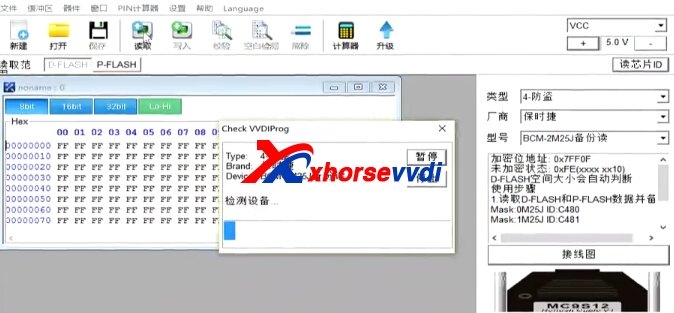
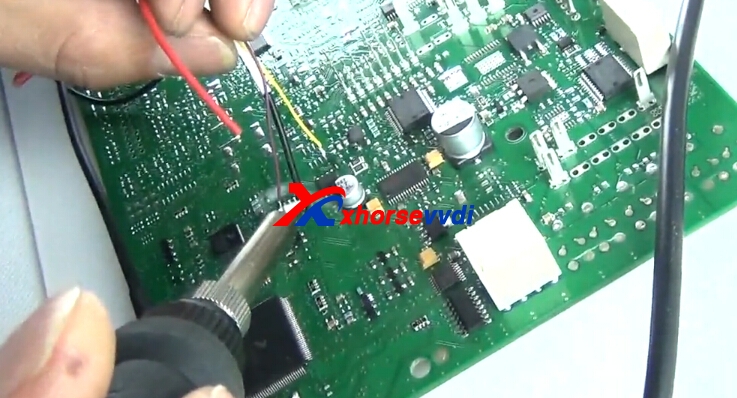

 Whatsapp:
Whatsapp: 
 Skype:
Skype: