VVDI Prog Programmer software can support to read Motorola MC9S12.And here is specific chip type:MC9S12XEQ384_UNSECURED.
1.VVDI PROG connect with computer.Start VVDI PROG software,choose MCU MC9S12 type and chip MC9S12XEQ384_UNSECURED.
Security Byte Address: 0x5FF0F
Unsecured State: 0xFE(xxxx xx10)
Erase the P-FLASH will set the security byte as 0xFE
The program automatically detect D-FLASH and EEE memory size
Mask:2M25J ID:C482
Mask:3M25J ID:C482
Mask:0M12S ID:C483
Mask:1M12S ID:C483
2.Check “connection diagram”,do like diagram shows.
3.Choose “read” in the software.
Partition information error,please select partition size manually.
4.Read successfully,then press Save,save the data you have read.
5.Operation success.
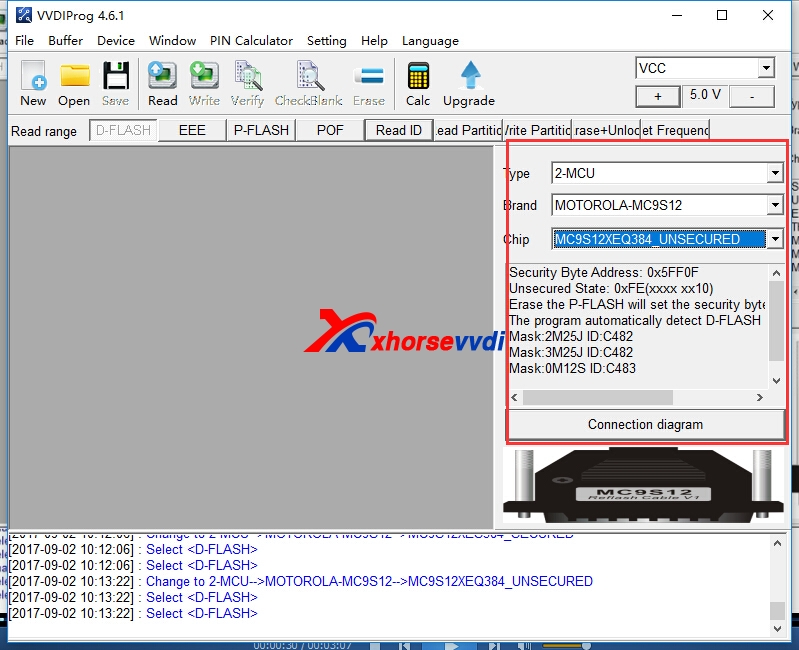
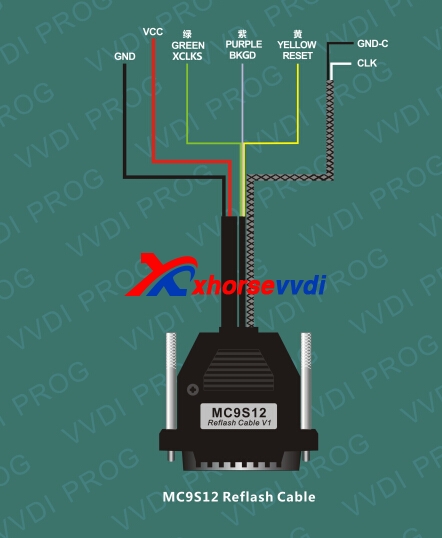
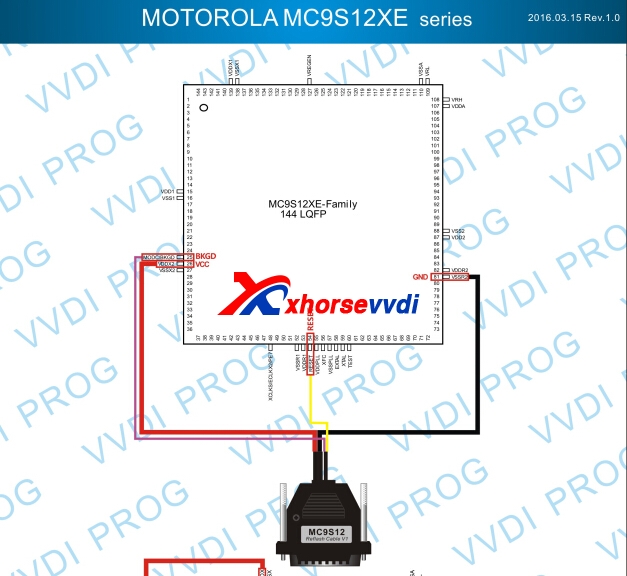
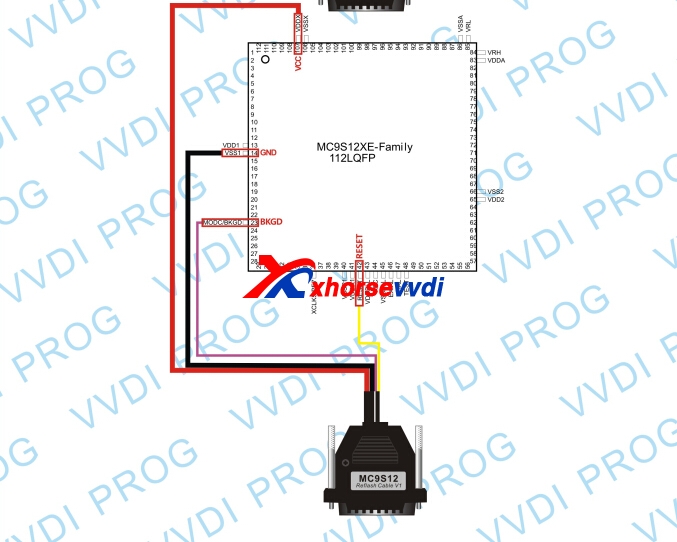
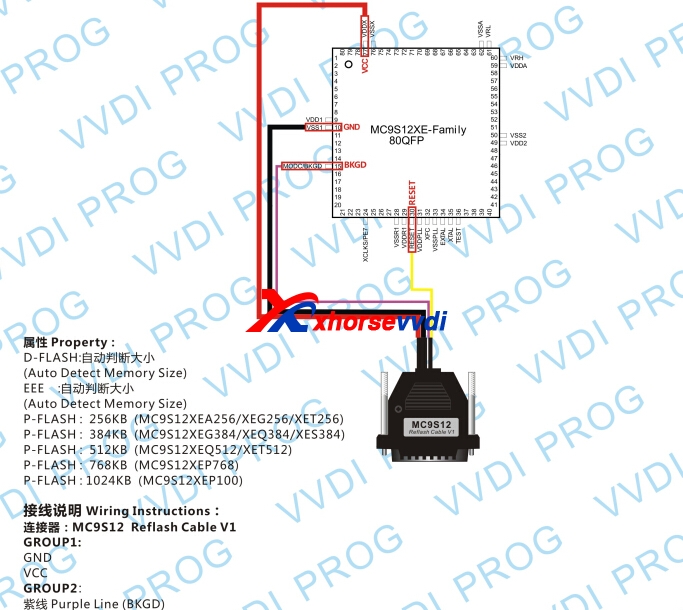
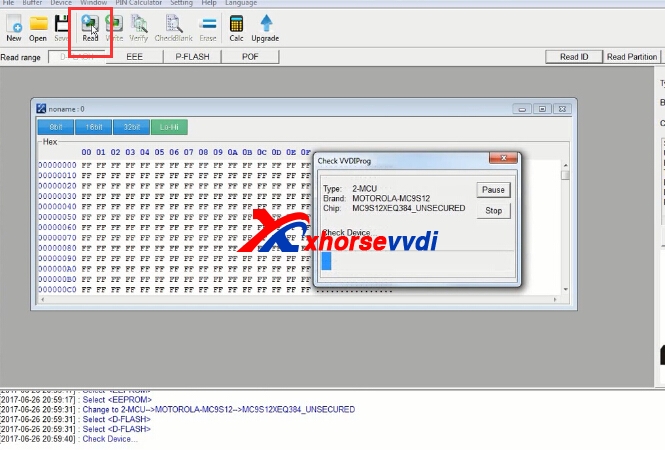
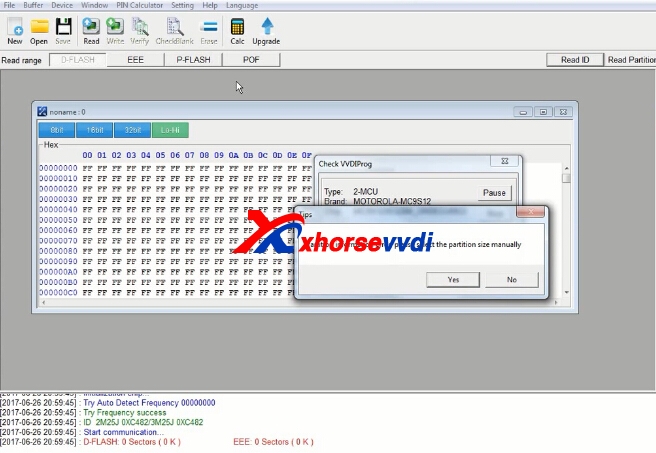
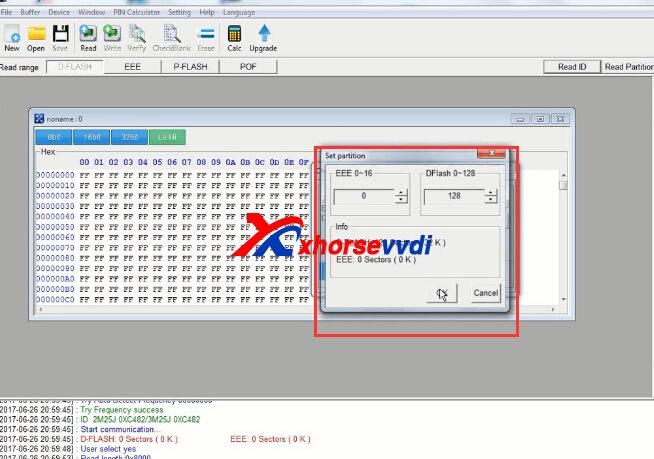
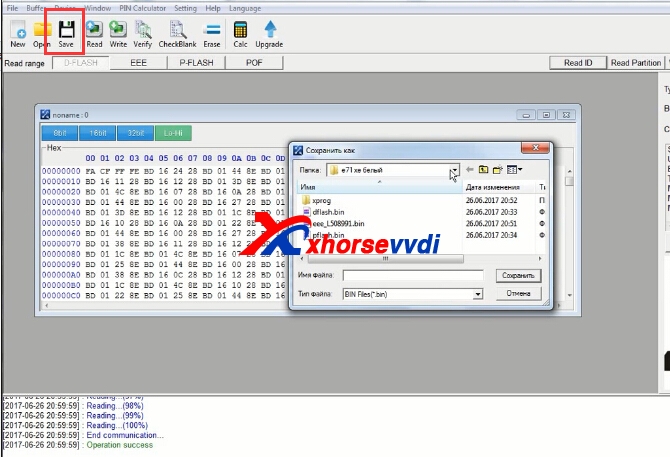
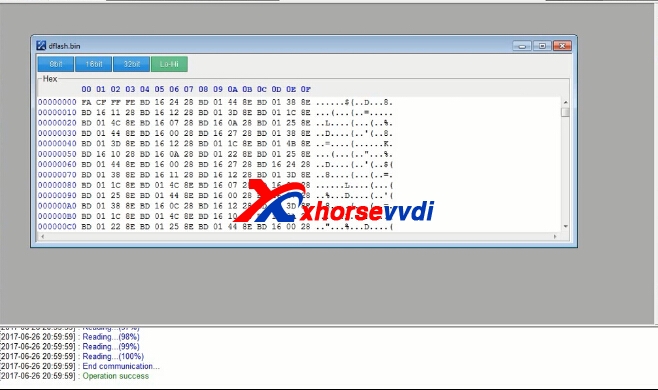

 Whatsapp:
Whatsapp: 
 Skype:
Skype: