VVDI Key Tool APP V1.2.3 is released,and you can update your application to use latest version.And we tested successfully on IOS for register and log.
2019.5.10 Update:Please use new xhorse app.Or you will get server error.Like the pic one Xhorse,not install key tool app any more.
1.1. Use google store/allple store for download the APP what use for vvdi keytool , dolphin and vvdi mini keytool , search ‘xhorse’ for find the APP.
1.2. Choose the country code and use your phone number to register the account , put the correct country code and phone number for get the security code then login , you can set your password after
And 2019.6.3 VVDI Key Tool V3.2.3 newest update
The following is old key tool app,and now we use xhorse new APP.
VVDI Key Tool APP V1.2.3 Update Info:Network optimization
VVDI Key Tool App V1.2.3 Test on IOS:
Get VVDI Key Tool App from App store,then install it on your Phone.
Register,input your email address,then you will receive email from Xhorse.
Email is like following:
This verification code(XXXXXX) is just only for REGISTER/RESET, please use in 15 minutes, thank you!
Then Input the code and set your password.And then use your email address and password log in.
If it occures “Account or password error”,please confirm your email address and password is correct,and if the same,click “Forget password” try again.
Log in successfully,then you can set bluetooth connect with your vvdi key tool.
Here we will display Bonus Point in VVDI Key Tool App:
Bonus points collection information:
1.When collection bonus points,please keep vvdi key tool connected wtih APP.
2.When connection bonus points ensure the internet is smoothly.

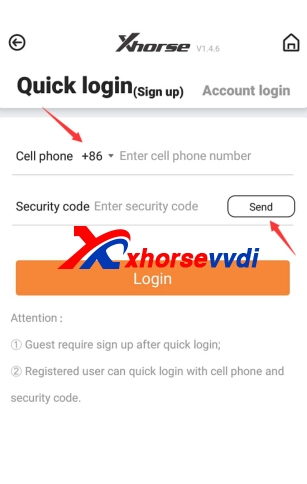
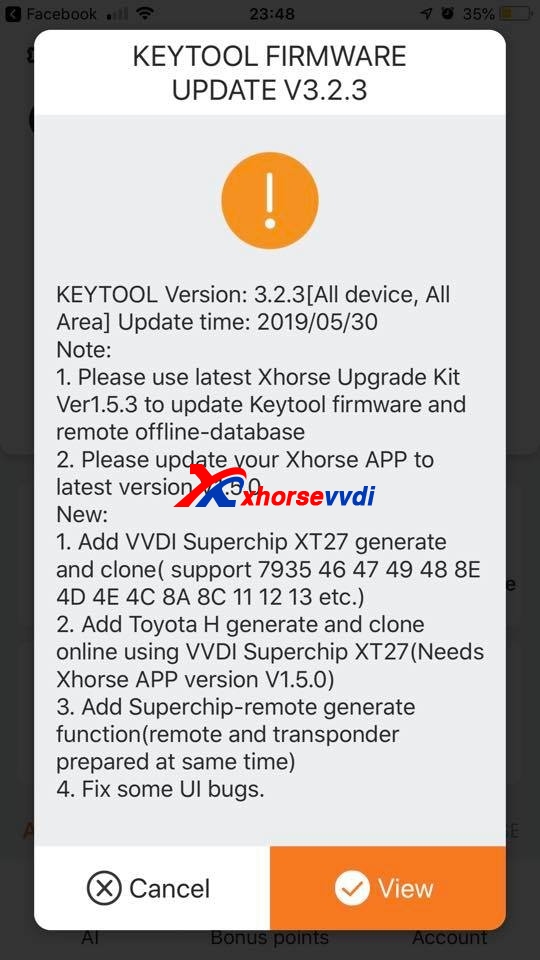
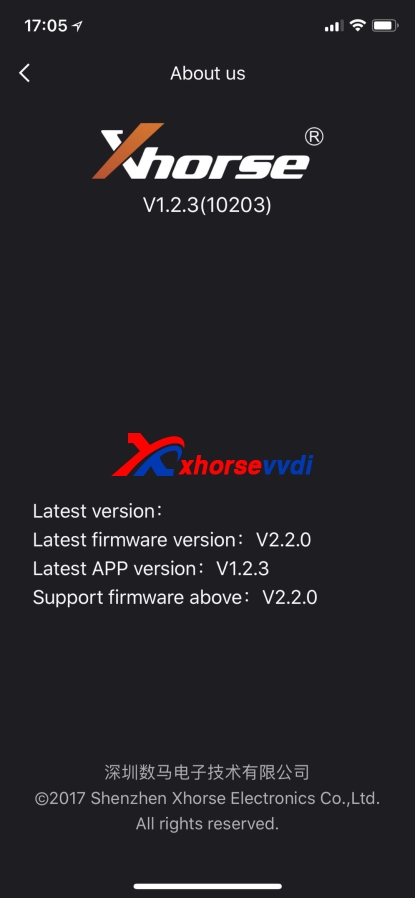

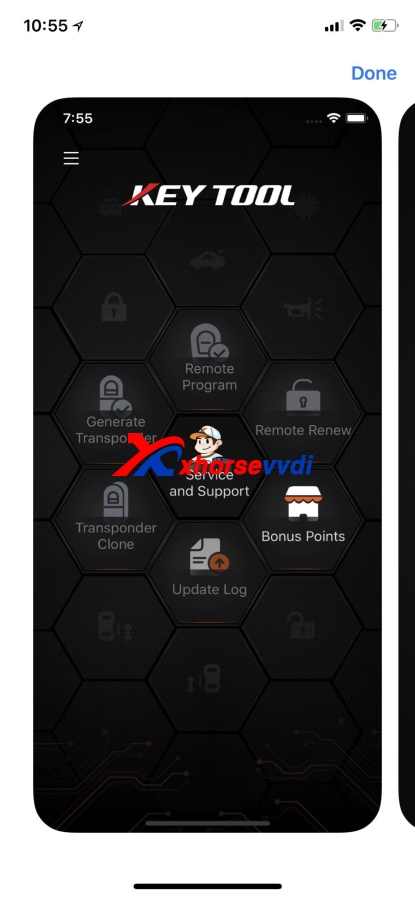
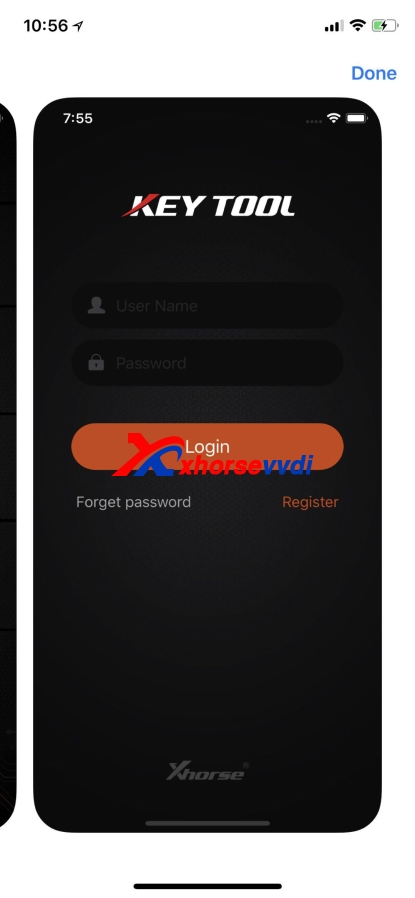
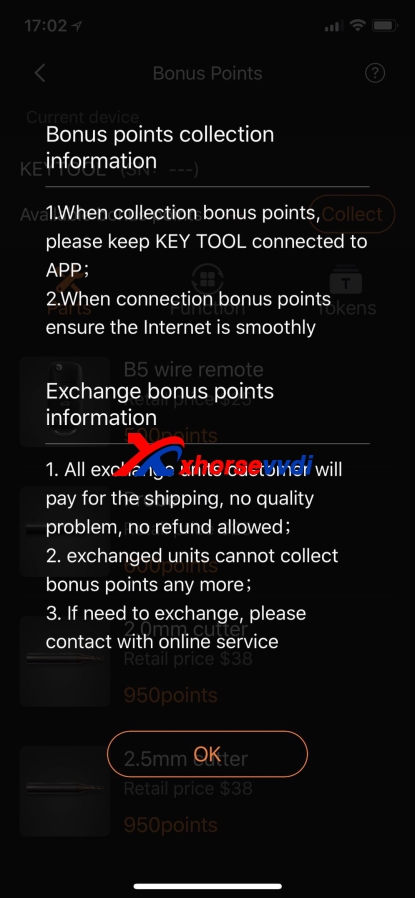

 Whatsapp:
Whatsapp: 
 Skype:
Skype: