This article is a review on Mini Prog with Key Tool Max. Here we will how to use these tools to program Toyota Vios 2012 when all key lost.
EEPROM: 93C66B
Simple Guide:
1.Read EEPROM by Mini Prog
2.Write Chip via Dump by VVDI Max
Procedures:
Step 1. Read EEPROM
Remove immo box and find 93C66B chip.

Connect Mini Prog to Key Tool Max.

On VVDI Max, switch to mini prog page,
Select
EEPROM&FLASH>>Microchip>>93CXX>>93C66B(8PIN)
We choose “Pressure” way to read it.
Install Mini Prog head by prompts.

Select
Read>>EEPROM
Clean pins and then hold it down to connect to chip.

Pin detection fails and try again.
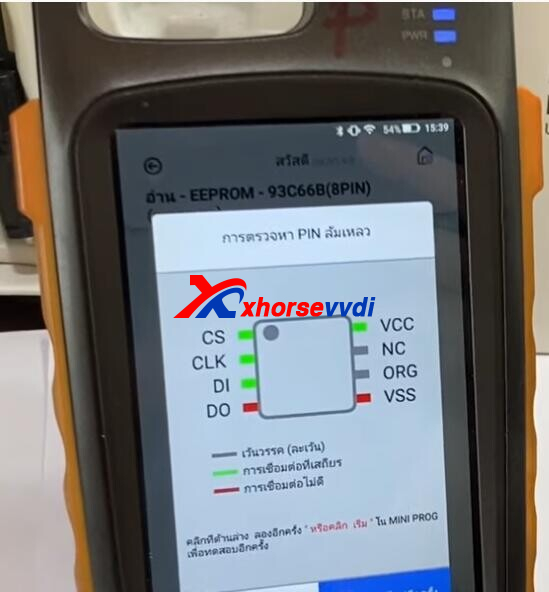
Save EERPOM file.

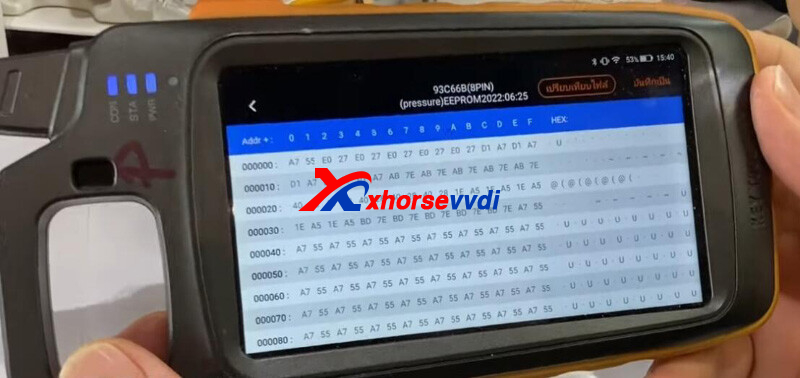
Step 2. Generate Chip
Switch to Key Tool Max page, select
Generate Transponder>>ID70~ID83 (80 bits)>>Toyota 72G (80 bits)
Put a VVDI Super Chip into coil.
Generate success.
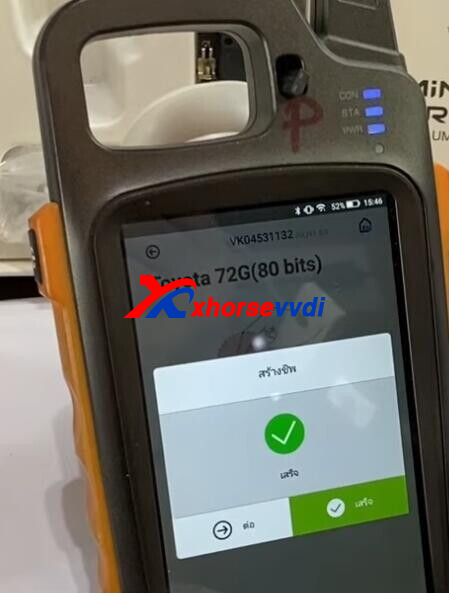
Put 2nd Super Chip, and select “Key2(56)” to generate.
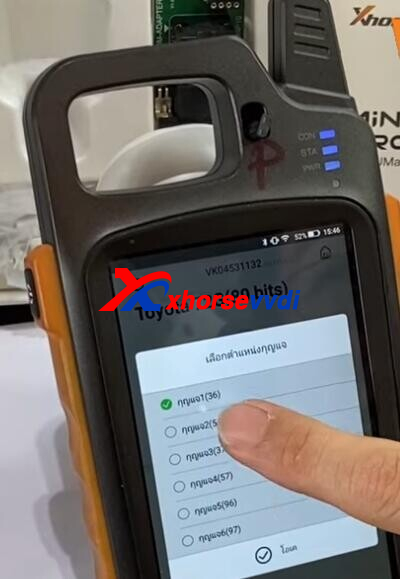
Step 3. Write Chip
Back to homepage, select
Special Function>>IMMO Data Tool>>Asia>>Toyota>>G-Transponder>>G-Transponder – 93C66
Load EEPORM file we just read.
Select key 3, and put new chip into coil.

Save new dump file (key3).
Go back and load new dump (file key 3).
Write key 4, and put another chip into coil.
Save new dump file (key3 + key4).
Step 4. Write EEPROM
Switch to mini prog page,
Select
EEPROM&FLASH>>Microchip>>93CXX>>93C66B(8PIN)
Load dump file (key3 + key4), and write it to 93C66B chip.
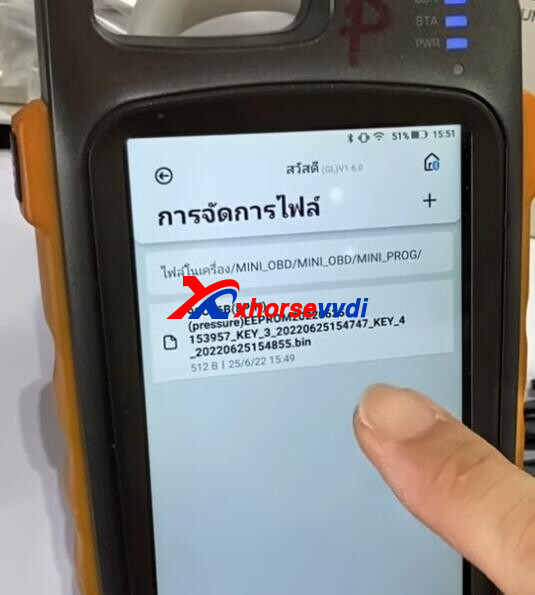
Done! That’s Toyota Vios 2012 AKL programming using Xhorse Mini Prog + Key Tool Max.
https://www.xhorsevvdi.com/
Skype: xhorsevvdi.com
Whatsapp:+86-13983756354

 Whatsapp:
Whatsapp: 
 Skype:
Skype: