Aim to use Key Tool Max and VVDI Mini Prog to program Yaris 2008 All Keys Lost.
Part 1: firstly Use VVDI Mini Prog to read EEPROM AT93C66 [A](pressure)
Come to Key Tool Max APP and then select “Setting” to turn on Bluetooth and Automatic connect.
This is VVDI Mini Prog in connected status and the adapter to use.
Let’s back to Key Tool Max and select “EEPROM and FLASH”, then select “Atmel” and “AT93CXX” series, then ” AT93C66 [A](pressure)”, then you will see the adapter and connection diagram.
Select “Read” and then “EEPROM”.
Follow the guide to do:
- Use the tool to clear the chip pin.
- Connect the device and the adapter (Procedure: PIN detect, Chip configuration, Read information… read)
Operation prompt
- Put the adapter on the chip ( press the light button to turn on the flood light).
- Please click on “Continue” below or press “Start” on Mini Prog to start operation.
Read successfully and save file.
Okay, reading completely.
Part 2: Use VVDI Key Tool Max to program Yaris 2008 All Keys Lost
Switch to “KeyTool Max” and then tap “Special Function”, and then “Immo Data Tool”, then “File management” , then “Local file” and “Mini Prog”, then select “Yar121.bin” file to move to “Mini_OBD”.
Part 3. Prepare dealer key
Back to “Immo data tool” and select “Asia”, then “Toyota”, then “Yaris”.
Select “2003 – 93C66”.
Click on “Start Execution”.
Tick off “Key 1 (Used)” and then “Prepare dealer key”.
VVDI Super chip – select used position, NO NEED write EEPROM.
It prompts “Connection with device error! Make sure you firmware is newest!”
Back to tick off “Key 4 (Unuse )” and it prompts the following image (1), click “Yes” to continue.
And then it says “Prepare dealer key success…”
Tap the back arrow until “MINI_PROG” folder and then “202105” click on “Save here”.
Part 4. Write EEPROM AT93C66 [A](pressure) with VVDI Mini Prog
Operation path: back to Key Tool Max and select “EEPROM and FLASH”, then select “Atmel” and “AT93CXX” series, then ” AT93C66 [A](pressure)”, select “Write” and then “EEPROM”, select “Start Operation” and “Yes” to select write file, then “Local file” and “Mini_Prog” then “Yares 4444” and put the device to the adapter to write eeprom until successfully.
Job is done!

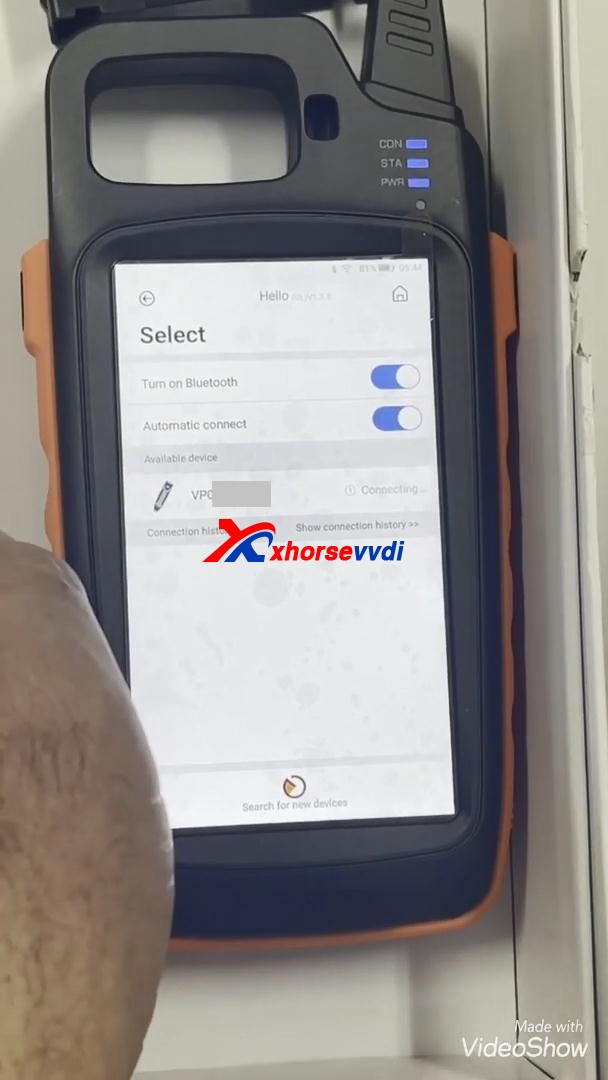



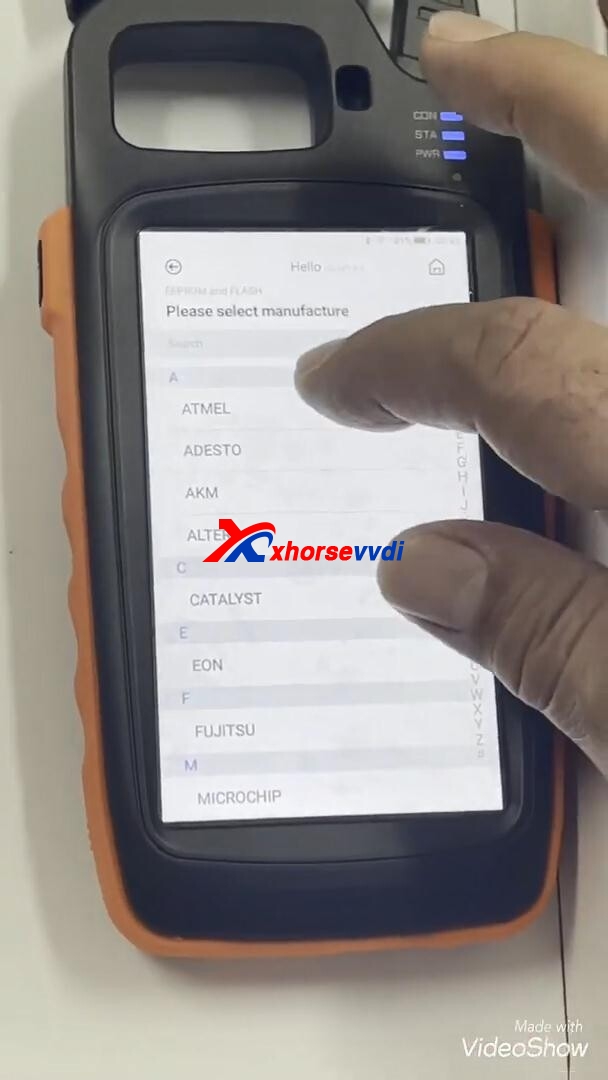
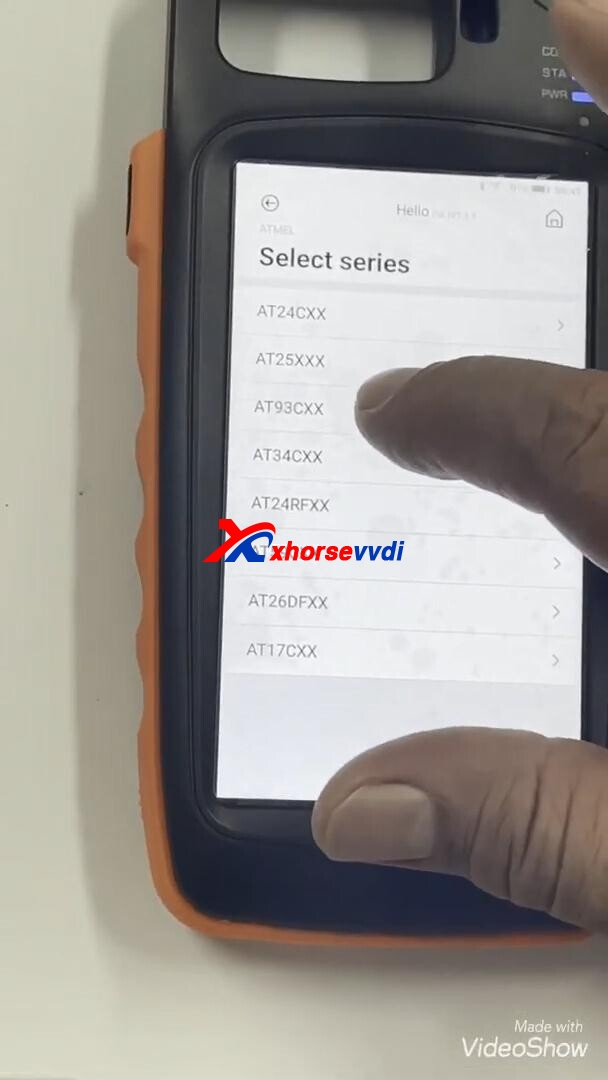
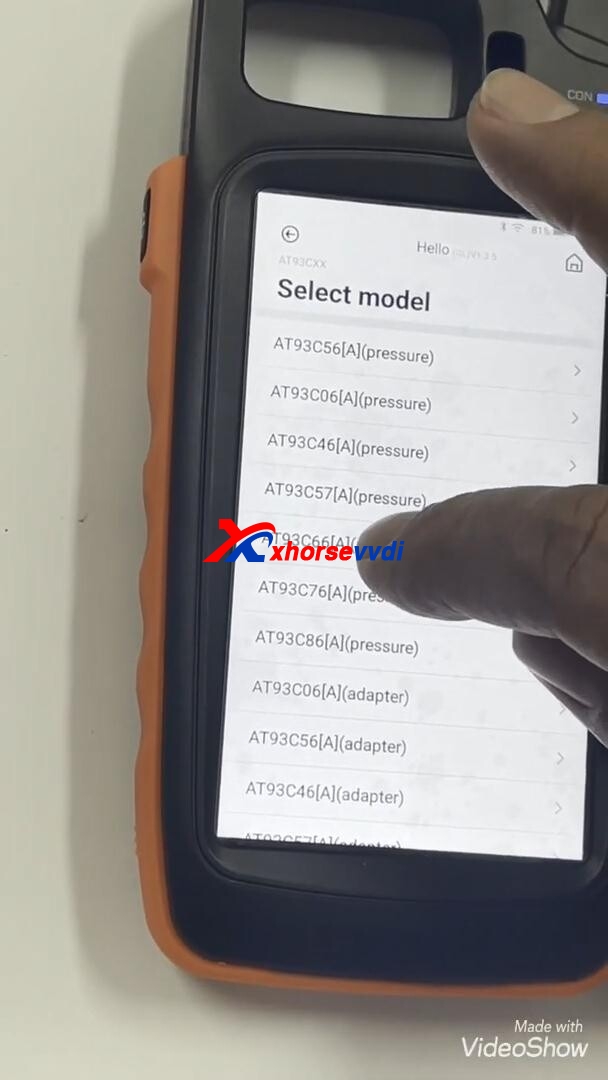


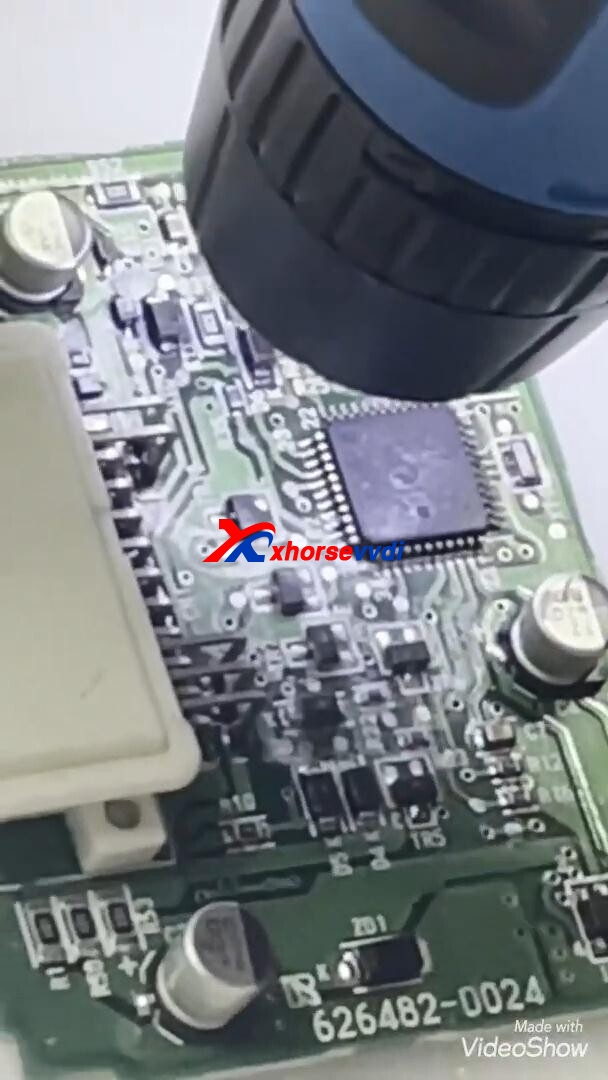
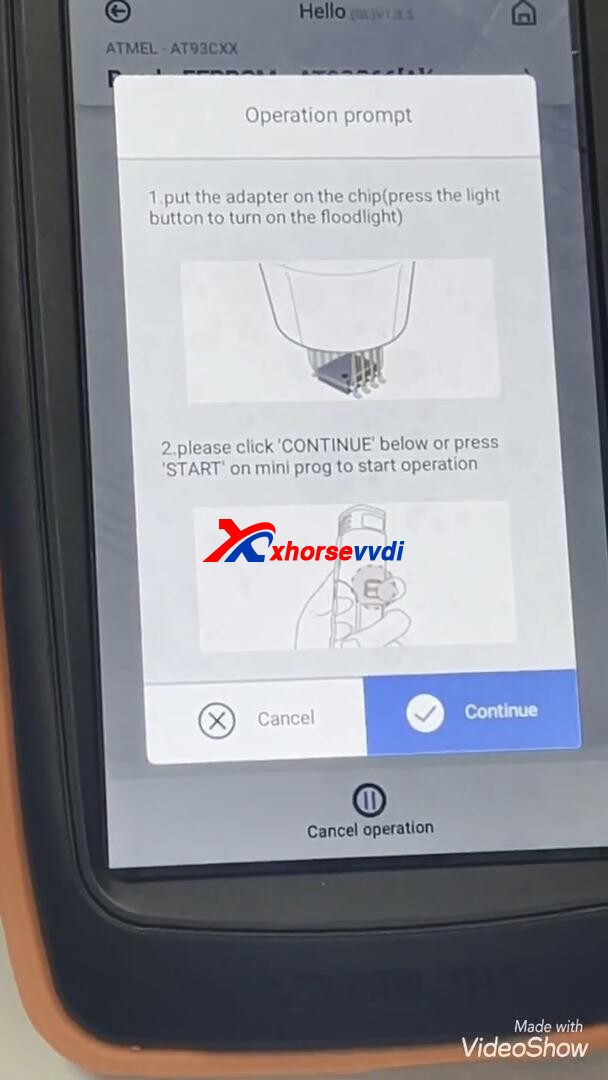

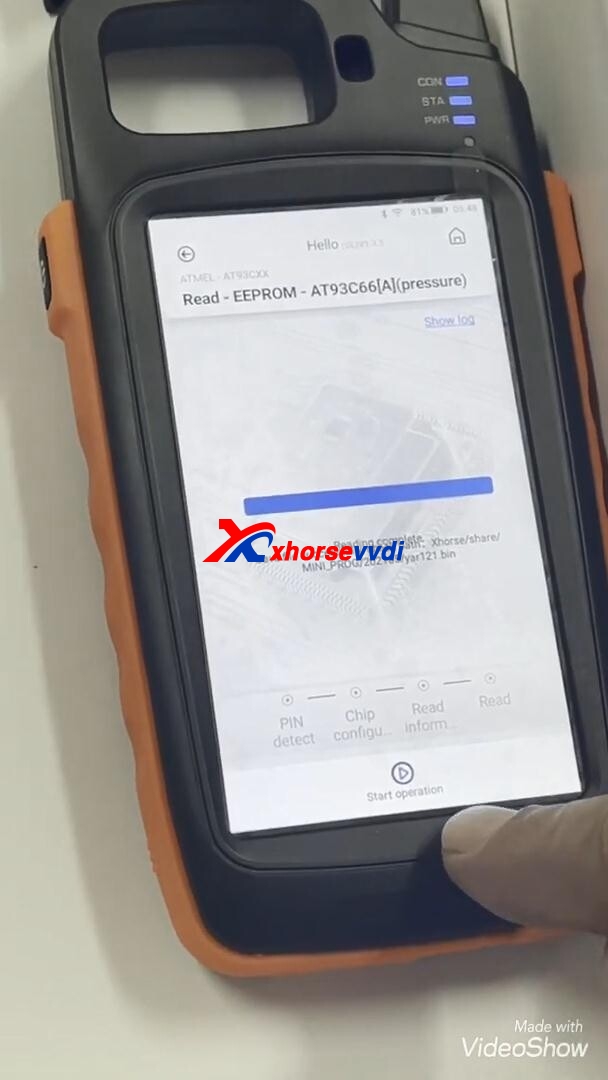

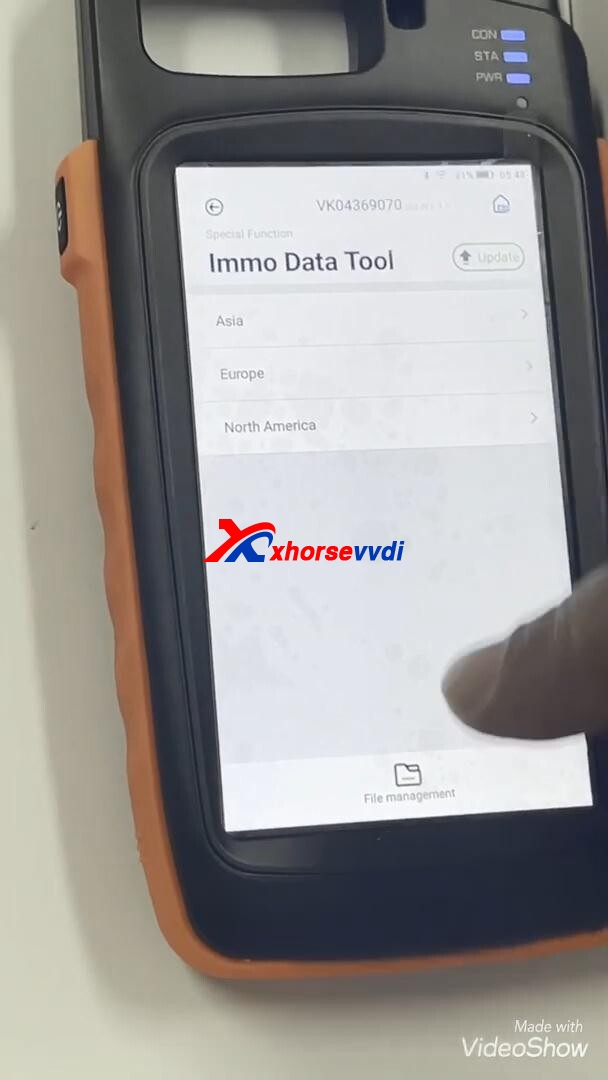
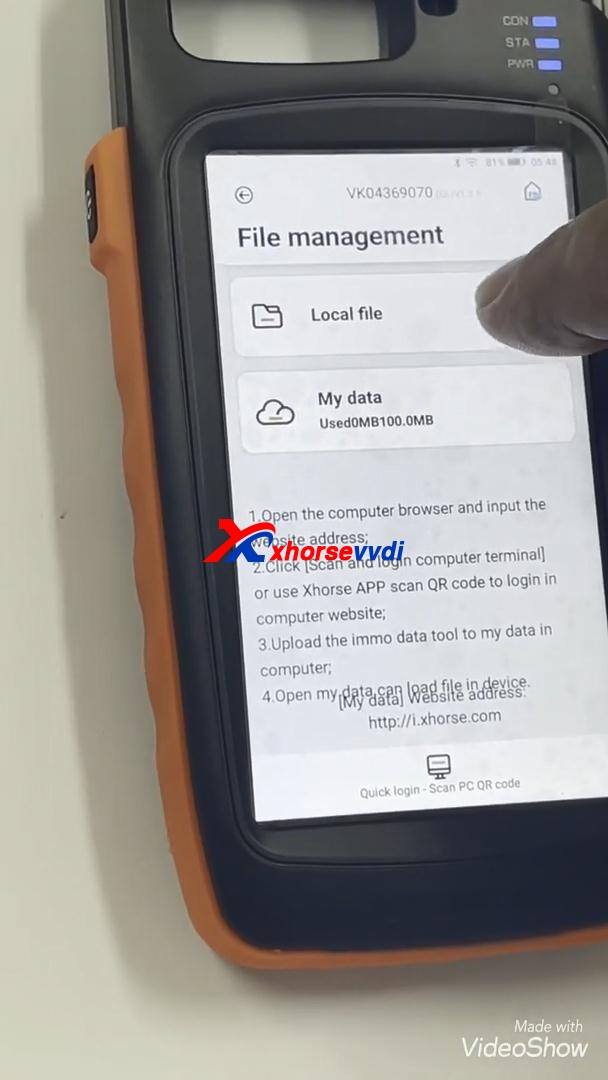
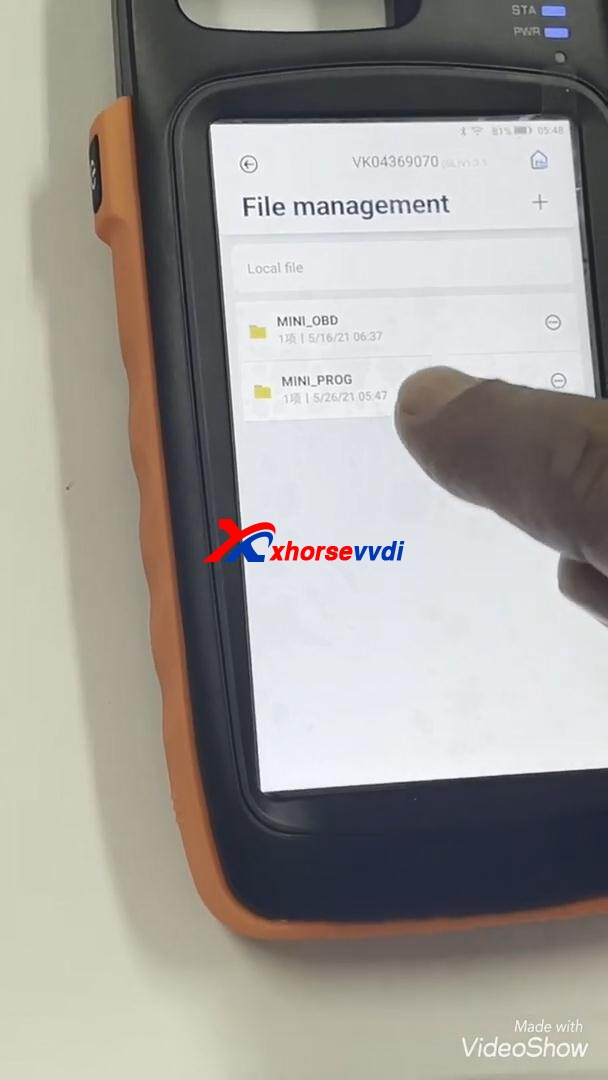
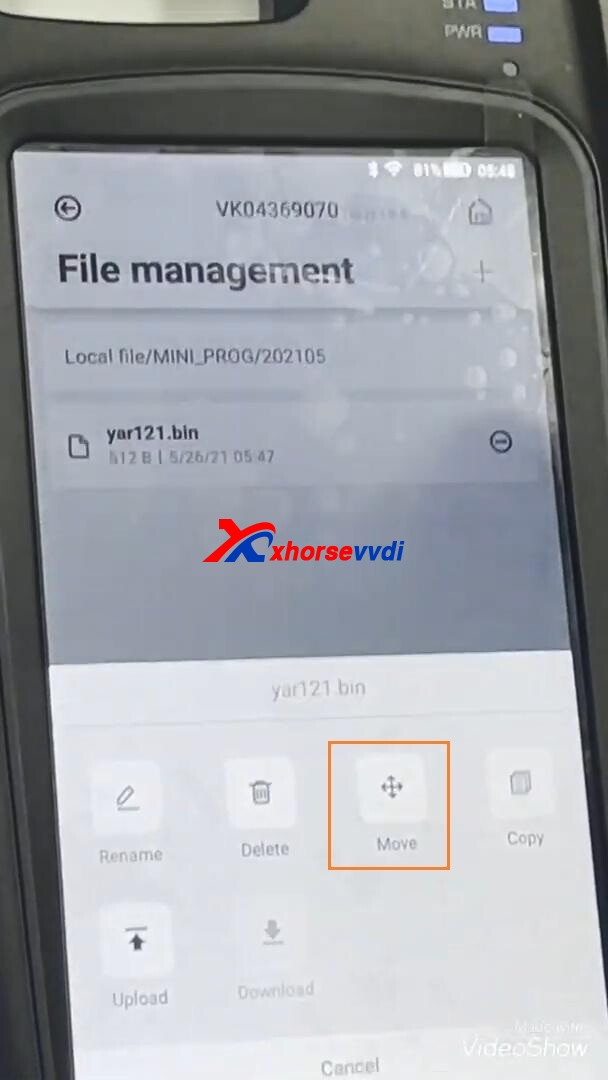

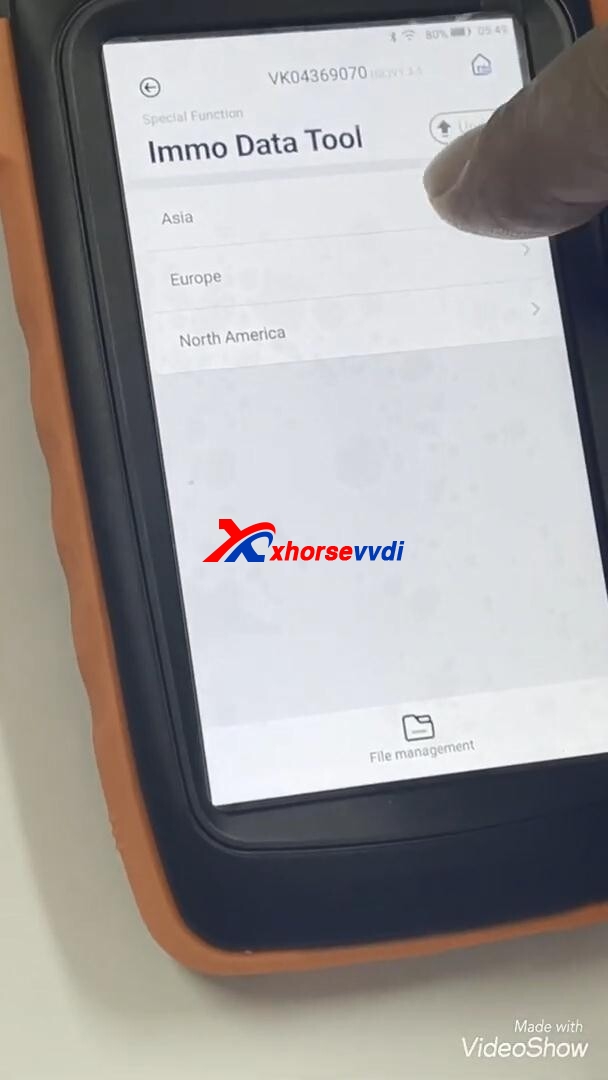
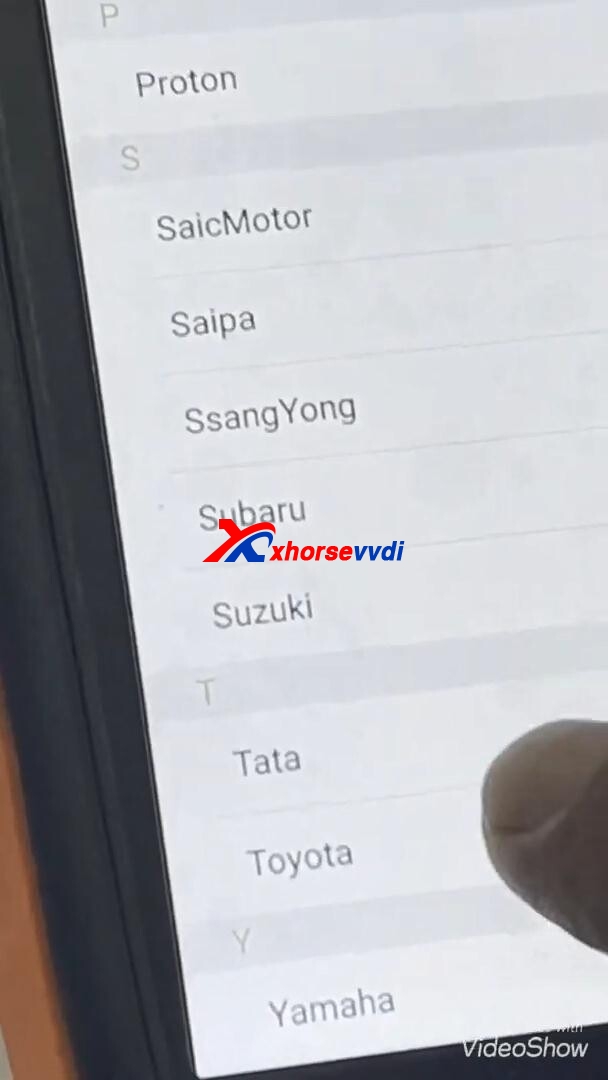
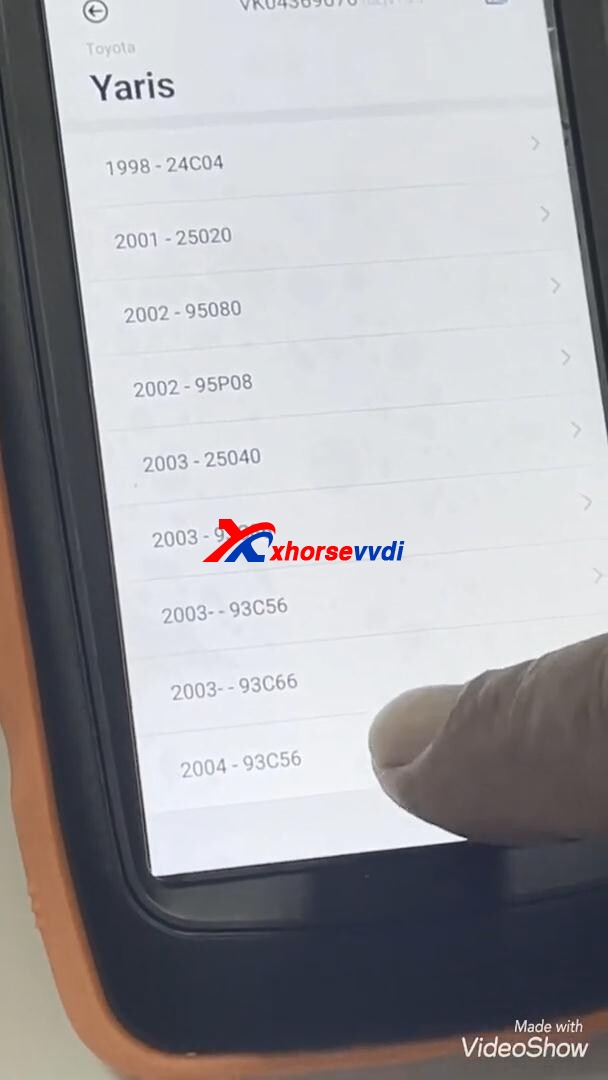
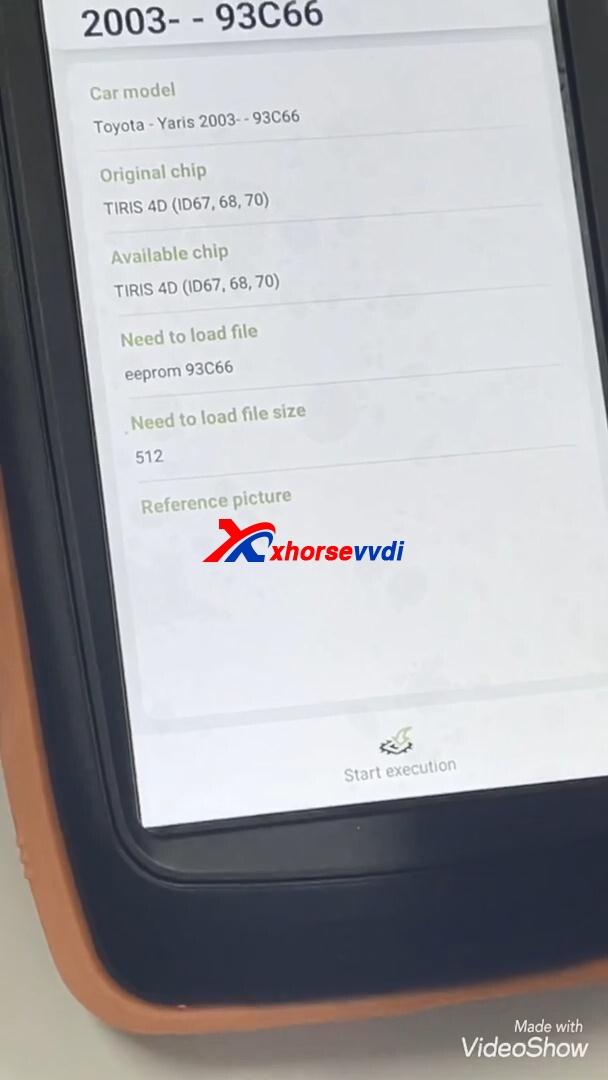
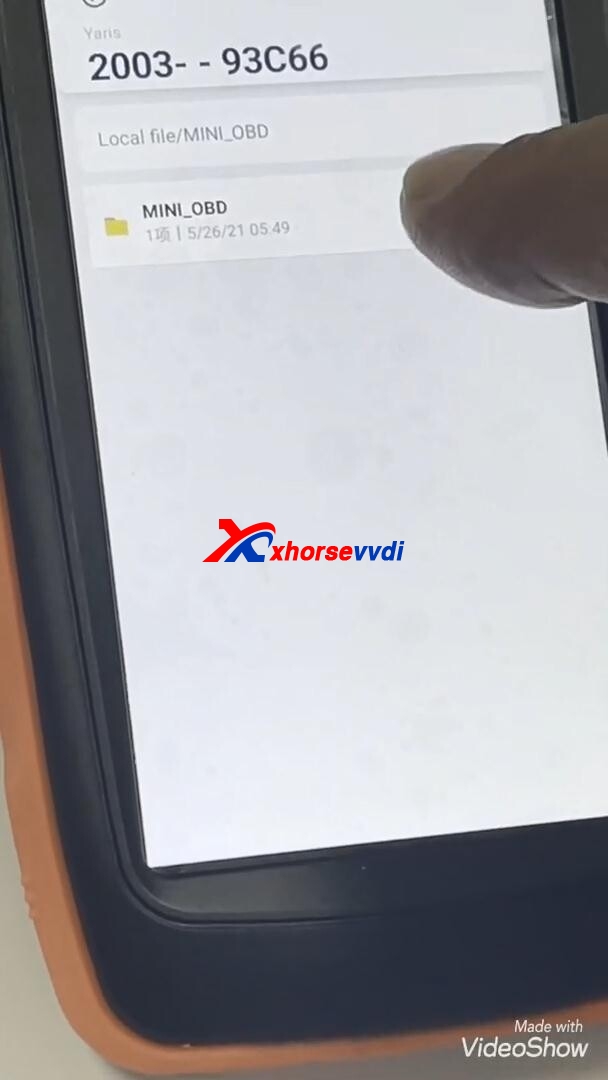

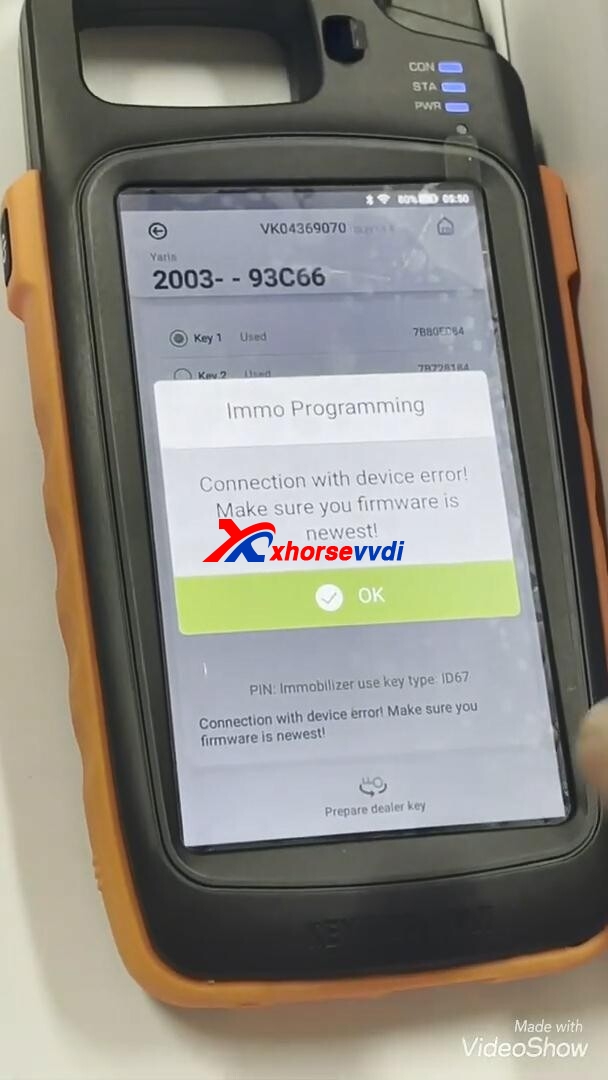
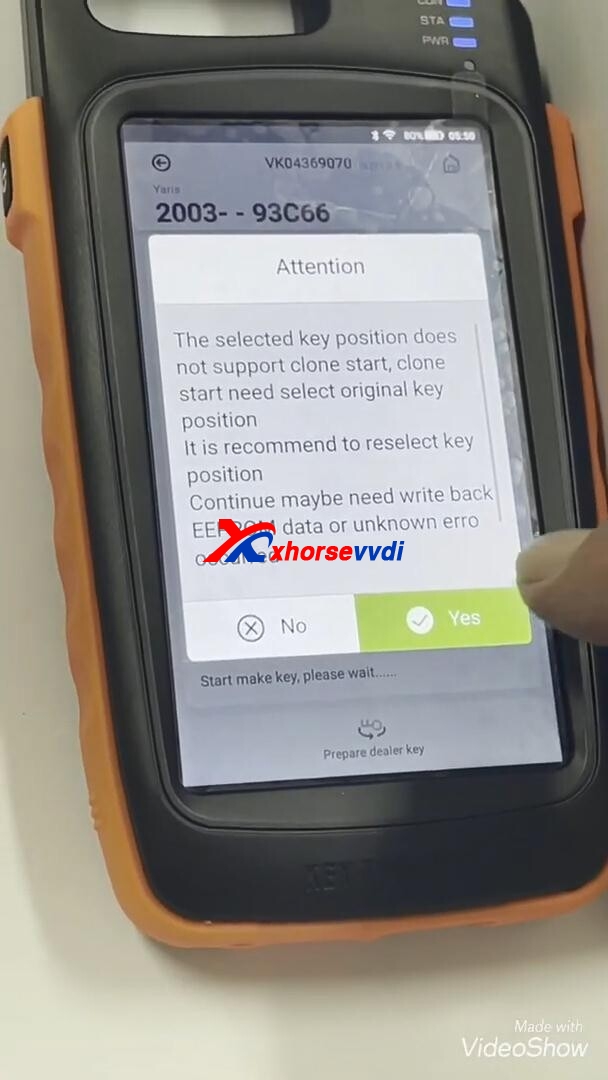
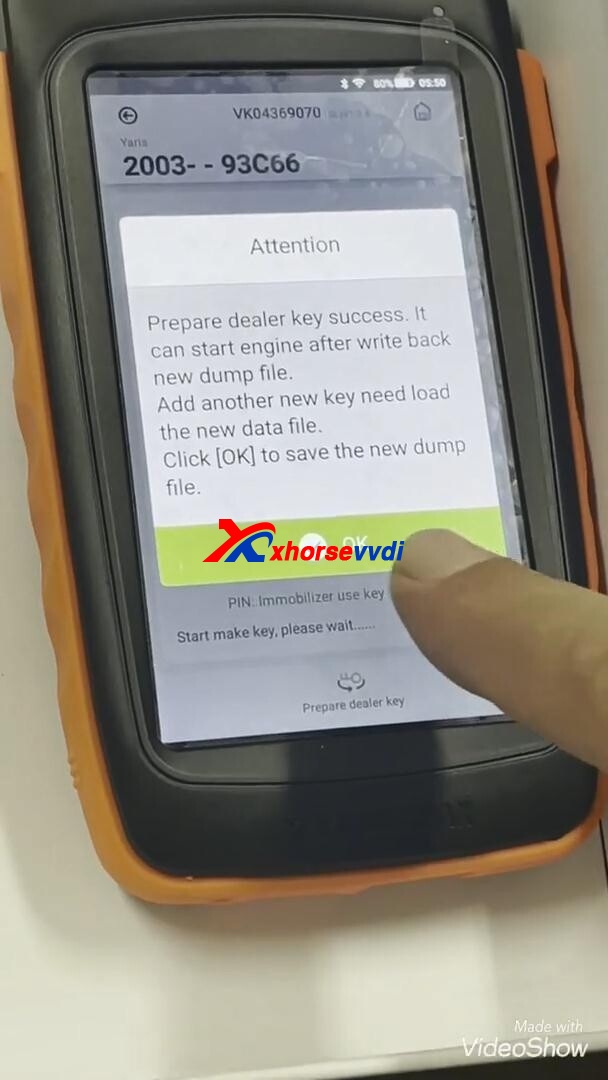

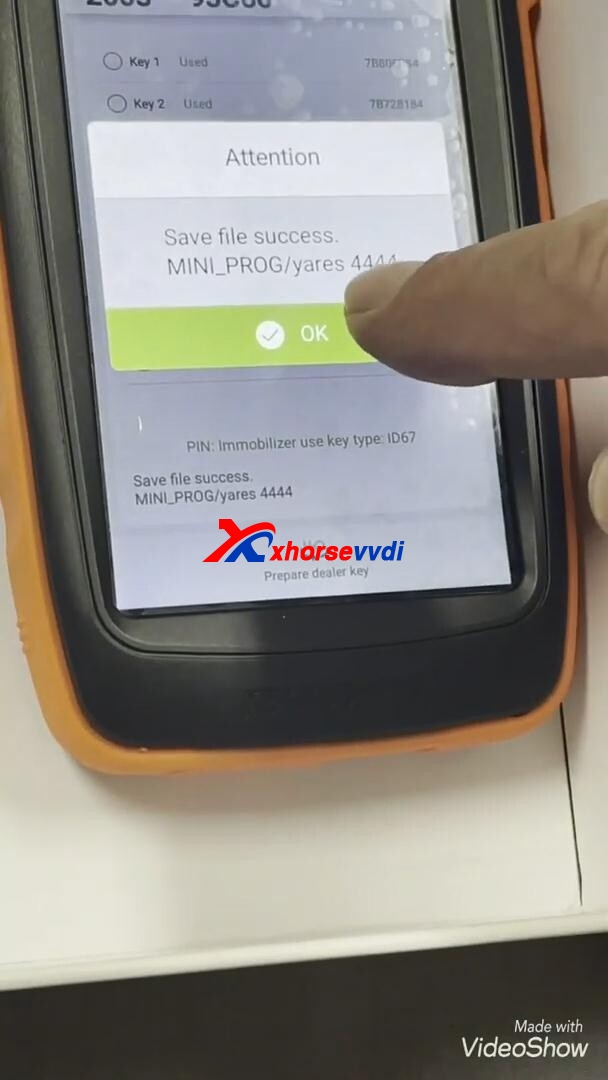

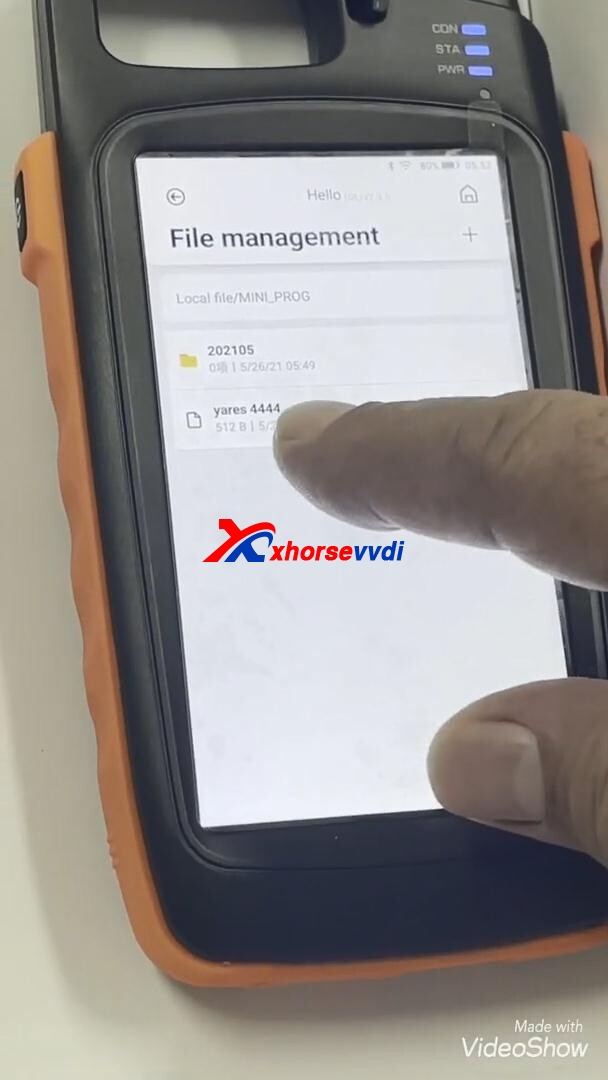

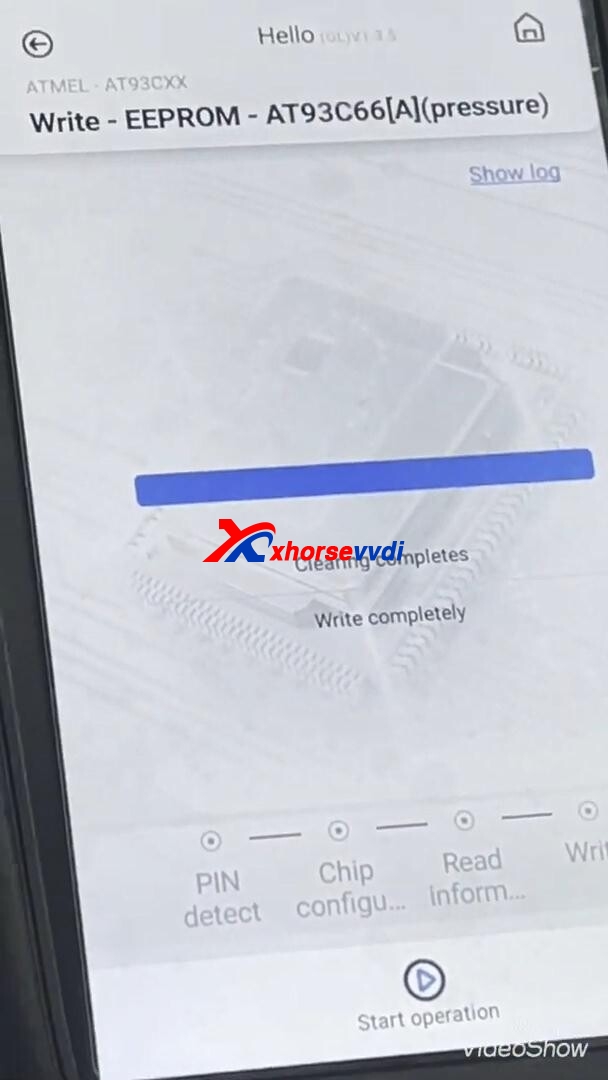

 Whatsapp:
Whatsapp: 
 Skype:
Skype: