This article is about to show you how to add two 4A keys for Renault Duster using Xhorse Mini OBD.
Step 1. Read Password
Plug Xhorse Mini OBD into OBDII port.
Open Xhorse app, and switch to MINI OBD page.
Select
Immo Programming>>Renault>>Immo system>>INDIA>>Triber>>Flip-key>>Read password
Switch ignition on.
Then it starts to read password.

PIN code display.
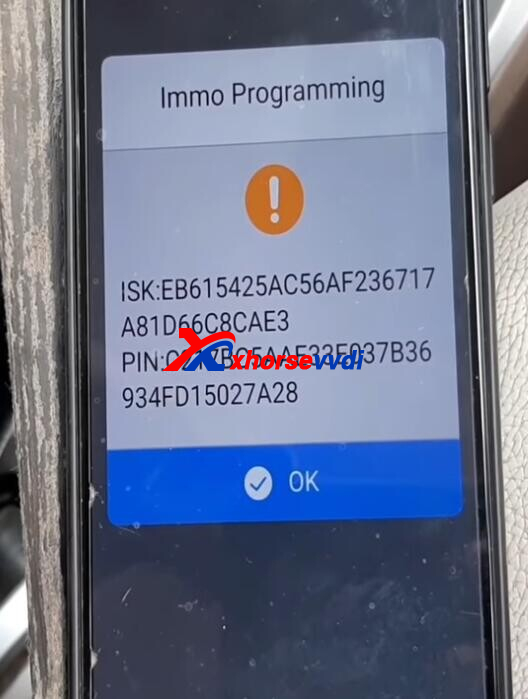
Step 2. Program Key
Then enter “Program keys”.
Switch ignition off and remove key.
PIN code is automatically input.
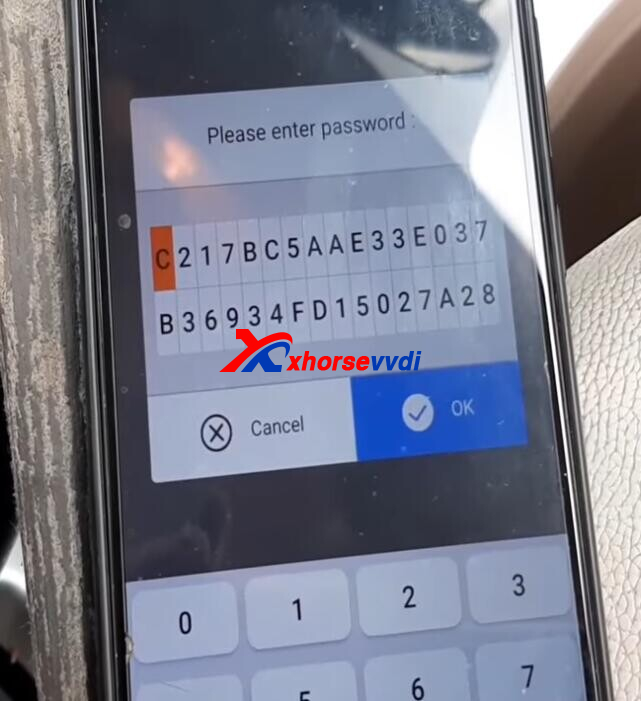
Insert new key to switch ignition on.
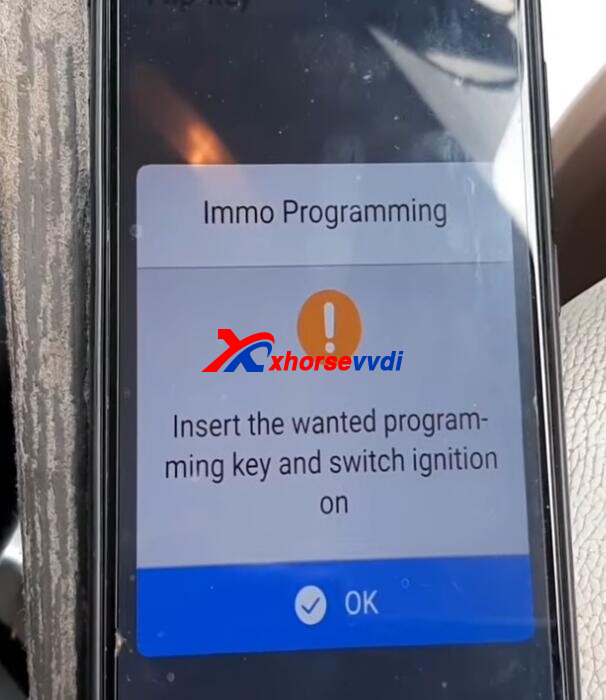

Program success.
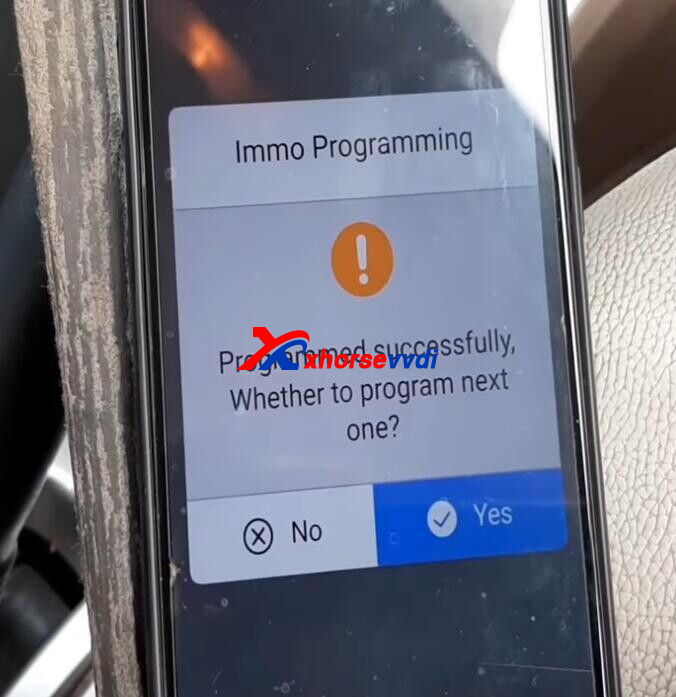
Click “Yes” to add another key.
Then select “No” to “Whether to program next one?”.
Switch off ignition, and switch on after 5 seconds.
Program complete!
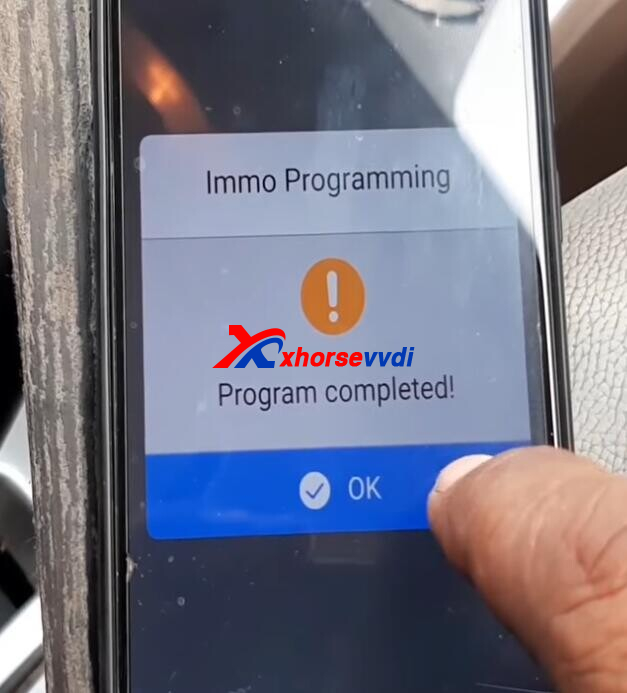
That’s how Mini OBD program Renault Duster 4A key.
https://www.xhorsevvdi.com/
Skype: xhorsevvdi.com
Whatsapp:+86-13983756354

 Whatsapp:
Whatsapp: 
 Skype:
Skype: