VVDI2 V4.7.0 newly add improvement for new NEC+24C64 dashboard after 2014.06, support new VDO dashboard. And this blog is about vvid2 program Seat Alhambra 2 VAG VDO 2014 Key.
1.Connect VVDI2 and car model.
2.Start VVDI2 VW software.
3.Key learn>>4th Immobilizer system-VW/SKODA/SEAT>>Instrument iwth NEC+24C64 2014.6-
4.Click “Read IMMO”.Press OK to continue.
Please choose login method for 2014-NEC+246,first select “login method 1′.
If failed with method 1,try method 2:Audi Q3,A1 use method3.
If car have keyless,you should press “Start” button before login.
5.Click OK to continue.
6.Click Write dealer key.
7.Click “Add key”.
8.After key adding,you can insert the key to test,it can start your car model.
9.Remote key adaptation>>BCM Remote key adaptation.
Press the key remote button,the LED light will falsh red.Click OK.


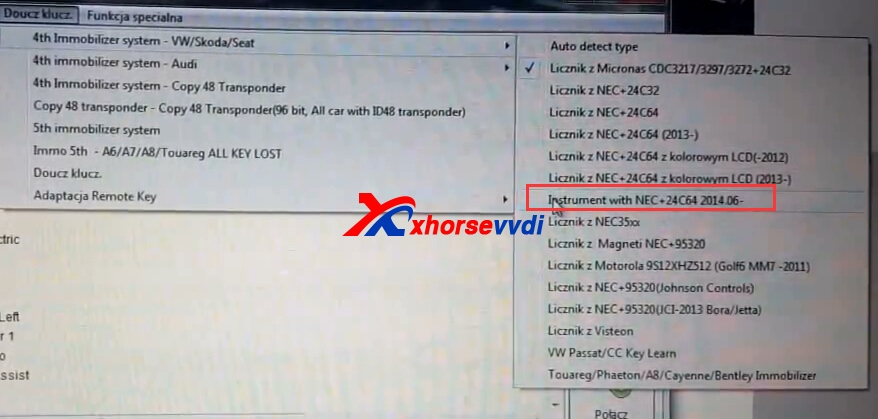
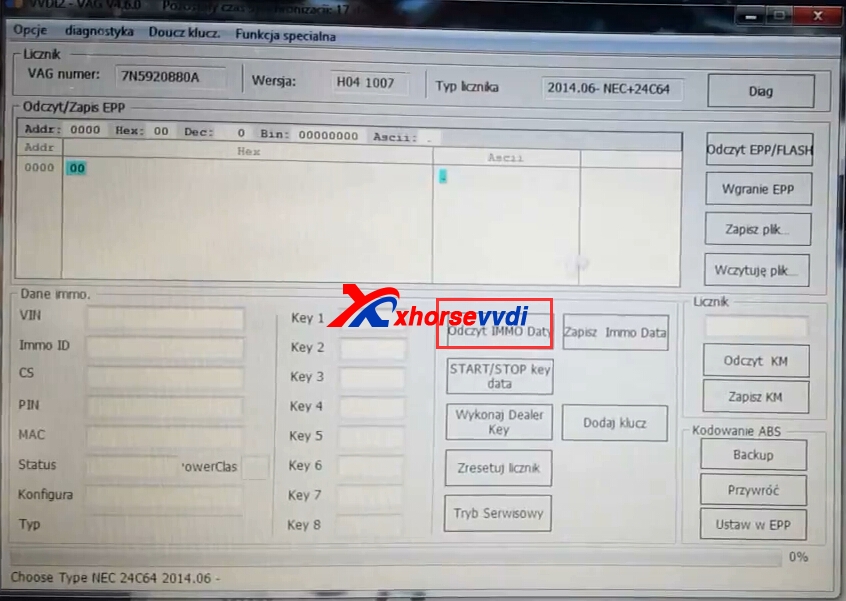
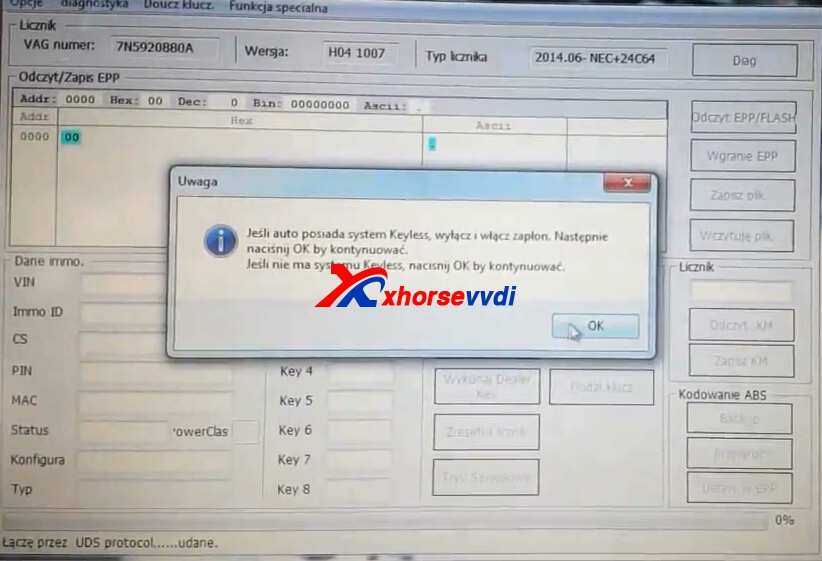
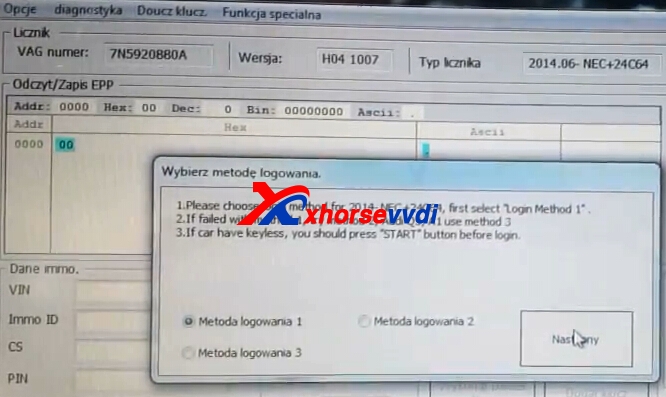
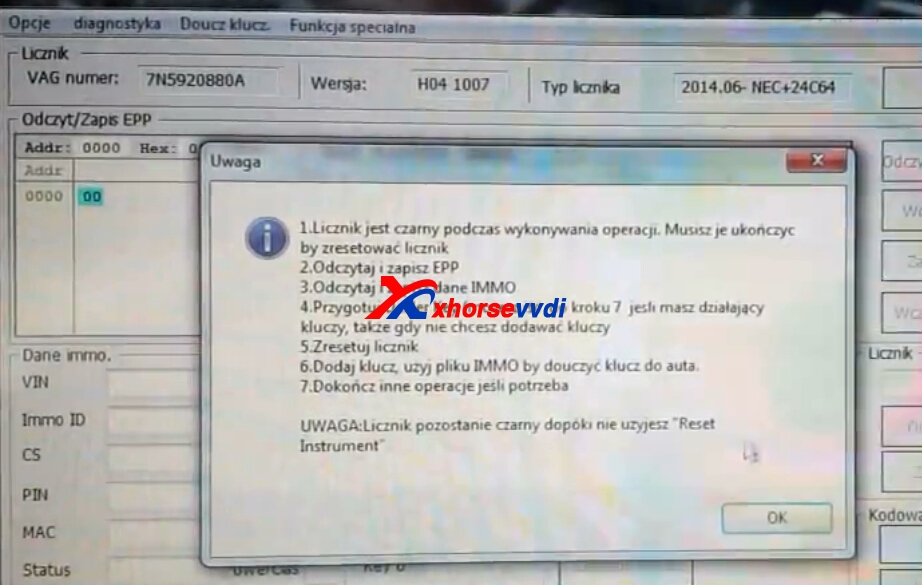
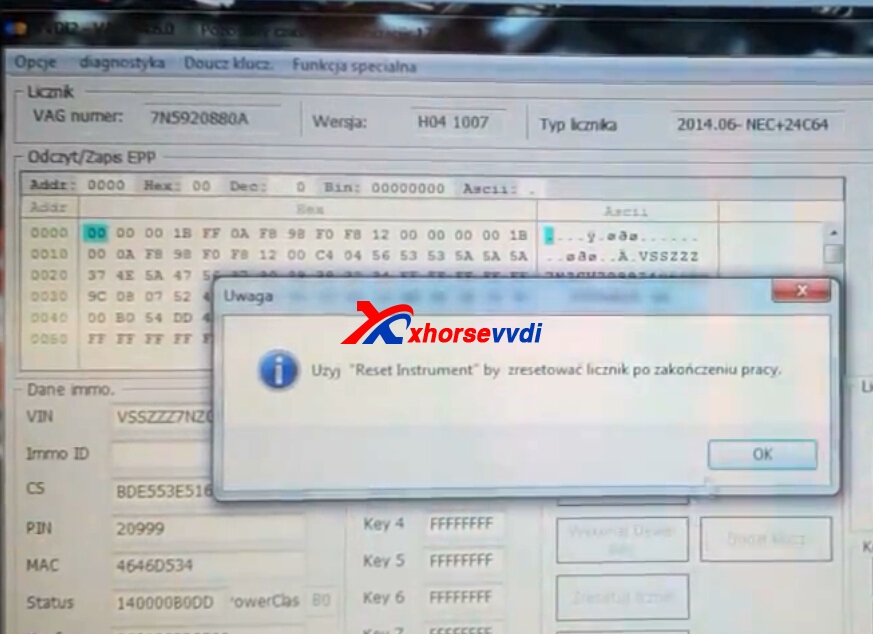
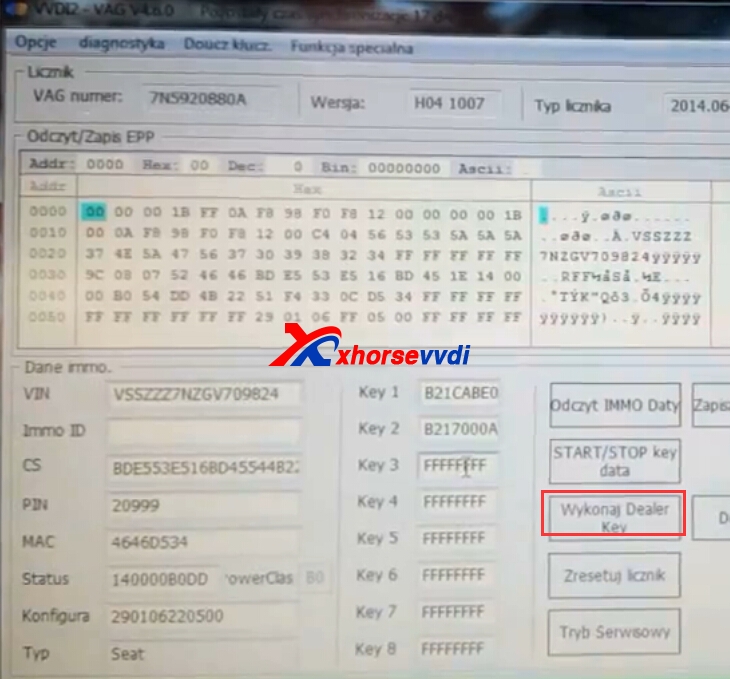
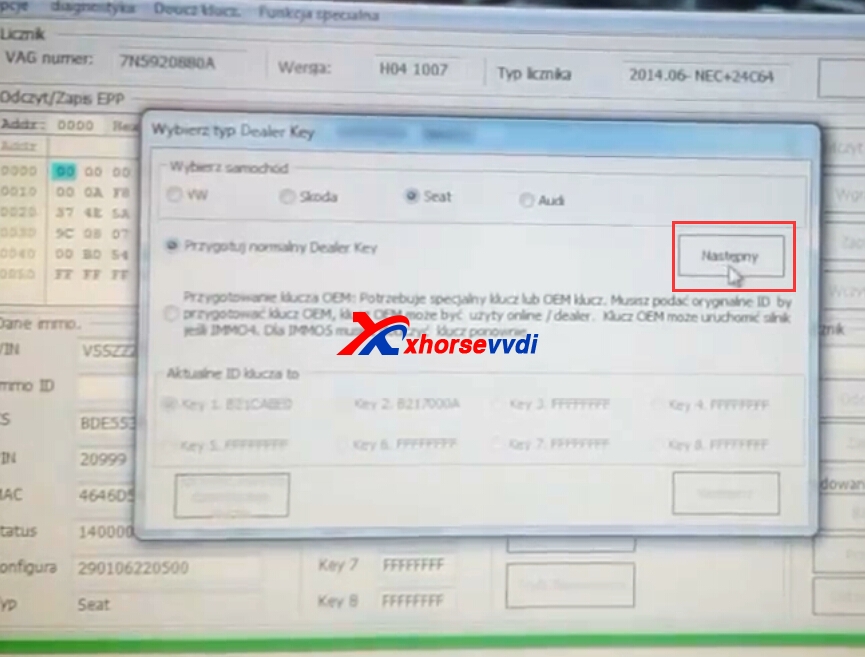

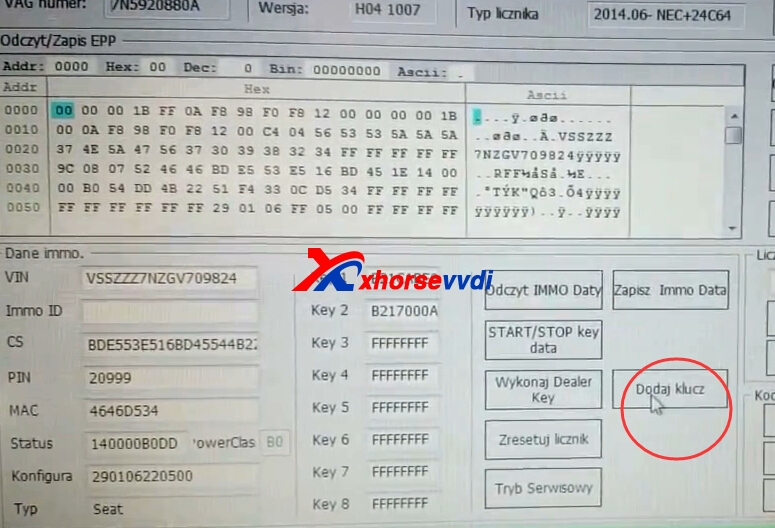
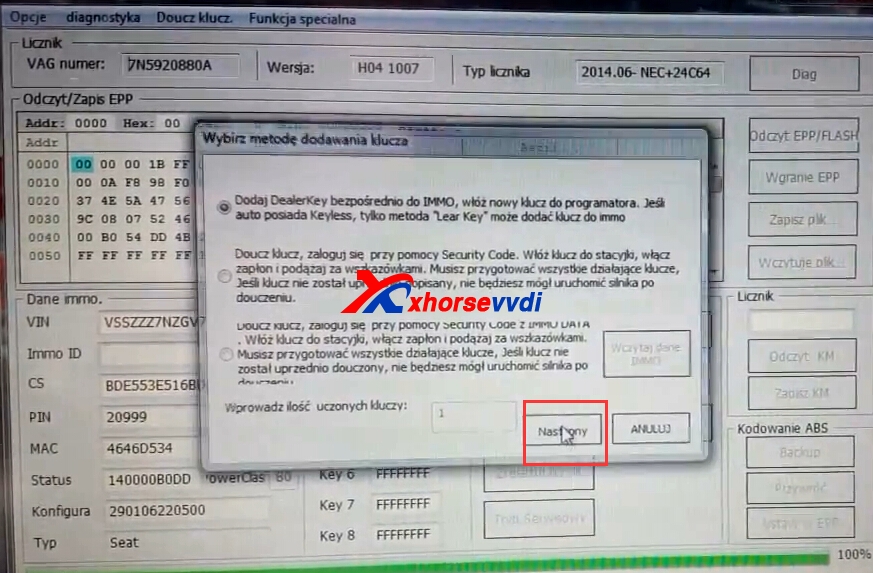

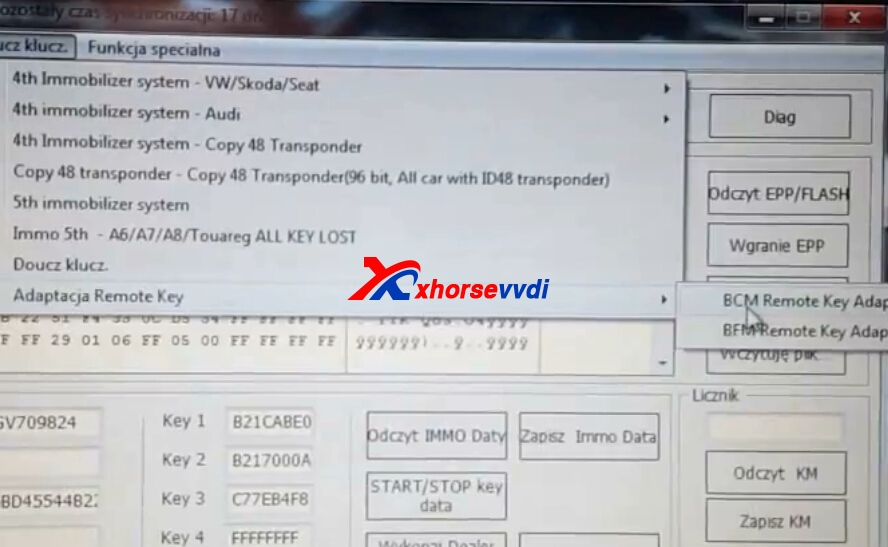
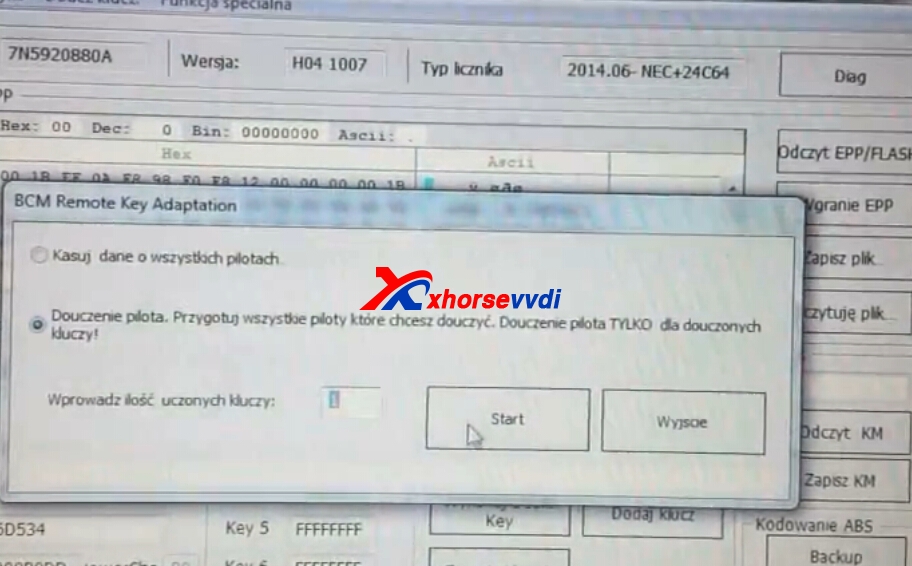
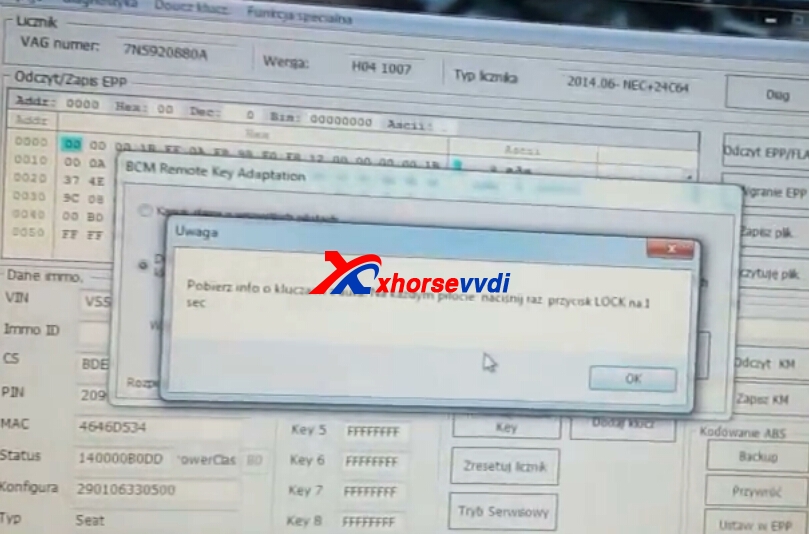

 Whatsapp:
Whatsapp: 
 Skype:
Skype: