Xhorse ELV Emulator for Benz W204 W207 W212, it needs use vvdi mb tool or vvdi key tool plus to match ELV emulator. Here is the blog about VVDI Key Tool plus program Xhorse ELV Emulator.
1.Connect ELV emulator and EIS with key tool plus.
Test the ELV emulator.
2.In vvdi key tool plus menu choose IMMO.
Choose Europe>>Benz
3.Select from system
Password calculation
4.Start programming.
5.Read BE Key password
Insert key into the coil,read the key pass.
6.Choose EIS Tools.
Auto detect.
7.Read the EIS data.
Yes
8.After read OK,save the data.
9.Choose ESL Tools, click start programming.
Choose OBD-W204 W207 W212
Read data
10.Write direction lock ESL data
11.Load the EIS data
12.Write data
Yes
Put key password
Yes.
Write data OK.
13.Test the ELV Emulator.




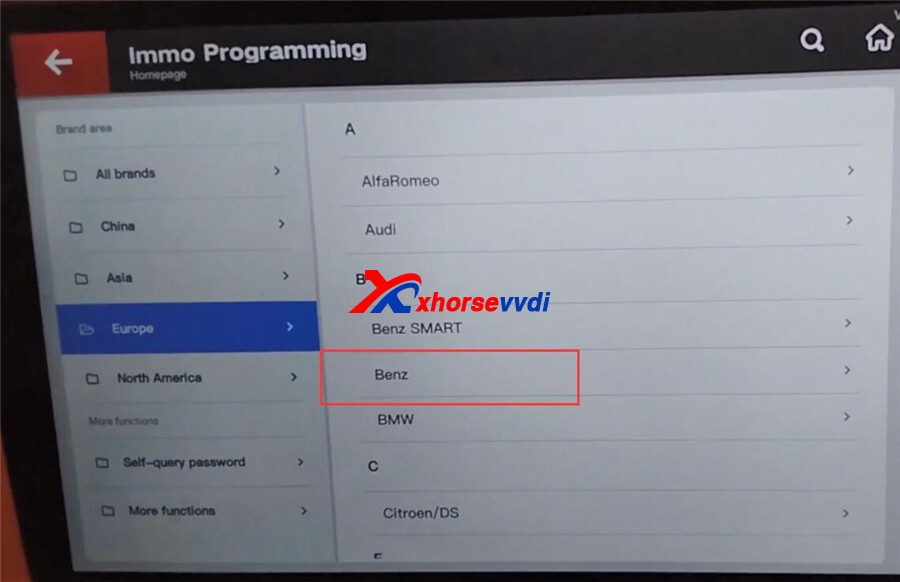
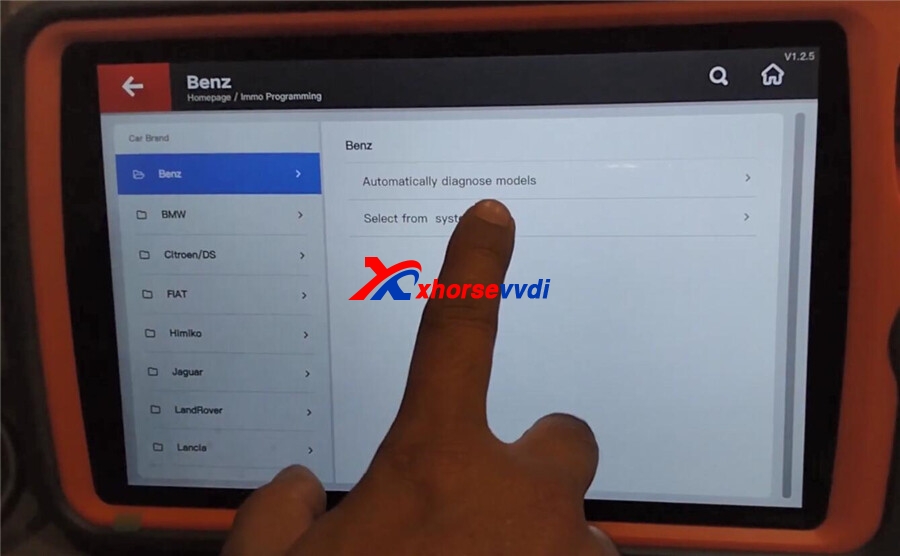
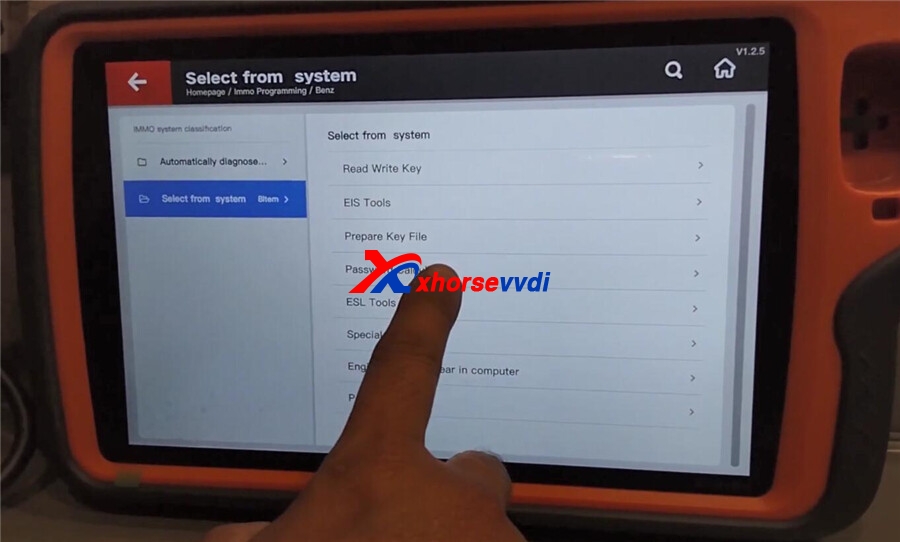
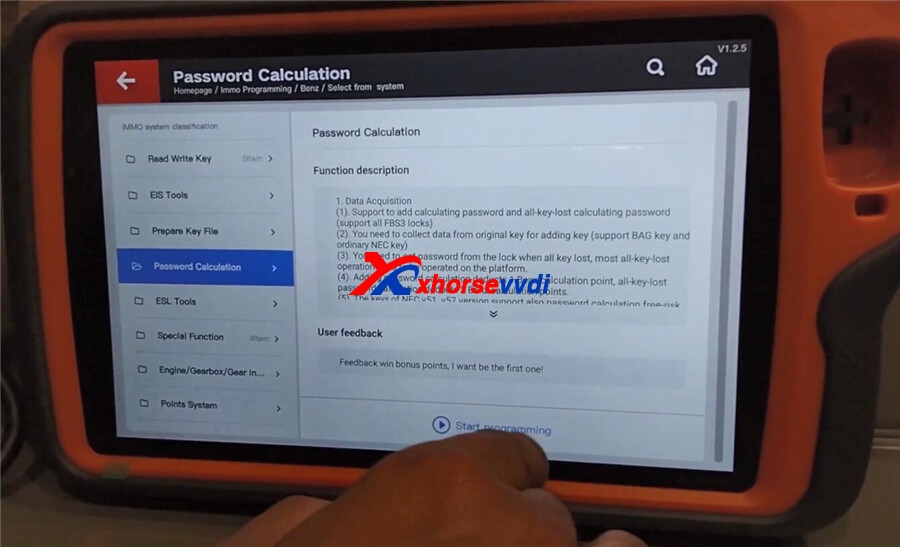
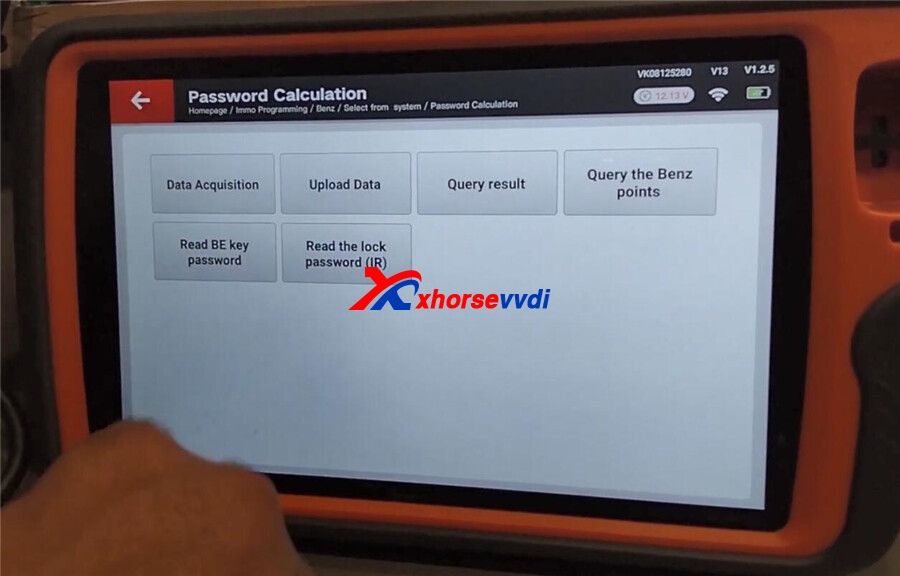
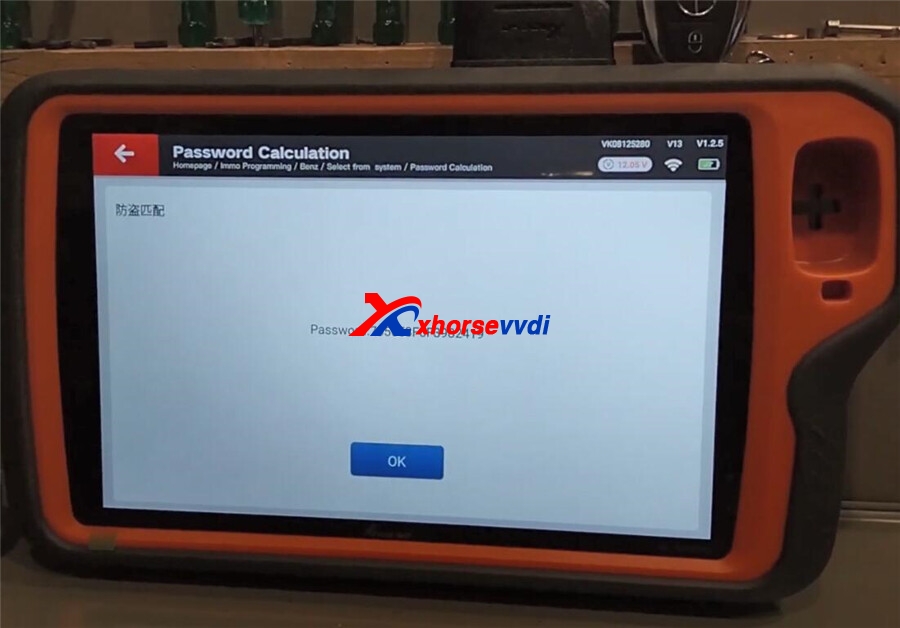
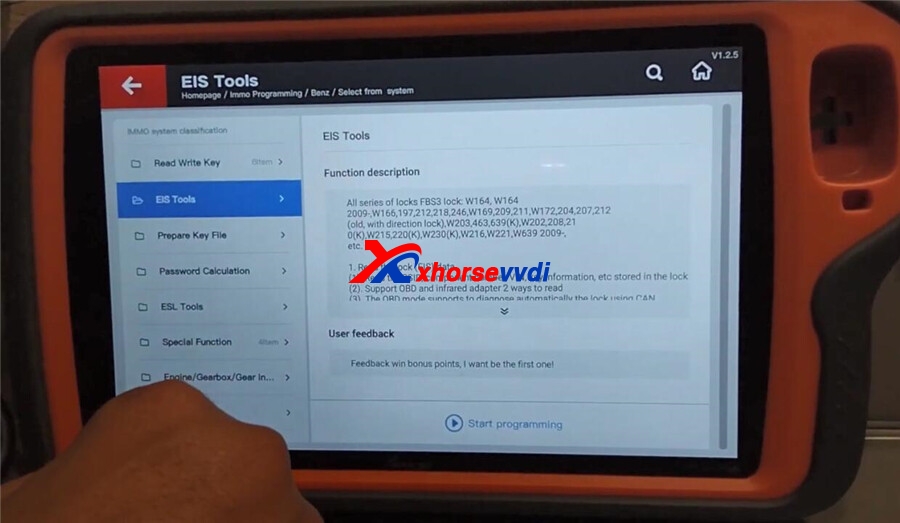
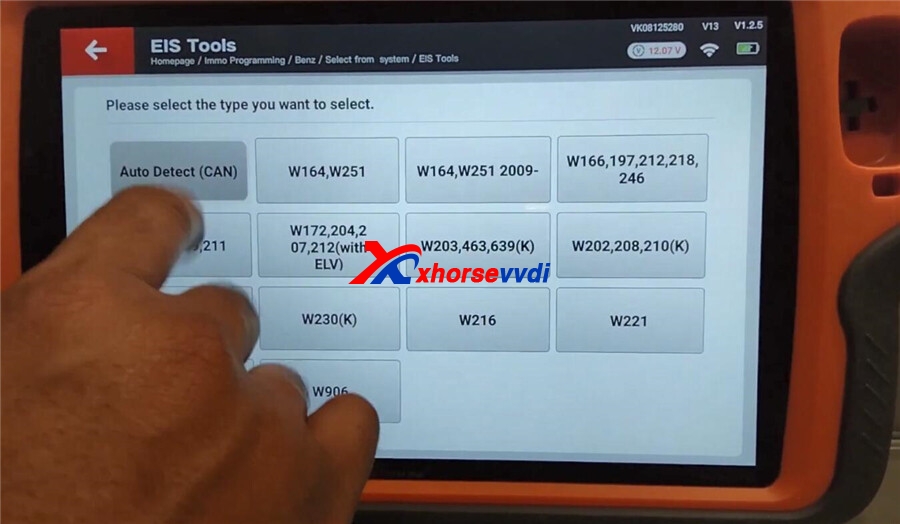
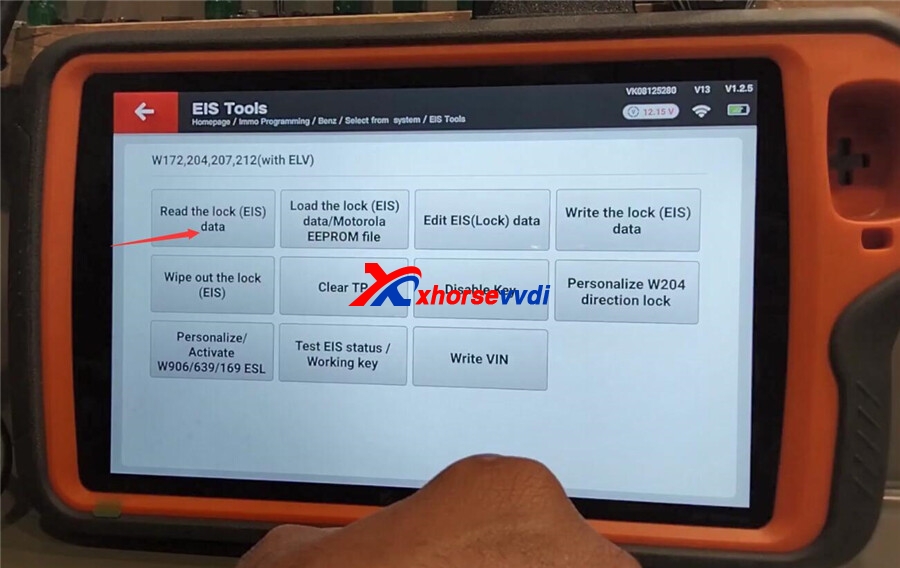
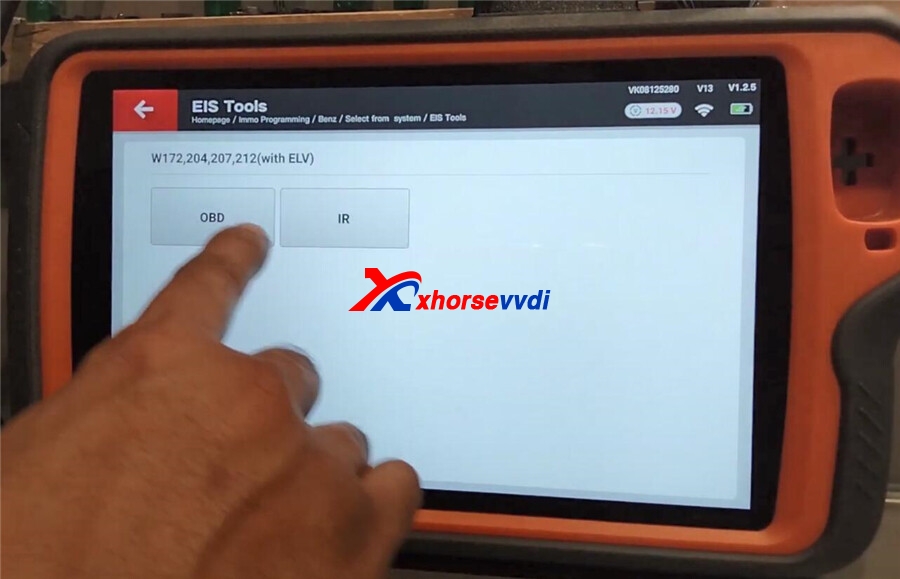
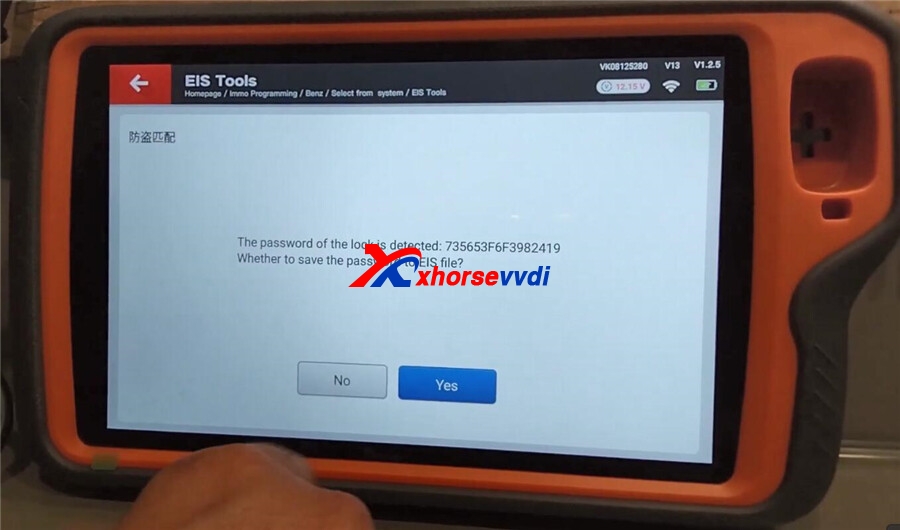
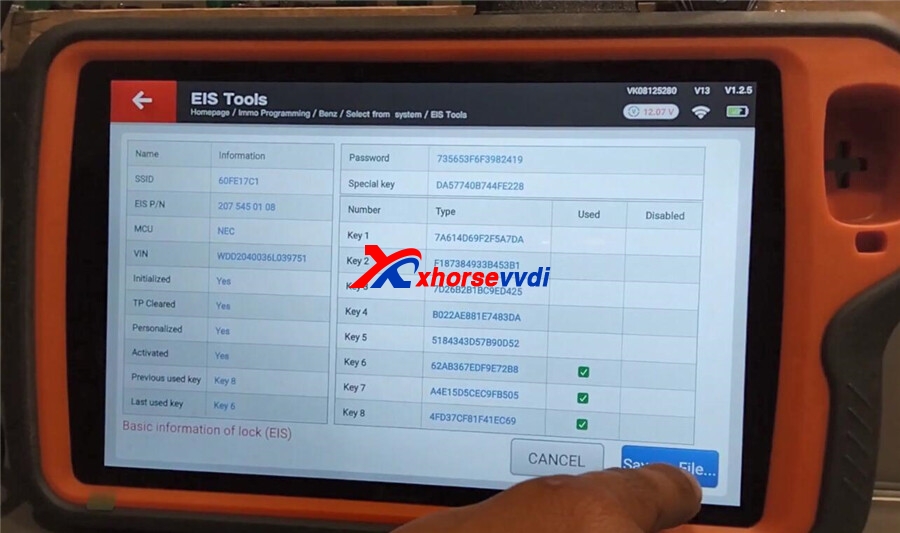
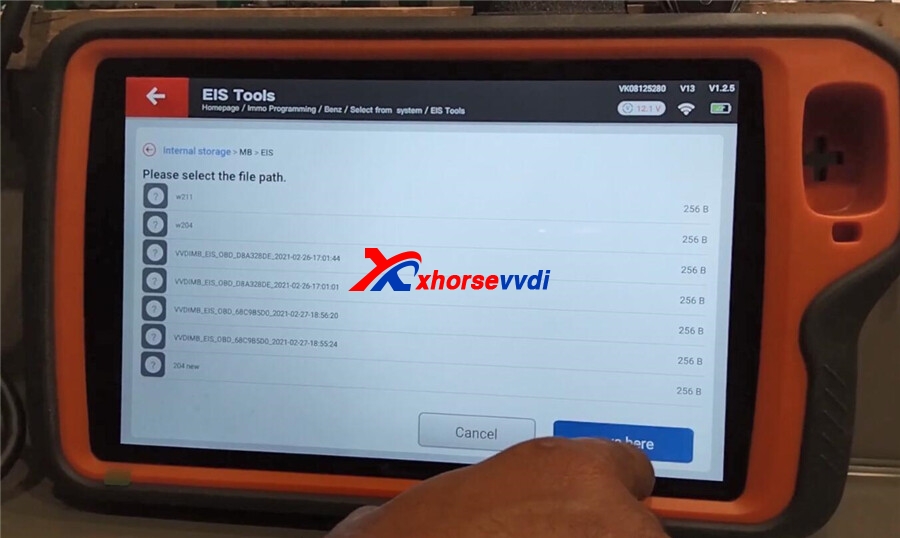
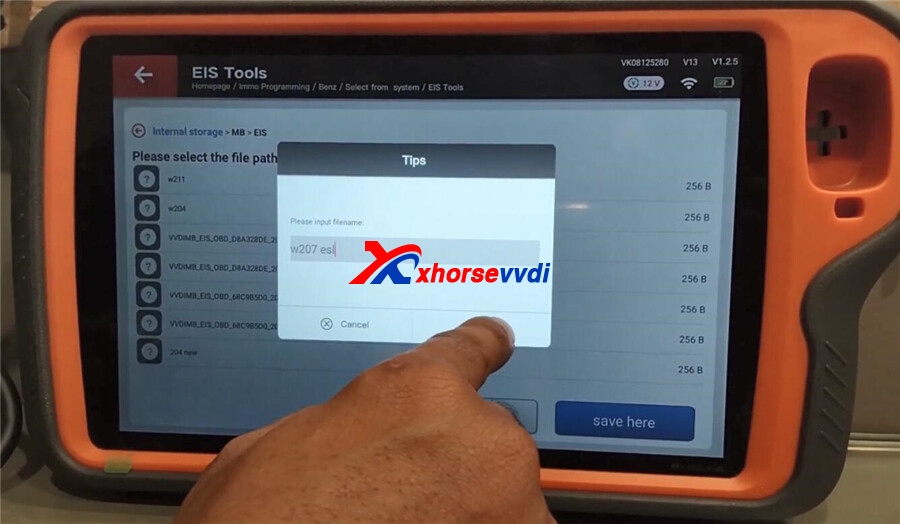
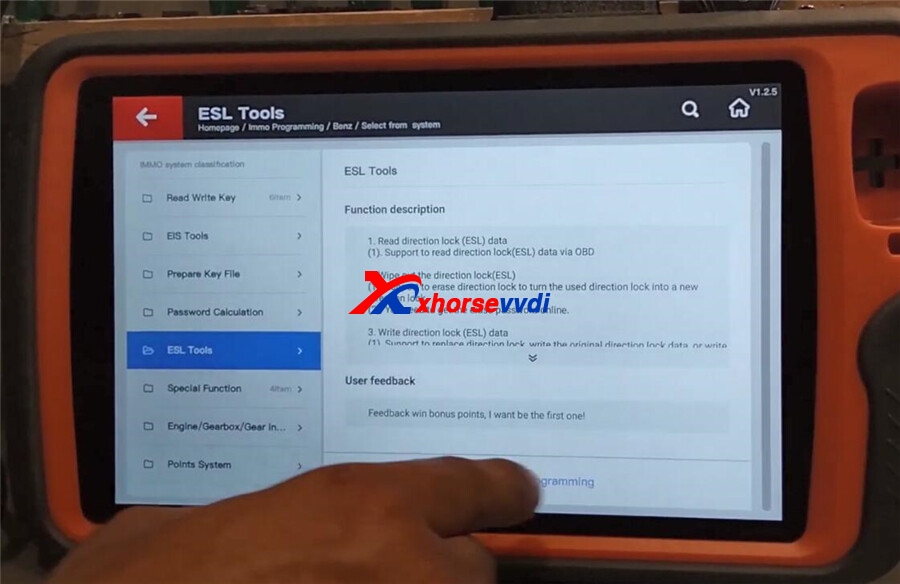
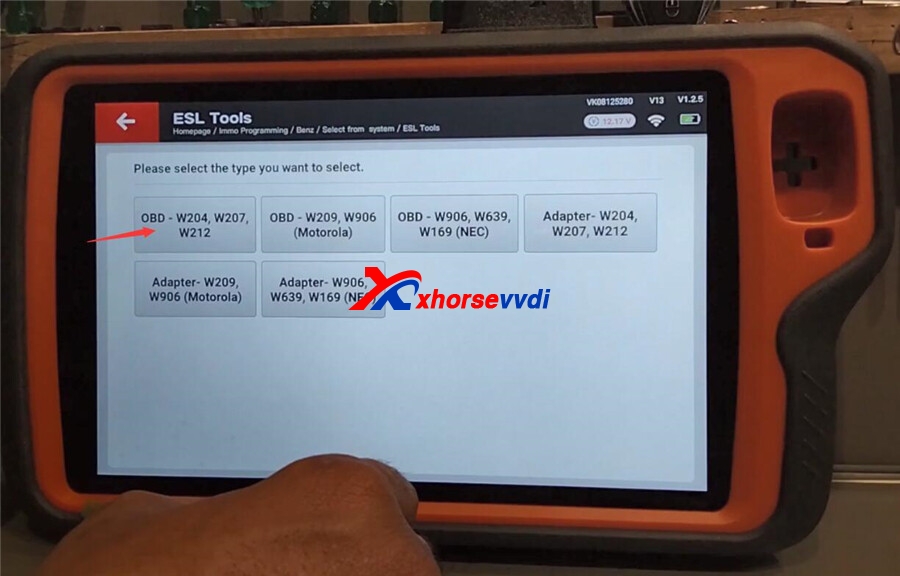


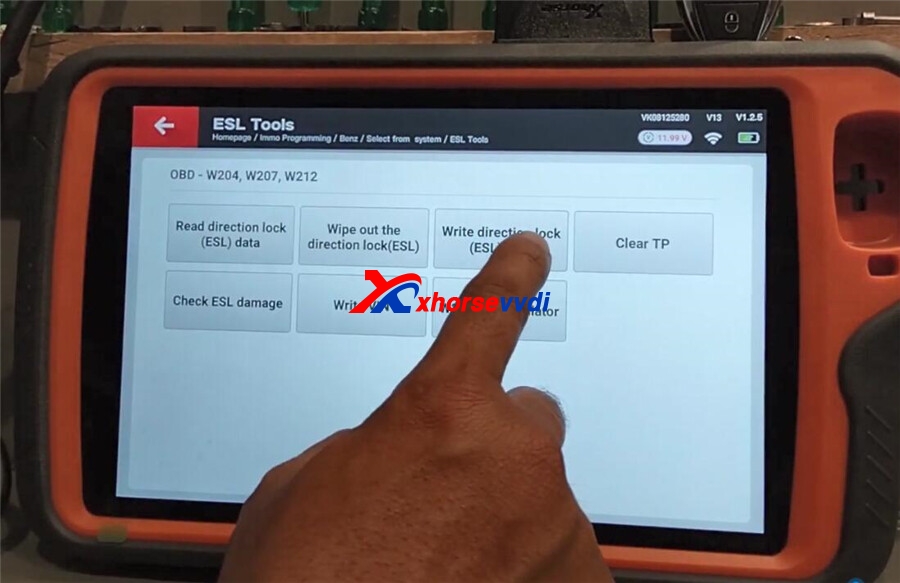
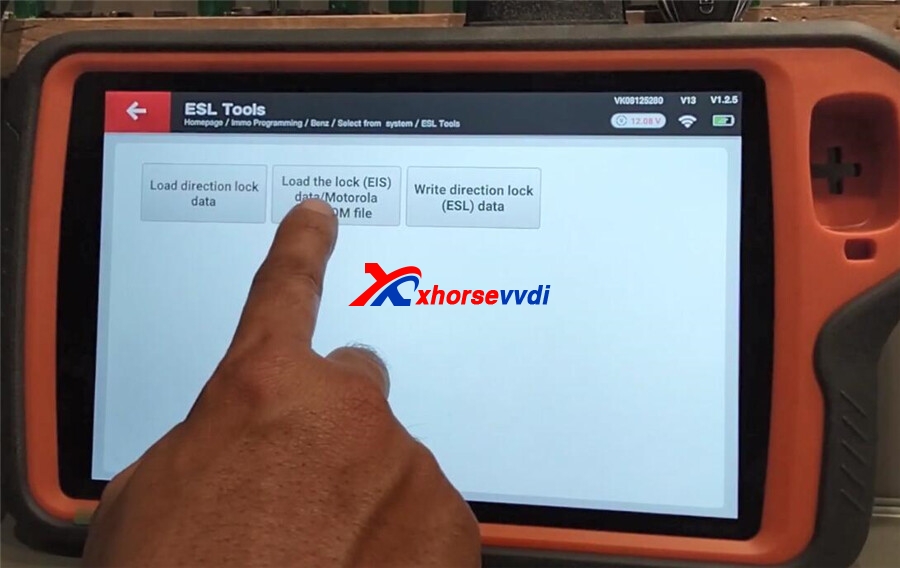
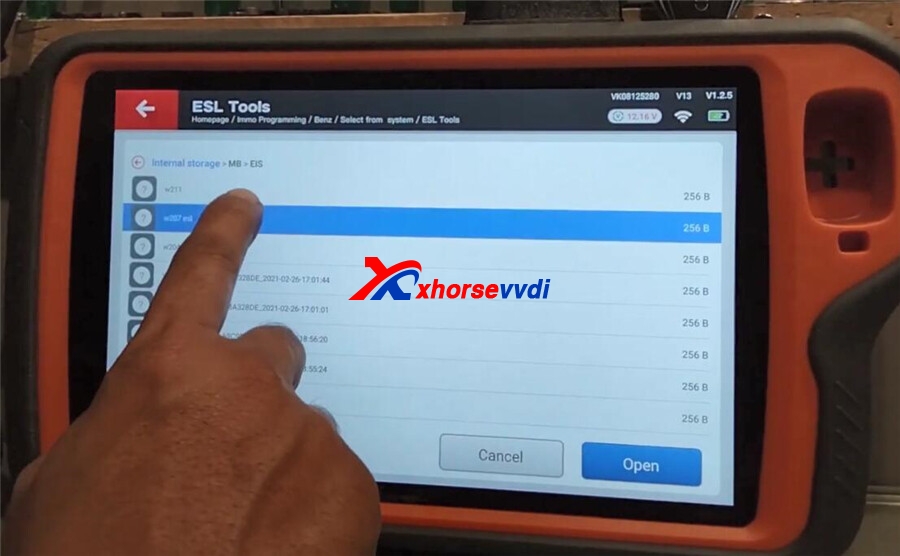
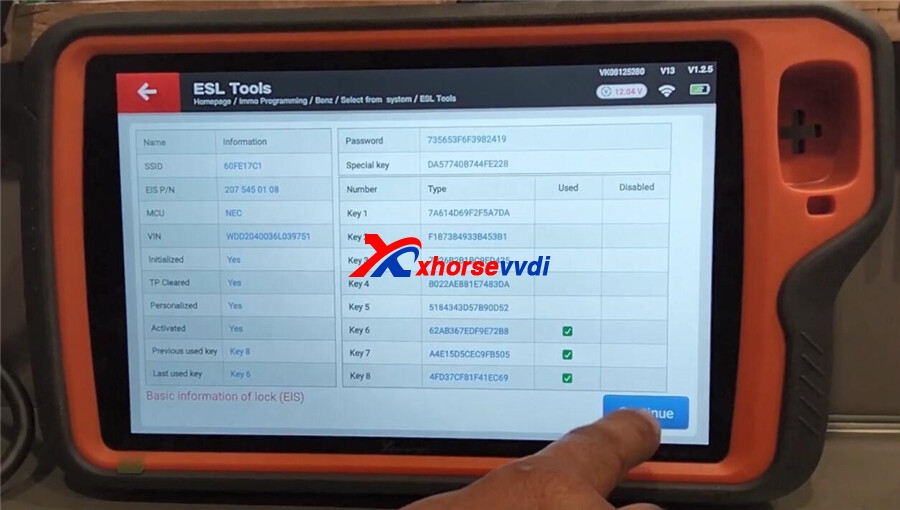
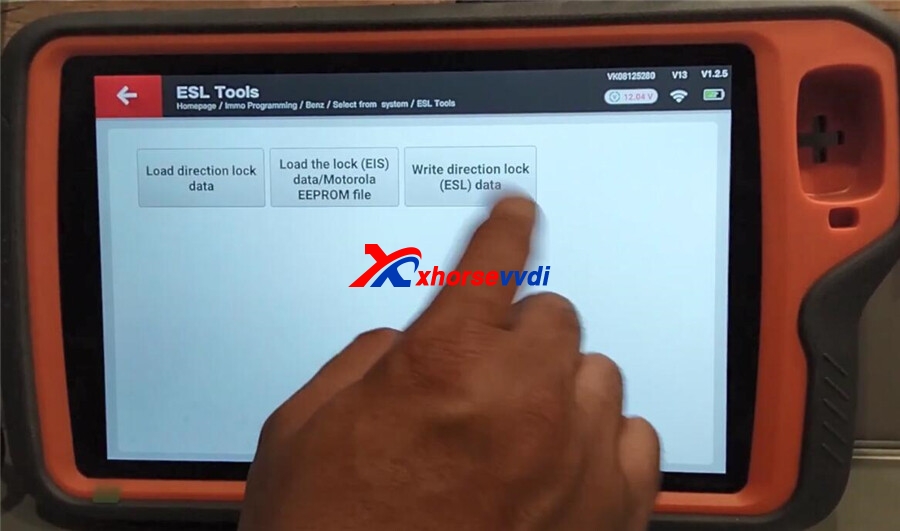

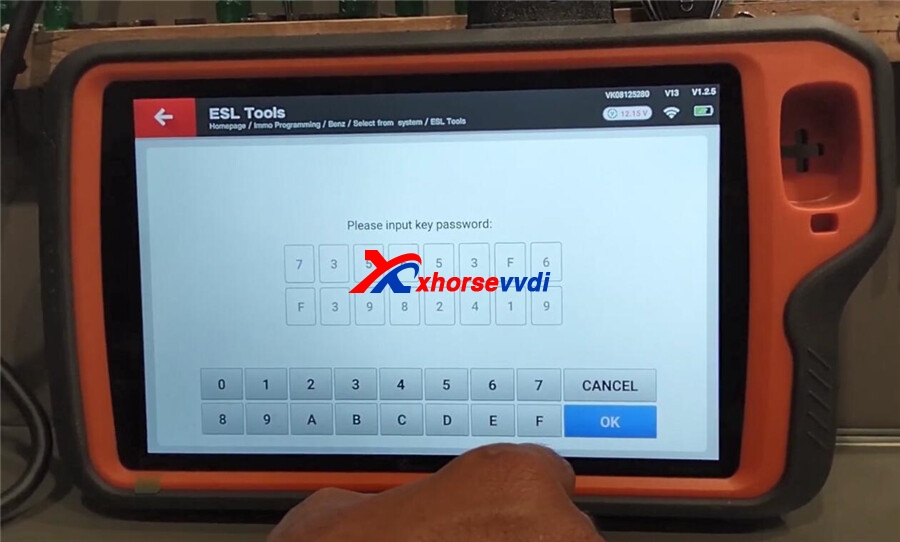
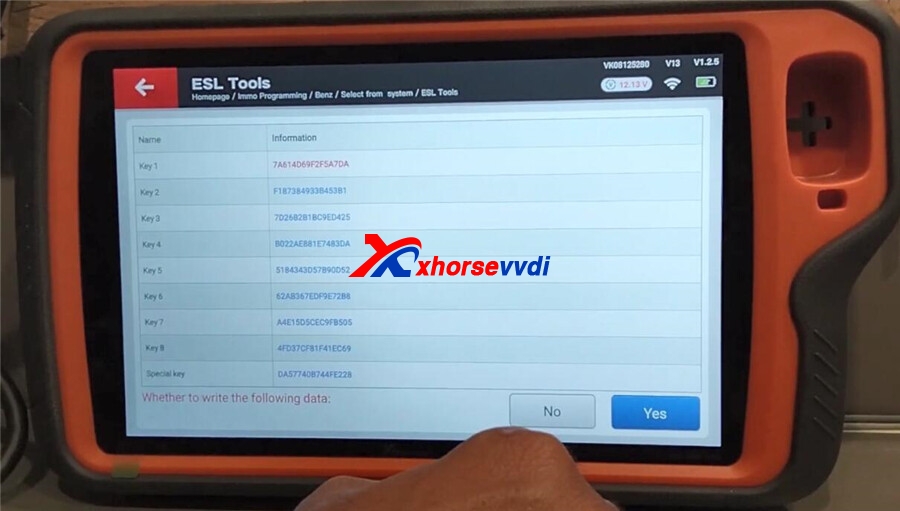

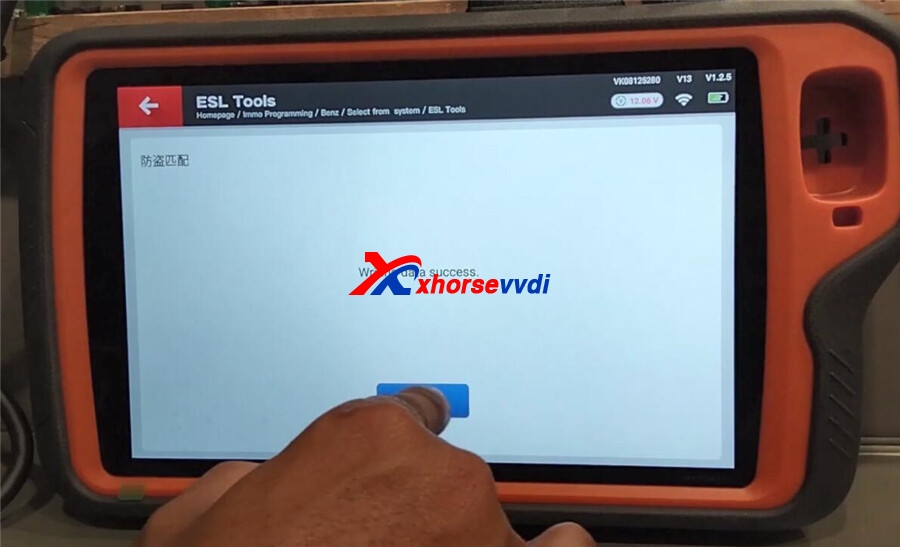


 Whatsapp:
Whatsapp: 
 Skype:
Skype: