We have previously demonstrated using the Godiag GT100 harness to connect W204 W207 EIS, and then communicate and make the key. It is a single control unit connected to the Godiag GT100. As known, to communicate with the EIS of Mercedes-Benz W164 on Bench, you need to connect to a gateway or gateway simulator. Let’s try using multiple control units: one EIS and one gateway to connect to Godiag GT100 to see if it can communicate. In the VVDI Key Tool Plus, we found the W164 EIS wiring diagram, the two plugs on the diagram represent the two plugs on the EIS, this is the OBD pin definition, this is the pin line in front of the gateway, then we follow this wiring diagram to connect successfully.
After that, we enter the VVDI Key Tool Plus device,
Tap “By the system” -> “Read EIS” -> “Auto detect (CAN)” -> it is W164 / W251 EIS type -> OBD -> Read the data successfully.
To sum up:
It proves that not only can GT100 be connected to a simple control unit, but multiple control units can also be connected through it. If you want to add keys or program new key when all keys lost, and we don’t have the corresponding Mercedes-Benz test lines, we can use this GT100 to connect. If the number of lines on the main harness is not enough, we can also use banana heads to draw its definition lines to connect with this control unit.
Alright, if you are skilled and have a better understanding of the wiring diagram and lines, then GT100 is actually very convenient for our Job.
Alright, the demonstration of using Godiag GT100 to connect multiple control units ends here.
Tutorial Video:
Tip: Xhorse Key Tool Plus and GT100 connect EIS 204 207 and gateway
Tip: Xhorse Key Tool Plus and GT100 connect EIS W164 and gateway
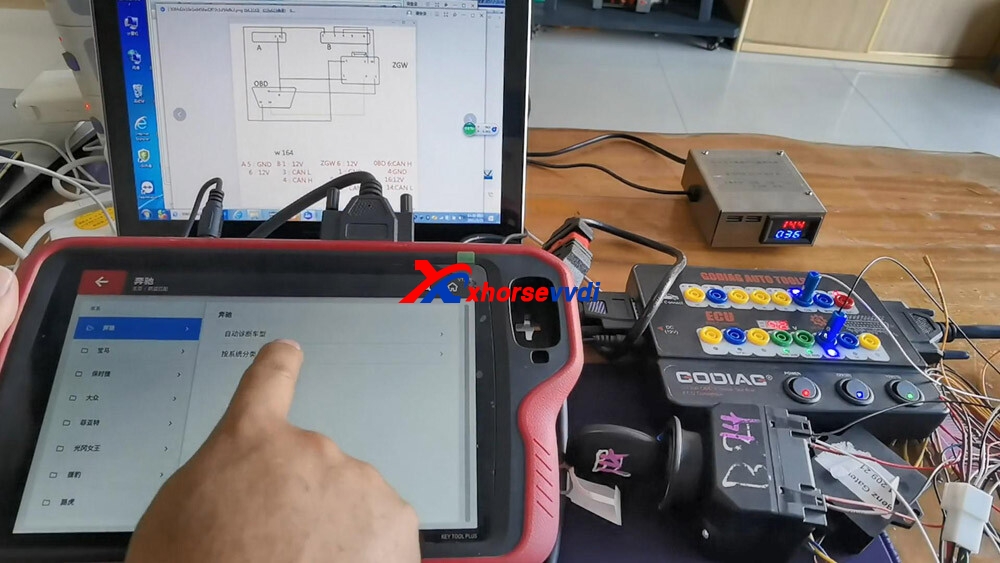
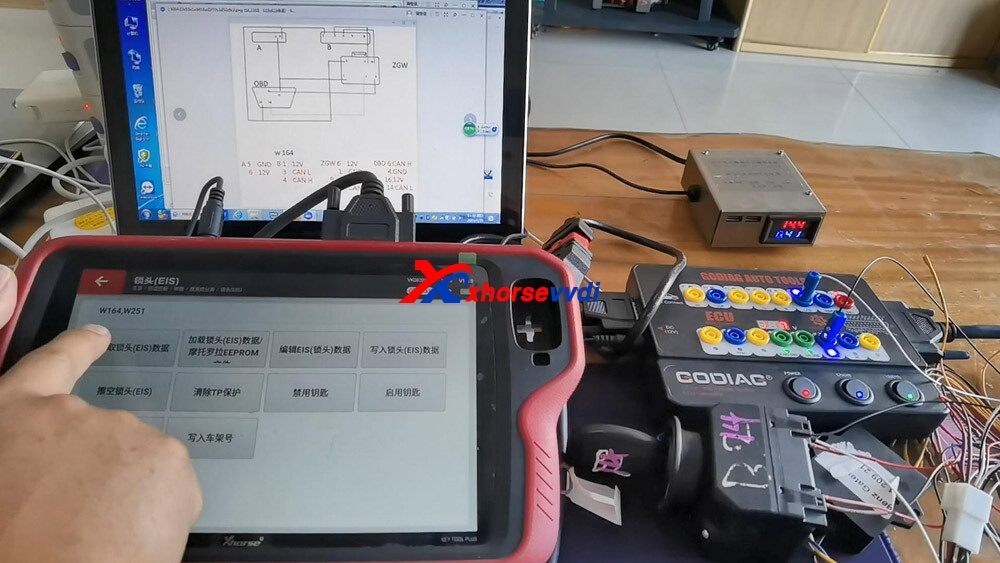
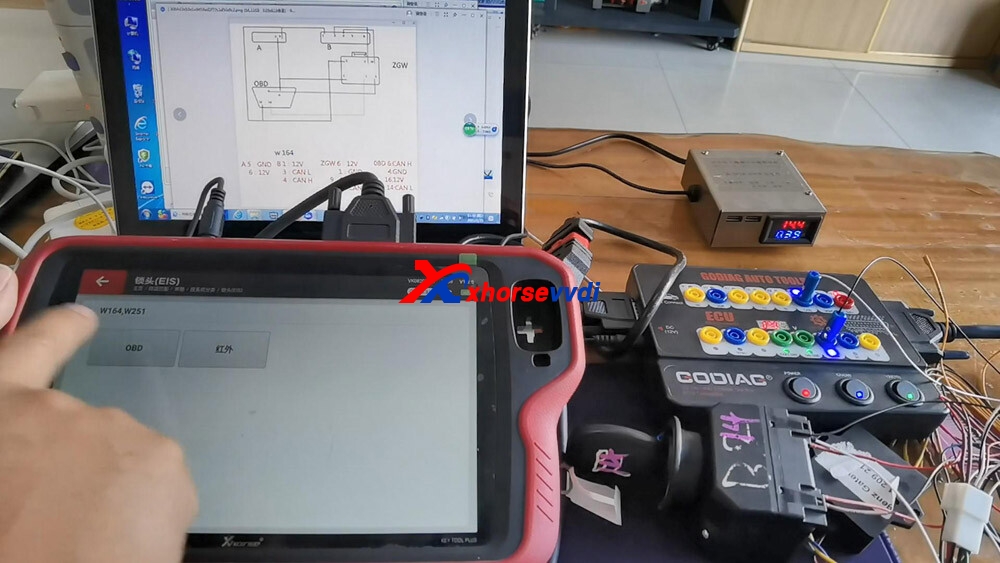
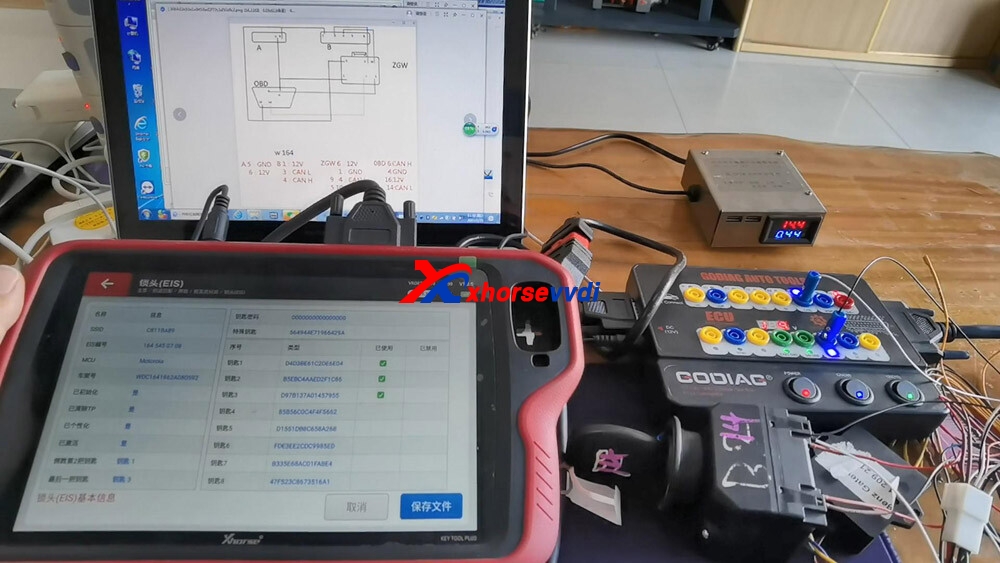

 Whatsapp:
Whatsapp: 
 Skype:
Skype: