Confirmed! BMW B58 ISN reading is working using the b48 menu. Just completed all keys lost a job with Xhorse vvdi2 using the ISN I retrieved from Xhorse vvdi prog and Bosh ECU adapter.
Basic info:
Type: 10-Bosh _ECU_ Adapter
Brand: BMW
Chip: B48 (Adapter)
Time: less than 2 minutes.
Difficulty: Very simple.
Prepare:
Xhorse vvdi prog and Bosh ECU adapter
BMW 440i B58 ECU box
One computer
How does VVDI PROG Read BMW 440i B58 ISN successfully?
Connect VVDI PROG to one computer with the USB cable
Plug the Bosh ECU adapter into the VVDI PROG and the lines to the BMW 440i B58 ECU (shown as below).
Open Xhorse vvdi prog software, click on “Read”, and it will check device, then initialization chip, then reading 100% ok until complete reading the B58 ISN.
The completion status can be viewed through the progress bar in the lower left corner.
Job is done.
Related:





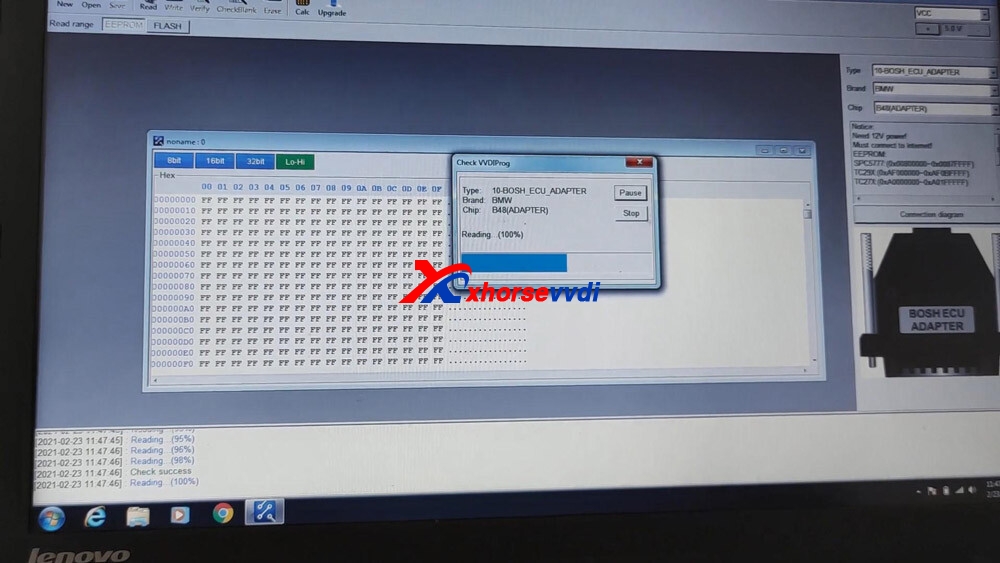
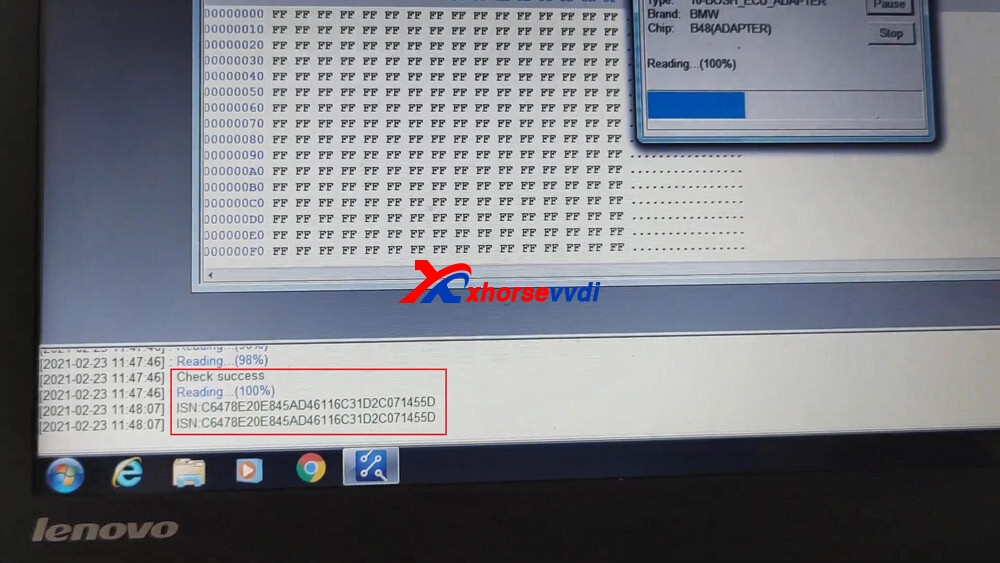
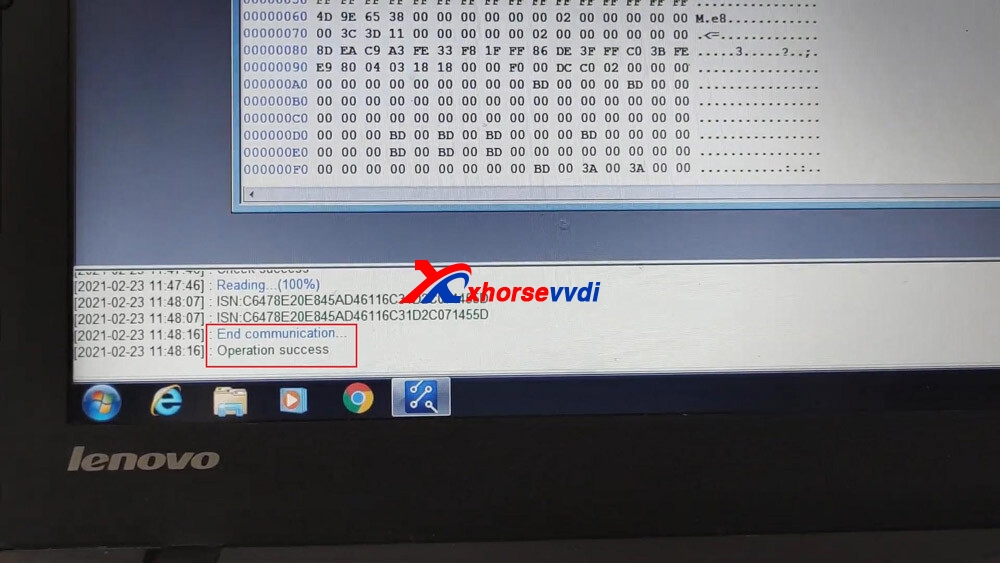

 Whatsapp:
Whatsapp: 
 Skype:
Skype: