Question:
Having used newly programmed Benz Keys for certain time, suddenly EIS won’t recognize new keys anymore. When this happens, often
- Remote stop working
- Remote and Key stop working
Here we will take VVDI Benz Key as an example to show you how to solve these problems.
Part 1. Remote Stop Working
Example:
Mercedes A-class, Xhorse Key programmed with Autel 508, Remote open and closed only drivers Door after One week.
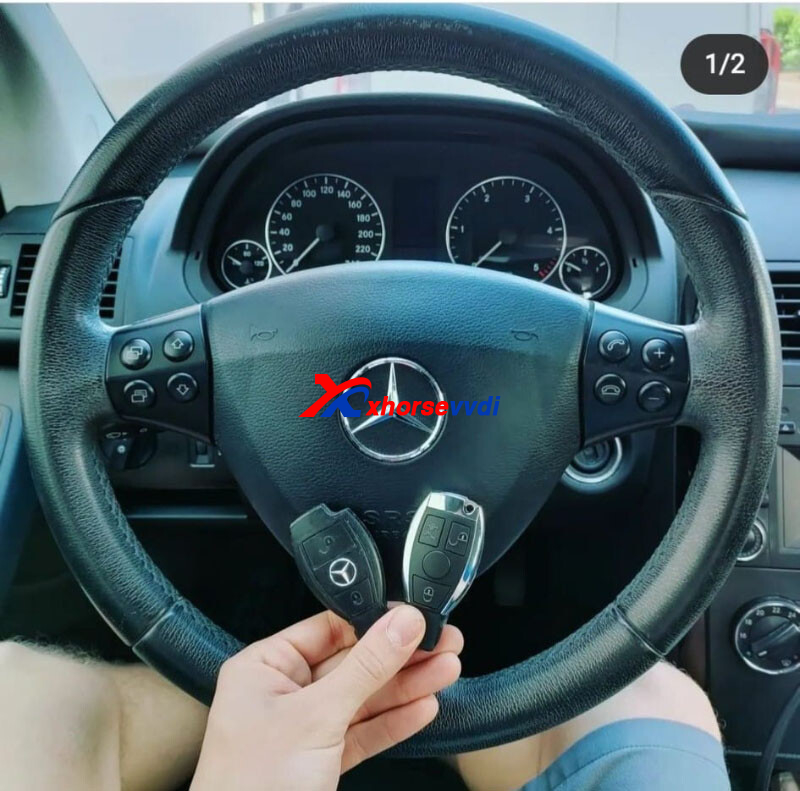
(pic via Nicola)
Possible Solutions:
1. Press open/close button until light flashes on remote.
Then all doors reacts to the remote.
Same procedure if you want only drivers door to react.
2. Get out in front of the vehicle and lock it and then press the lock and unlock button together and hold for 10 seconds and let go…after that it will unlock all the doors and now one click only opens the driver’s door and if you press unlock twice then it will open the rest doors
Part 2. Remote and Key stop working
Example:
Used VVDI BE Key Pro for several times, and it doesn’t work anymore, wont start, wont lock. Program again and it works again, do i have to keep programming it?
Solution:
Step 1. Identify if selecting the correct EIS option
Step 2. Identify if EIS really throws out memory of new key
How to Identify if EIS really throws out memory of new key?
1. Original key is smart key
Generally it doesn’t need repair. When it prompts to insert key for collecting data, remove battery and turn on the ignition
2. Car start requires key insertion
Try to start car for several times,
If car can start, key data can be re-collected, don’t have to repair;
If key insert in and out but identified key numbers don’t change, repairing EIS is required.
How to Repair EIS?
Example: Repair W209 EIS by VVDI MB.
- Try if read key pass via IR
- Read key info via IR adapter
- Read key pass by instructions
- Connect to EIS by Benz test platform and supply 12v power
- IR as Port
- Insert IR key, read EIS data
- Input key pass (remember input a blank every 2 letters), calculate key data, write key
Note: This method also applies to W210, W211, W215, W220, W209…
Finally, prepare quality key and battery.
Hope this could help!
Thanks to Adis, Stein-Arne…
https://www.xhorsevvdi.com/
Skype: xhorsevvdi.com
Whatsapp:+86-13983756354

 Whatsapp:
Whatsapp: 
 Skype:
Skype: