Here we will display how to use VVDI Prog and VVDI2 to obtain original key ID of IMMO 5th, like Audi A4 A5 Q5.
1.Read D Flash and P Flash from Audi BCM via VVDI Prog.
If some D Flash read out with all “F F FF”, it is blank data, please read the data from 95320 chip close to the chip in the following pic. But please note this only fit for car models before 2013 year.
2.After read data OK and save data.
3.Load the data read from VVDI Prog to VVDI2.
Run VVDI2 VAG software
4.Go to “Special Function>>BCM2 Data Tool”
5.Choose “Load eeprom dump file”, load D Flash data. Then Choose “Load flash file”, load the P Flash file.
6.Select “Decode”.
7.After decode, it shows all key ID, it includes the info of all keys used before. Then you can check which one is the original key ID from 5 numbers keys. Audi A4 A5, if it has 3 keys’ ID when produced, the third ID is original key ID. But if the car has added several OEM keys, 4 or 5 all OEM keys, then cannot find out the original key ID.
This method only finds a part of car key ID, hope can help when you exchange ECU, gearbox, AKL online.
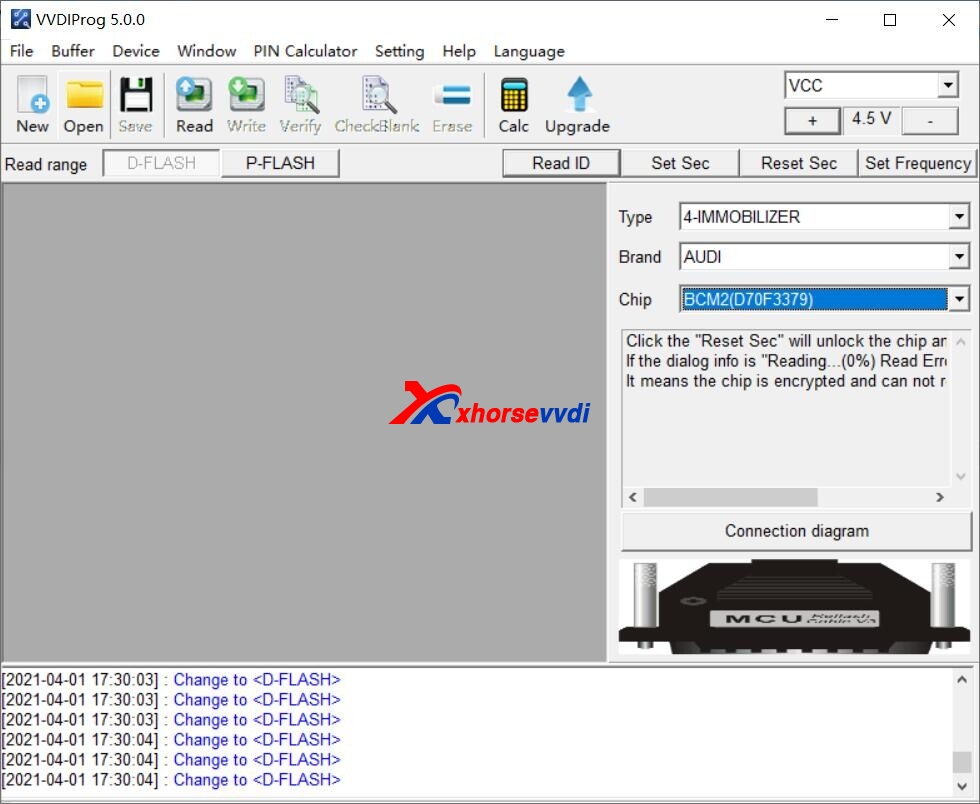
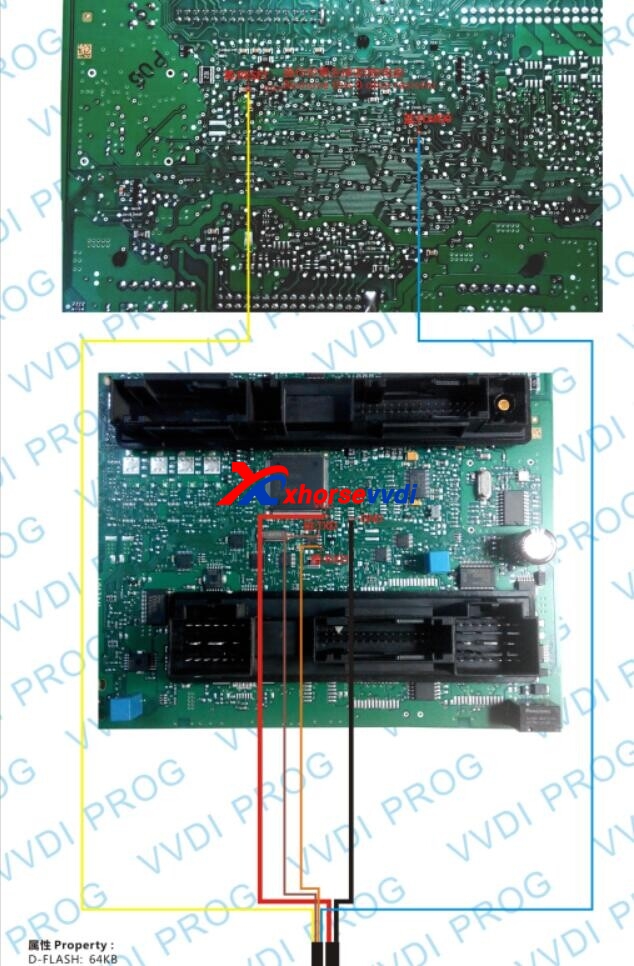
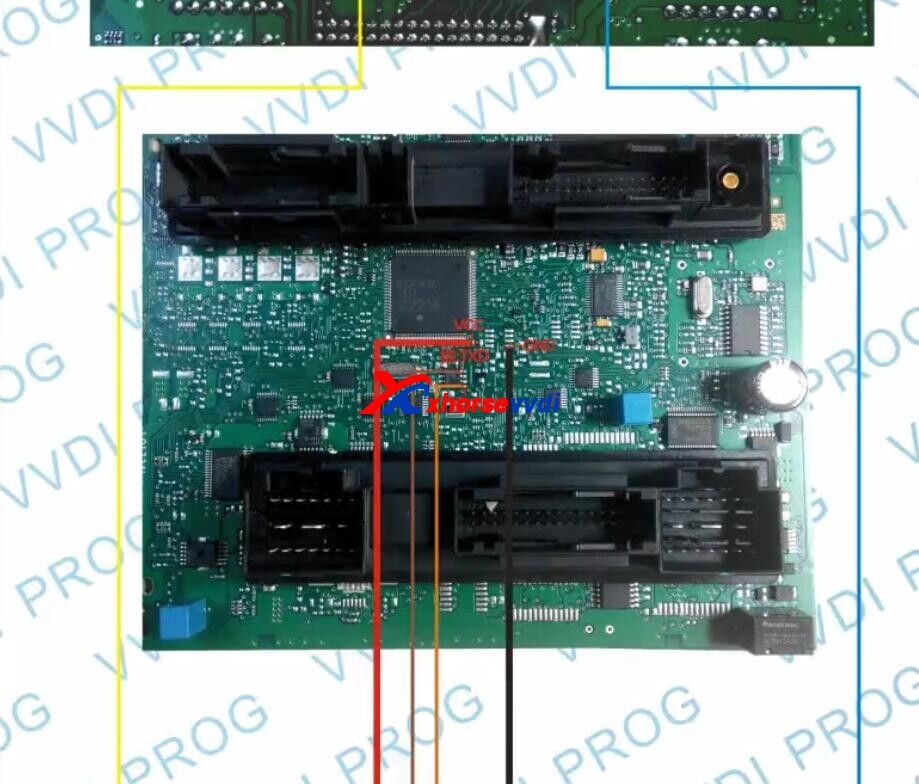

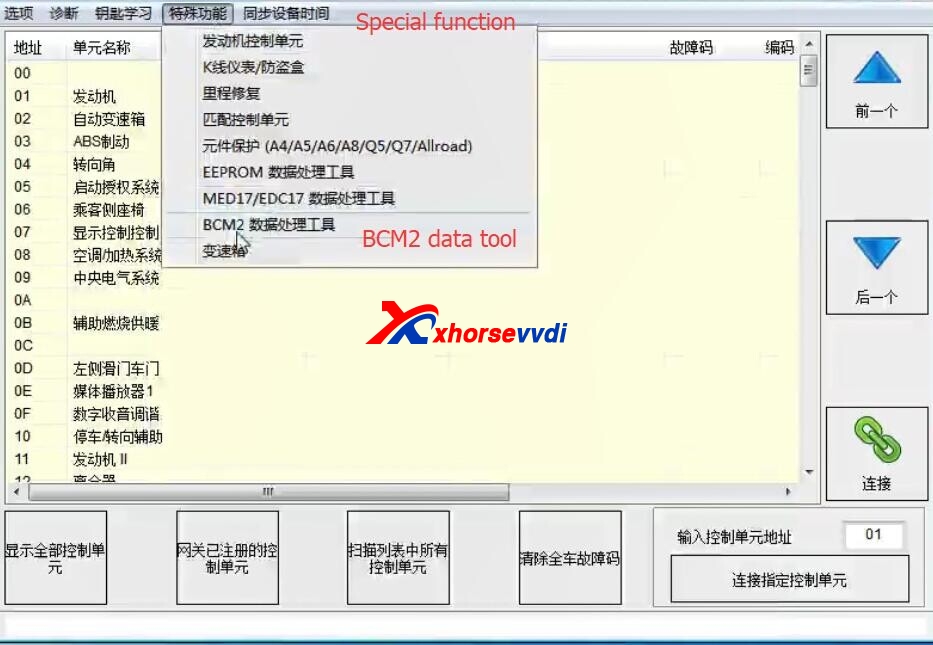
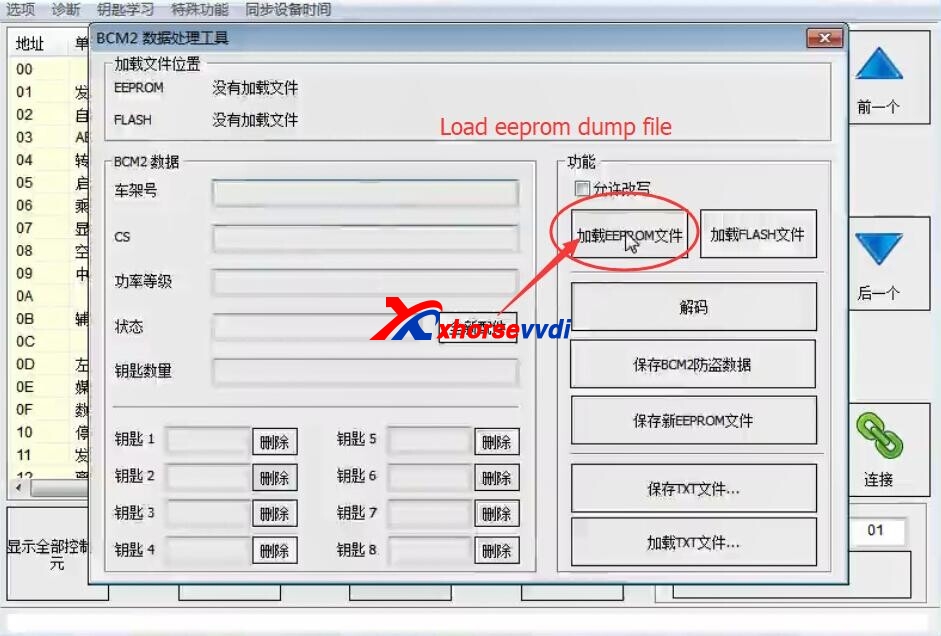
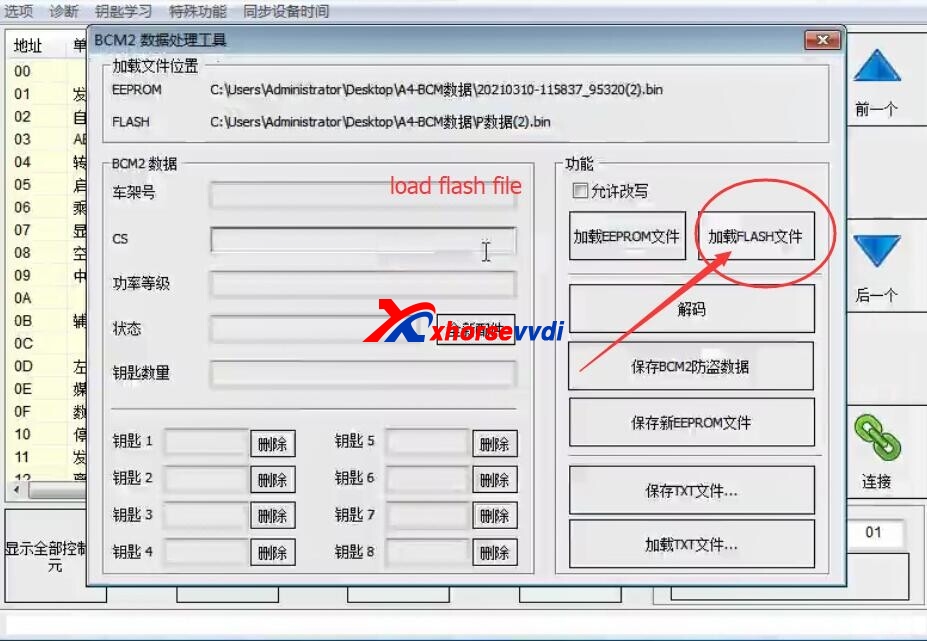
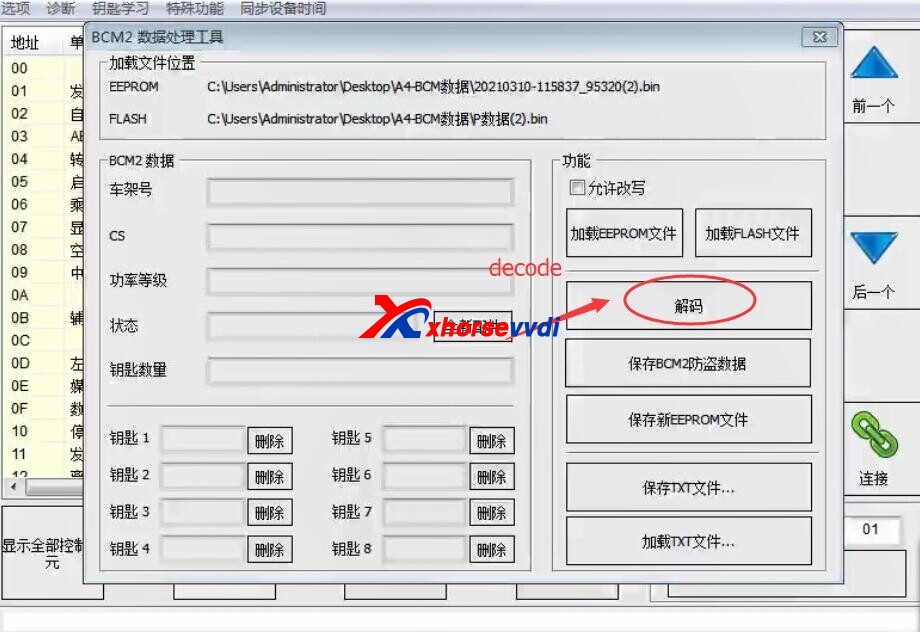
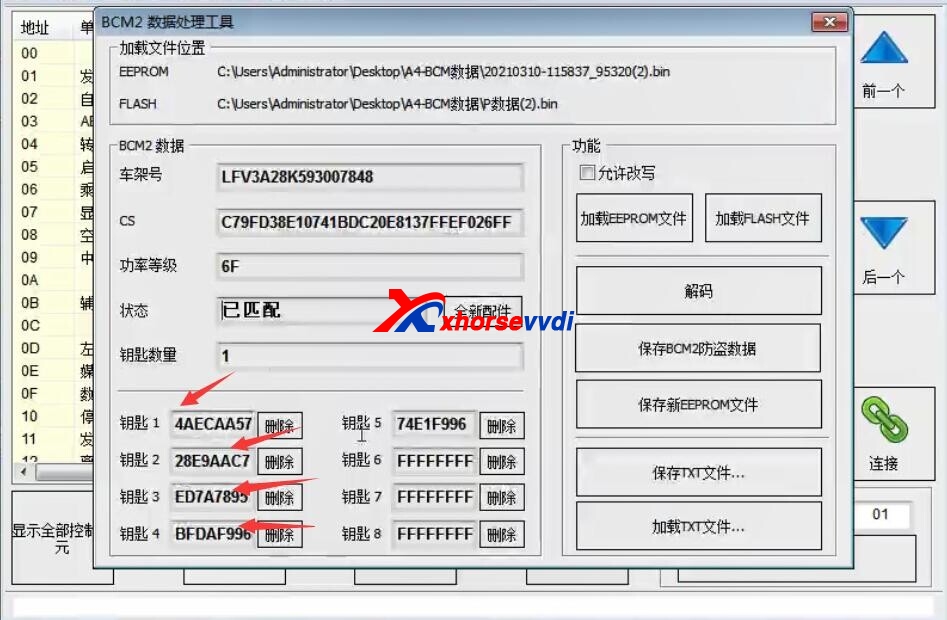

 Whatsapp:
Whatsapp: 
 Skype:
Skype: