CONDOR XC-MINI Key Cutting Machine which is with Built-in database, can easily find key information.Xhorse MINI Condor is on promotion with 2999USD free shipping,with enough stock now.Here XhorseVVDI.com shares Cutting Calibration guide.
(Get New Xhorse Condor XC-Mini Plus Key Cutting Machine)
Xhorse Condor XC-MINI Cutting Calibration Steps
1.Enter the Main interface, Click on Self Test
2.Enter Self Test interface, Click on Cutting Calibration
3.Follow the steps on the screen, then click on CONTINUE, The Cutting Calibration in Process
4.Please use the brush to clean up the clamp cutting spot, the probe and the cutter. then click on CONTINUE, Cutter Calibration Complete

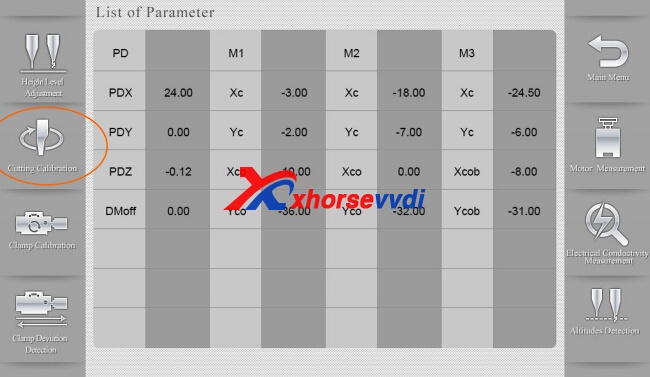
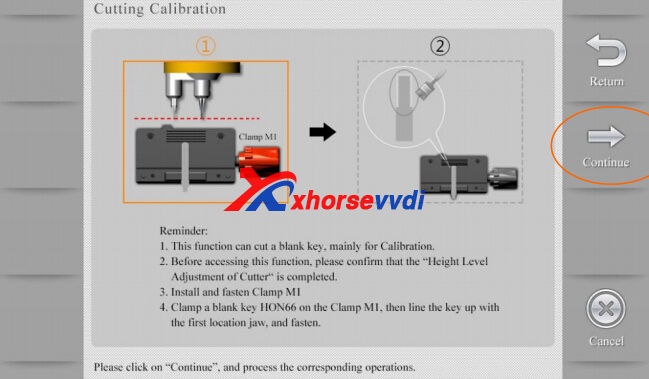
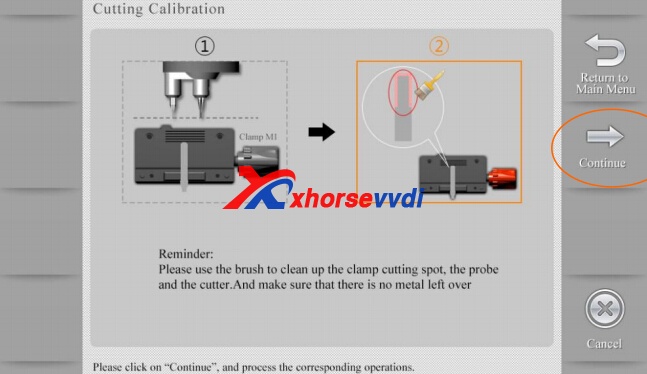

 Whatsapp:
Whatsapp: 
 Skype:
Skype: