Xhorse Condor XC-MINI Key Cutting Machine is on Promotion now,contact us online,you can get better price.XhorseVVDI.com shares the instruction how to cut Nissan NSN14 Key with XC-MINI Key cutting Tool.
1.Start your key cutting tool,and click cut by bitting.
(Get New Xhorse Condor XC-Mini Plus Key Cutting Machine)
2.Choose Blank key NSN14, and confirm.
3.Select key type and confirm.
4.Click Key Decode button. Then it will show found bitting and Clamp M1 on the screen, click Confirm.
5.Verify bitting and modify bitting, click Cut
6.Put the new blank key.
7.Click Direct processing
8.Cutting Key.Finish.
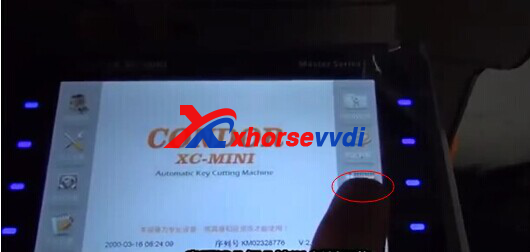

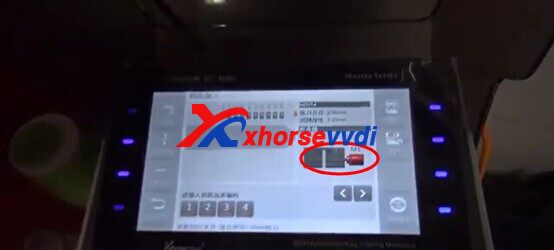



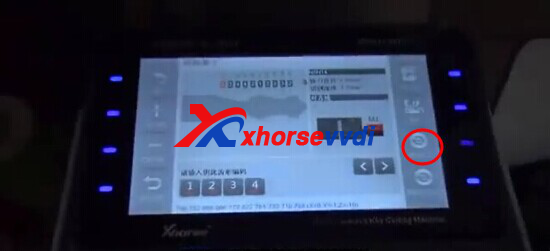



 Whatsapp:
Whatsapp: 
 Skype:
Skype: