IKeycutter CONDOR XC-MINI Master Series Automatic Key Cutting Machine is most powerful key cutting machine.CONDOR XC-MINI can do multi brands cars,and it also can support several difference languages.
(Get New Xhorse Condor XC-Mini Plus Key Cutting Machine)
1.Condor XC-MINI Key Cutting Tool support multi-language:
Portuguese/Spanish/French/Germany/Russian/Czech/Arabic/Turkish/Dutch/Polish/Bulgarian/Norway/Slovakia/Italian/English/Chinese language.
2.How to change Condor XC-MINI Language?
Please send us your Mini Condor key cutting machine serial number,we need the number to our factory to change the language for your machine.After we inform you the process is finished,please update Condor XC-MINI Key Cutting Machine.Then restart to check it again the language.
3.How to Update Condor XC-MINI Key Cutting Machine?
1.Connect MINI CONDOR with your computer by USB cable.
2.Turn on key cutting machine.
3.Run Update Tool software,you can download from this link:http://www.xhorsevvdi.com/upload/pro/condor-xc-mini-update.zip
4.Click update online button to start update.
5.Wait for the process.Finish.

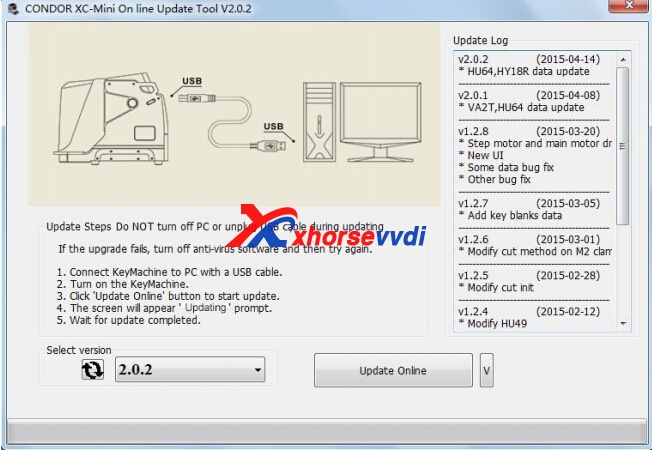

 Whatsapp:
Whatsapp: 
 Skype:
Skype: