Question:
Tried 4 CAS’s & 2 EWS with CAS PLUG, Xhorse Bim Tool shows “Connect failed”?
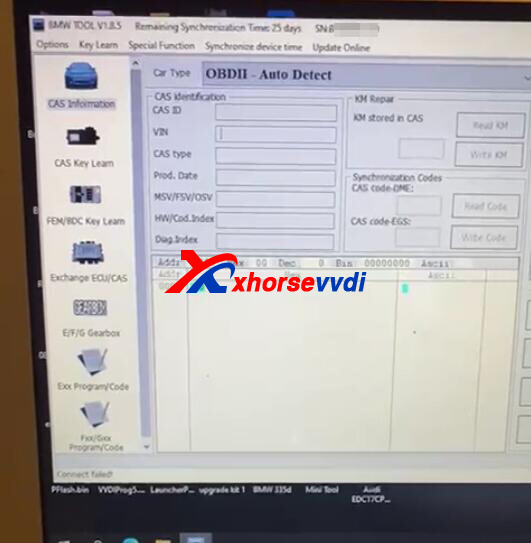


Here Xhorsevvdi tech shares the
Solution:
Connect with CAS Plug, users need to select Car Type instead of Auto Detect.
Select “OBDII-KWP-CAN bus 100Kbps” for CAS
Select “KLINE-EWS3/EWS4” for EWS
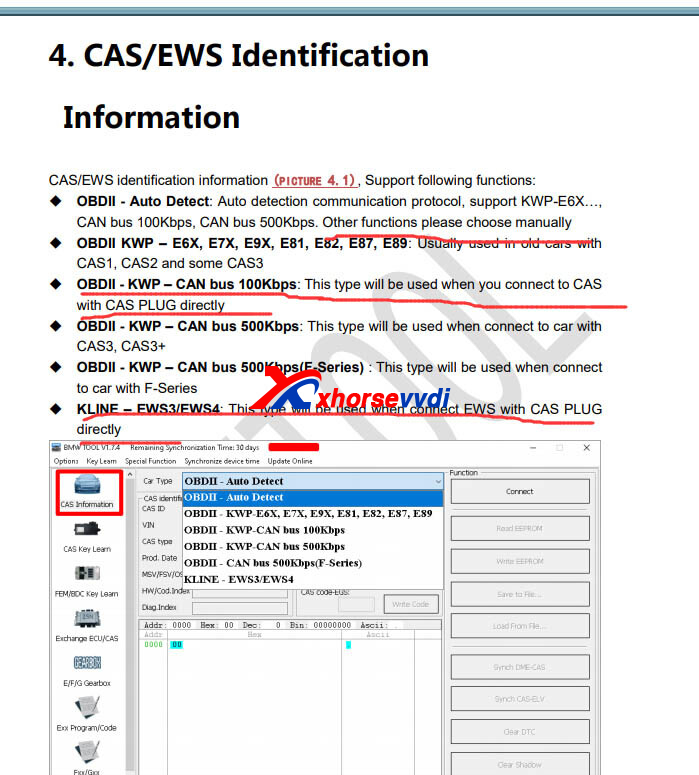
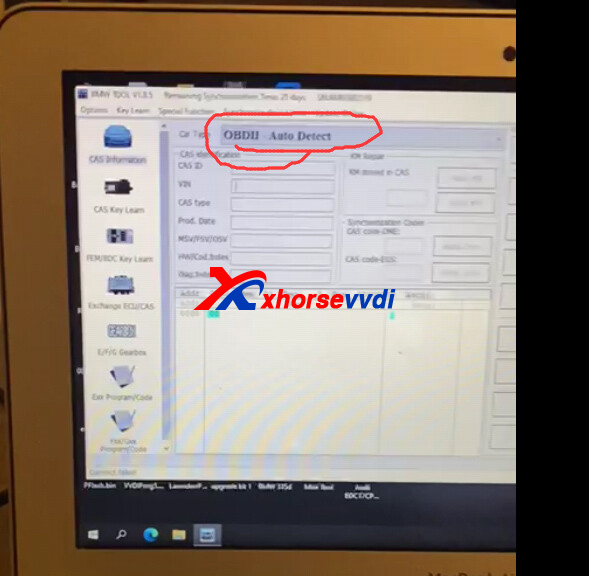
Besides, 12V 3-5A power supply is required.
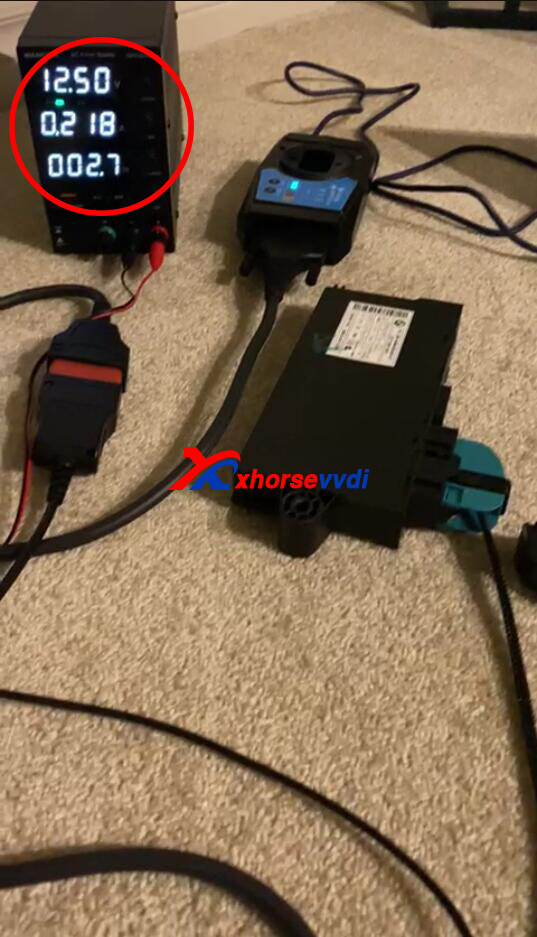
If still failed, this cable or module may have a problem
Note:
CAS Plug works with Xhorse VVDI2/BIM Tool.
For how to use CAS Plug, please check VVDI2/BIM Tool user manual in software package.
Software Package you may need (click to download):
VVDI2 V7.2.4 Software
Hope this could help!
https://www.xhorsevvdi.com/
Skype: xhorsevvdi.com
Whatsapp:+86-13983756354

 Whatsapp:
Whatsapp: 
 Skype:
Skype: