Xhorse upgrade kit has a option ” Fix internal error 1″ and “Clear all”, it can be used when you try to update vvdi newest software but fail.
If you came across the same problem as bellow, you can fix it by clicking on ” Fix internal error 1″:
I did manage to successfully flash VVDI KEY TOOL 2.2.2 and it finished ok but still getting errors on key tool and menus are messed up. So definitely it’s something wrong with it.
Or another user who tried to update VVDI KEY TOOL V2.2.2, it failed and had system error.
The solution is also to click on “Fix internal error 1”.
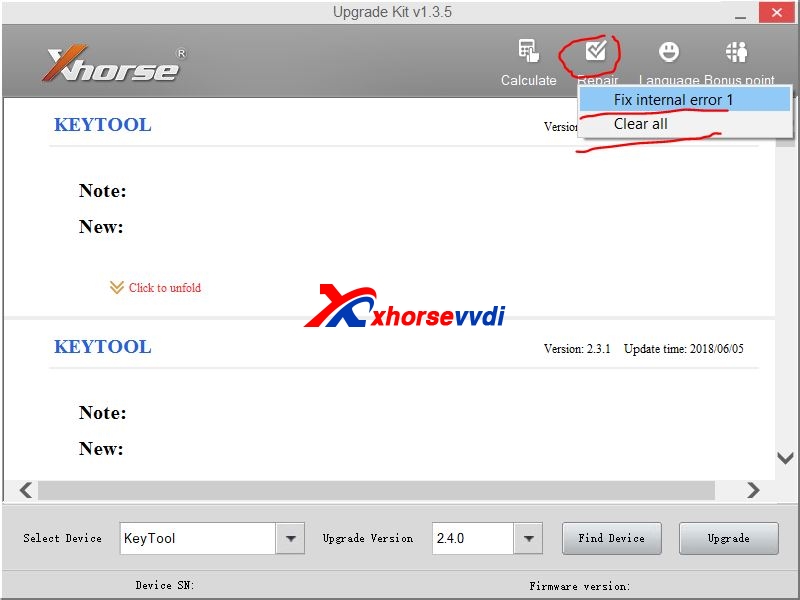
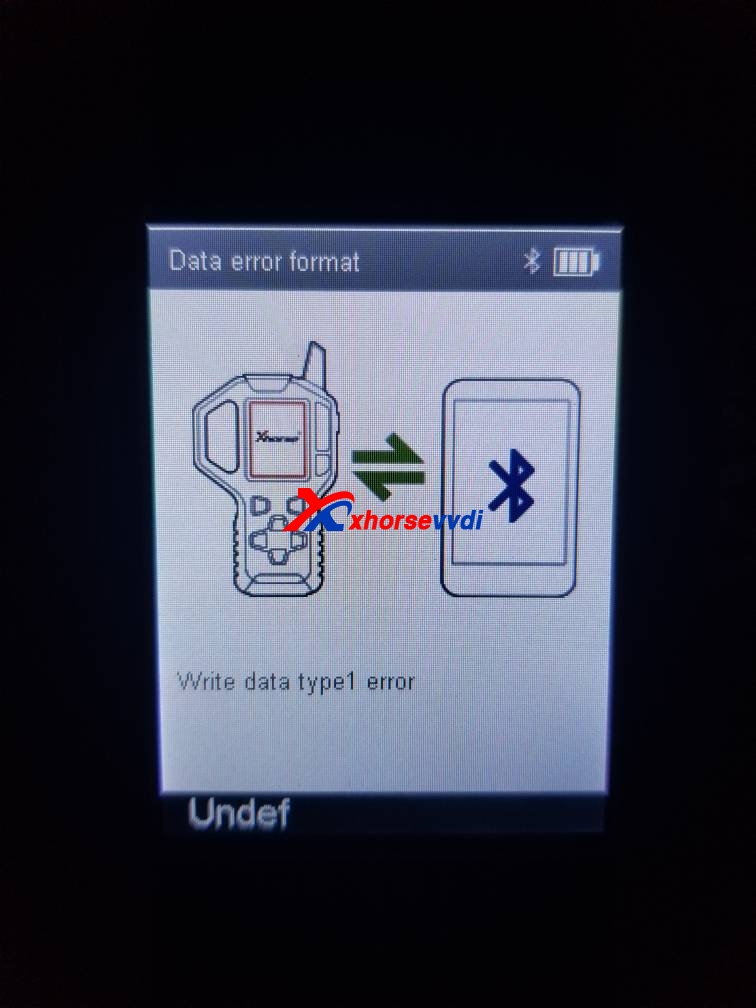

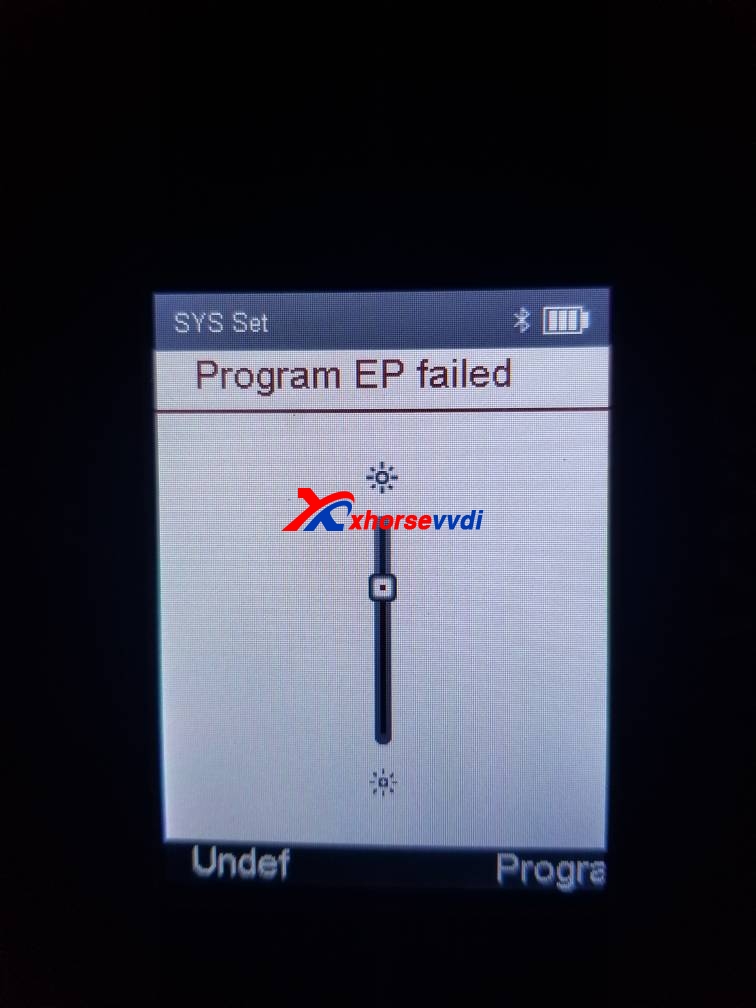
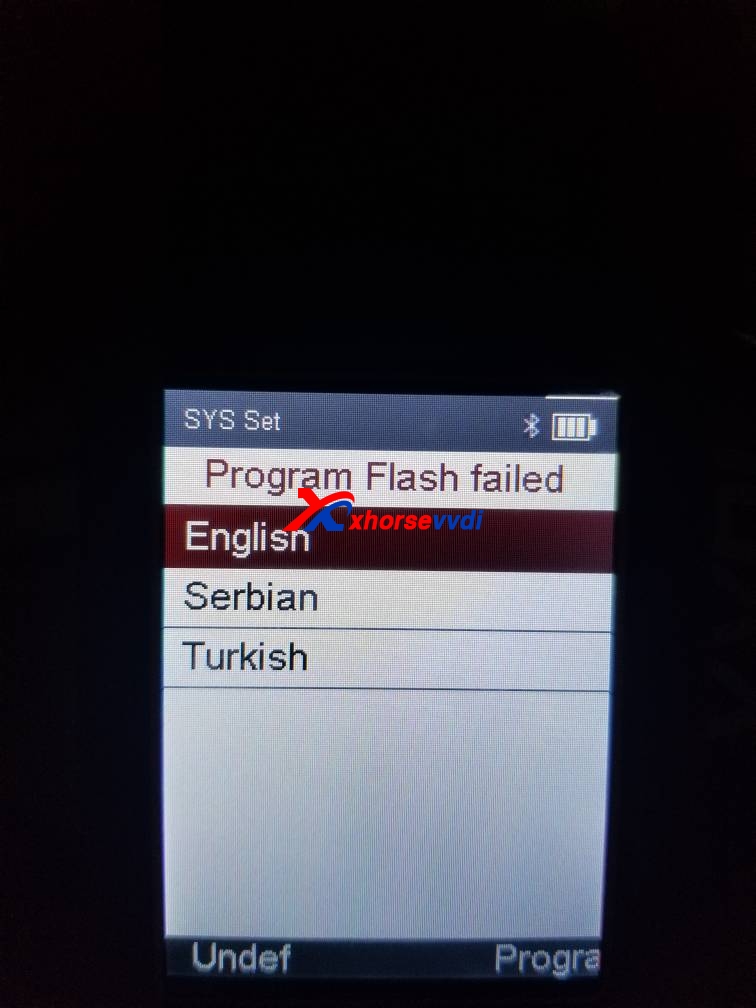
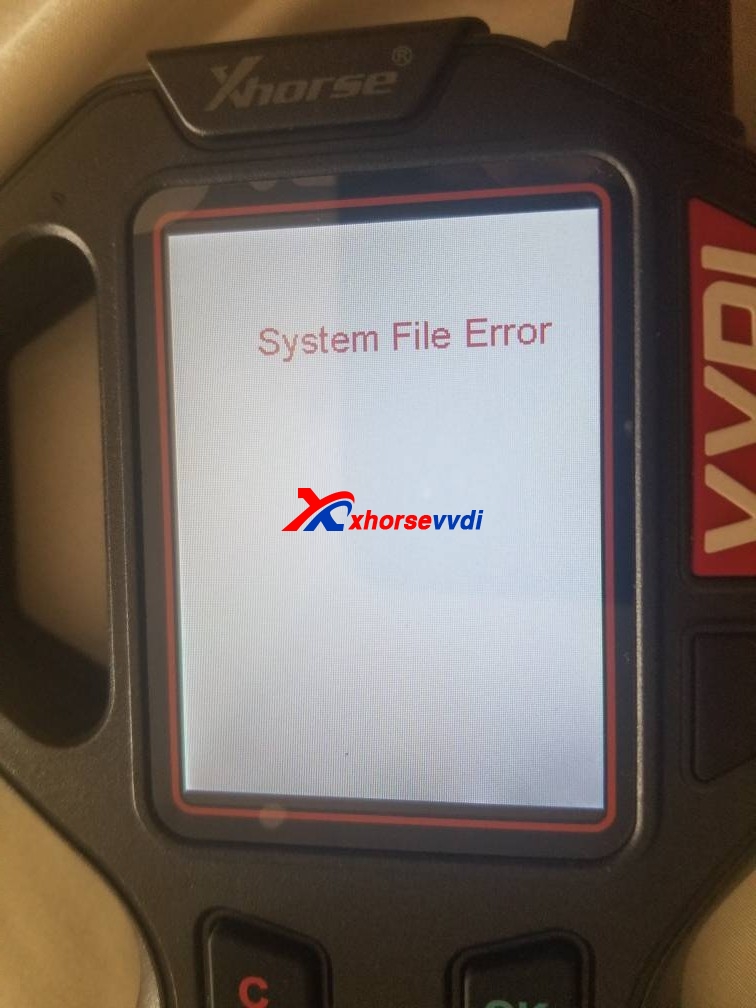
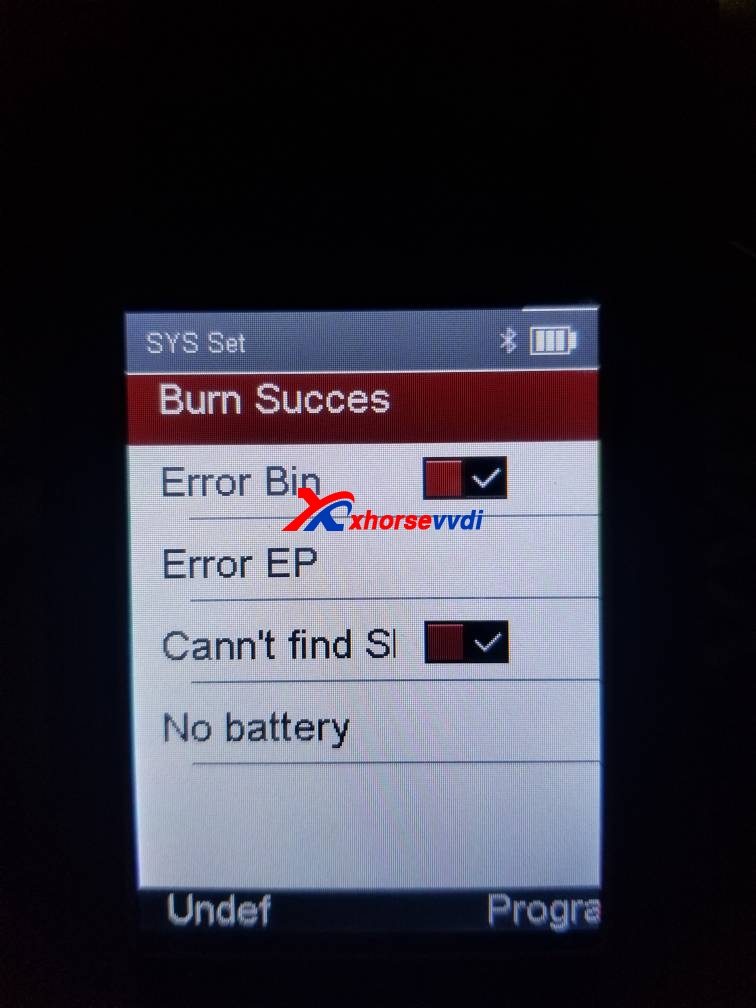
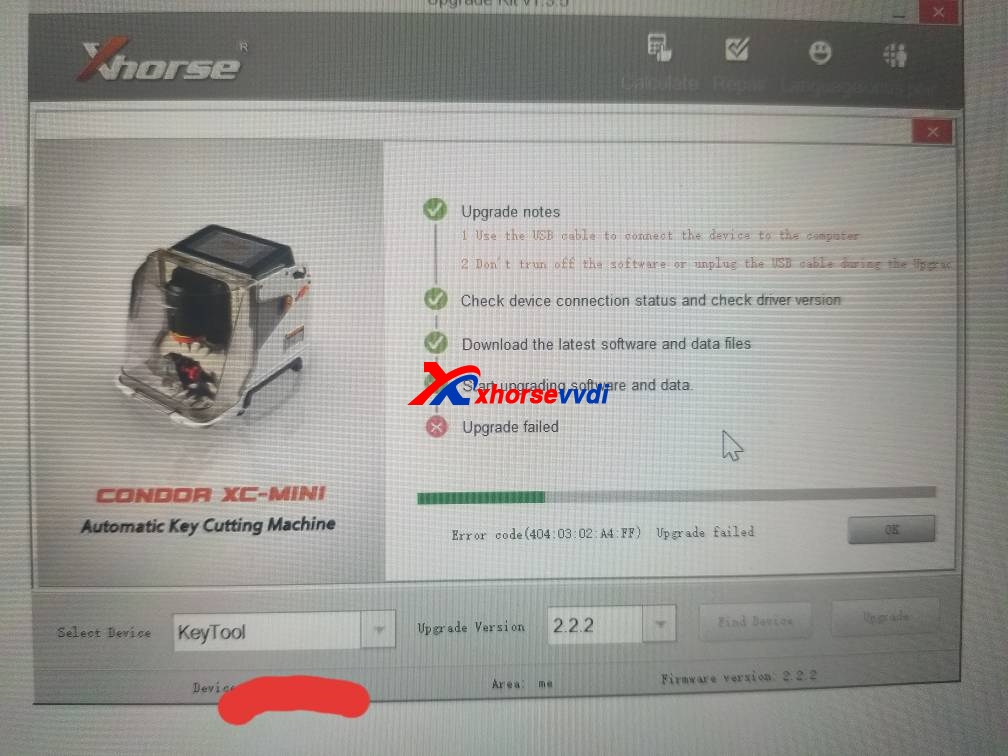

 Whatsapp:
Whatsapp: 
 Skype:
Skype: