VVDI Prog Bosh ECU Adapter Read BMW ECU N20 N55 B38 ISN Without Opening,and newer VVDI Prog software added more supported type.This blog is VVDI Prog Read BMW EDC17C45 ISN.
1.Start VVDI Prog software,choose the right type
2.Check connection diagram
3.Do connection like the diagram
4.After connect OK,click read
5.Processing.
6.Read OK.It display ISN in VVDI PROG software.
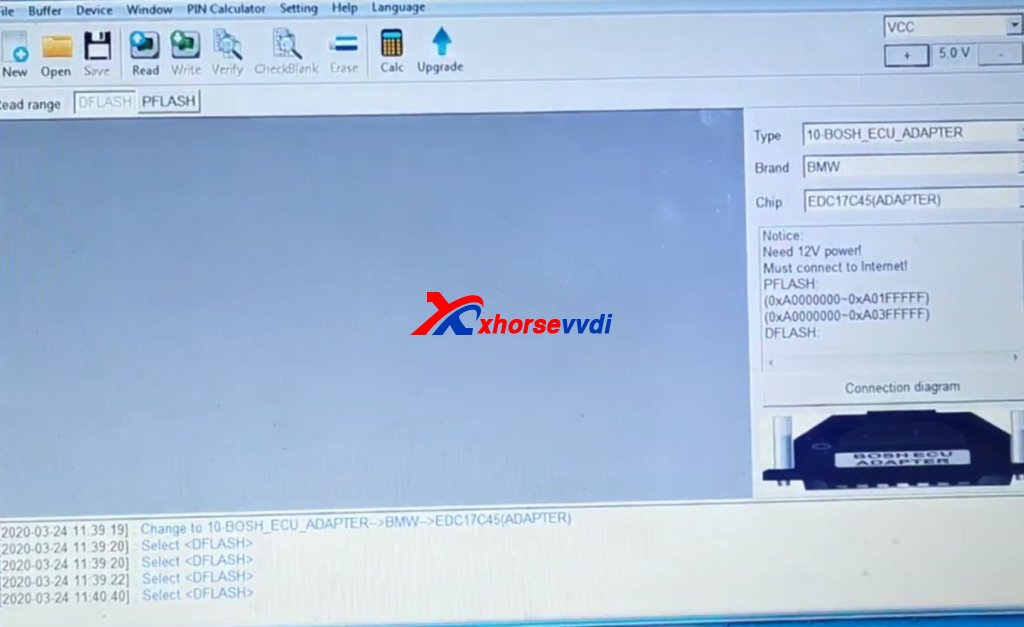

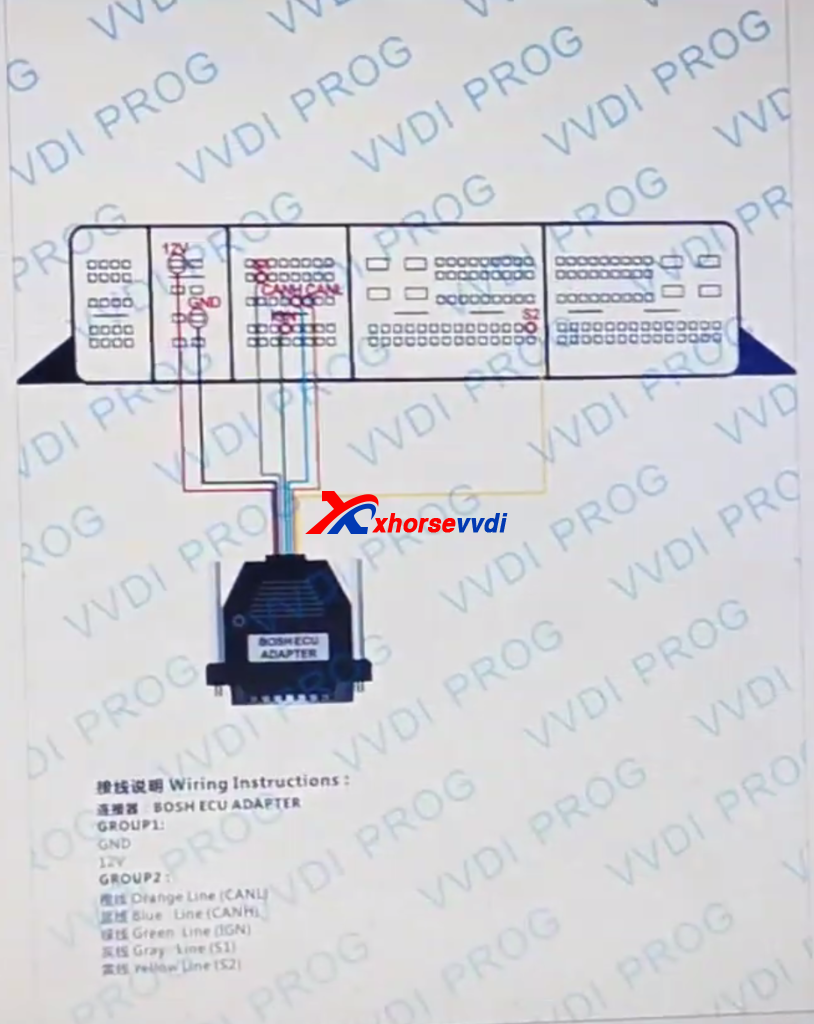
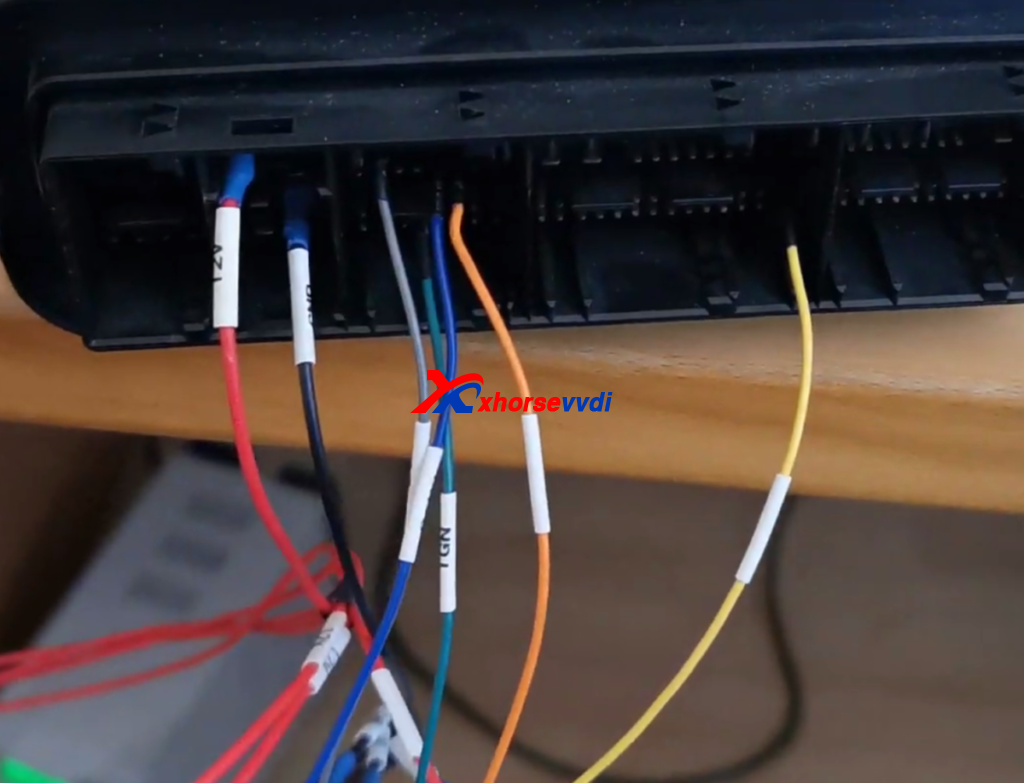

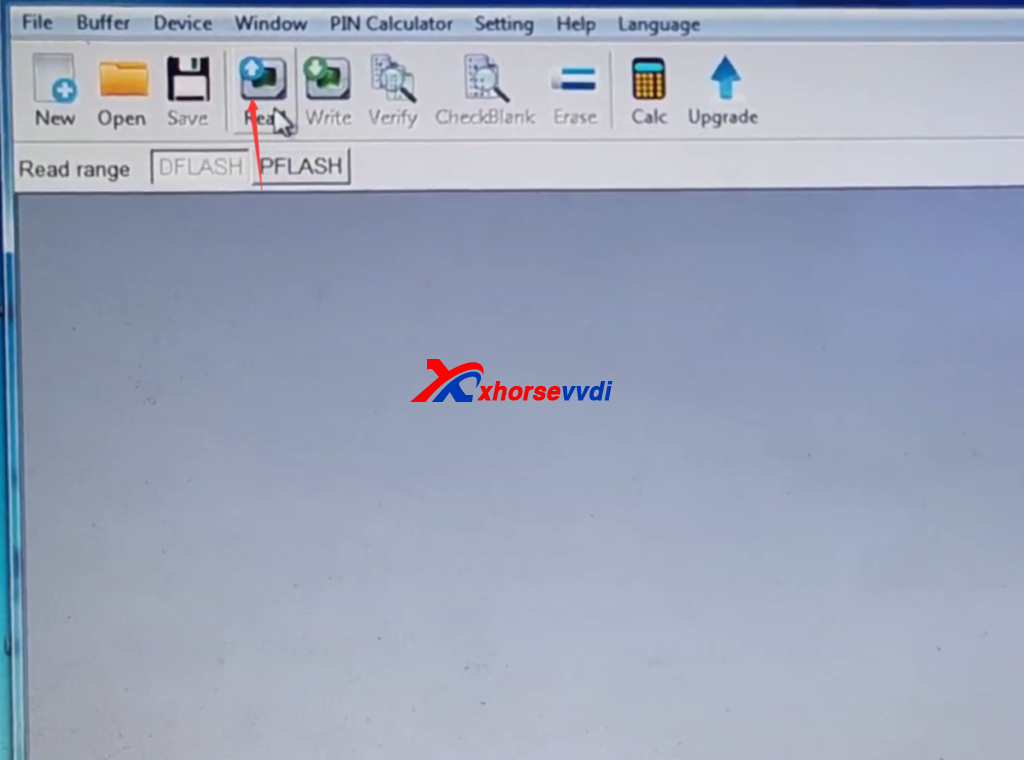
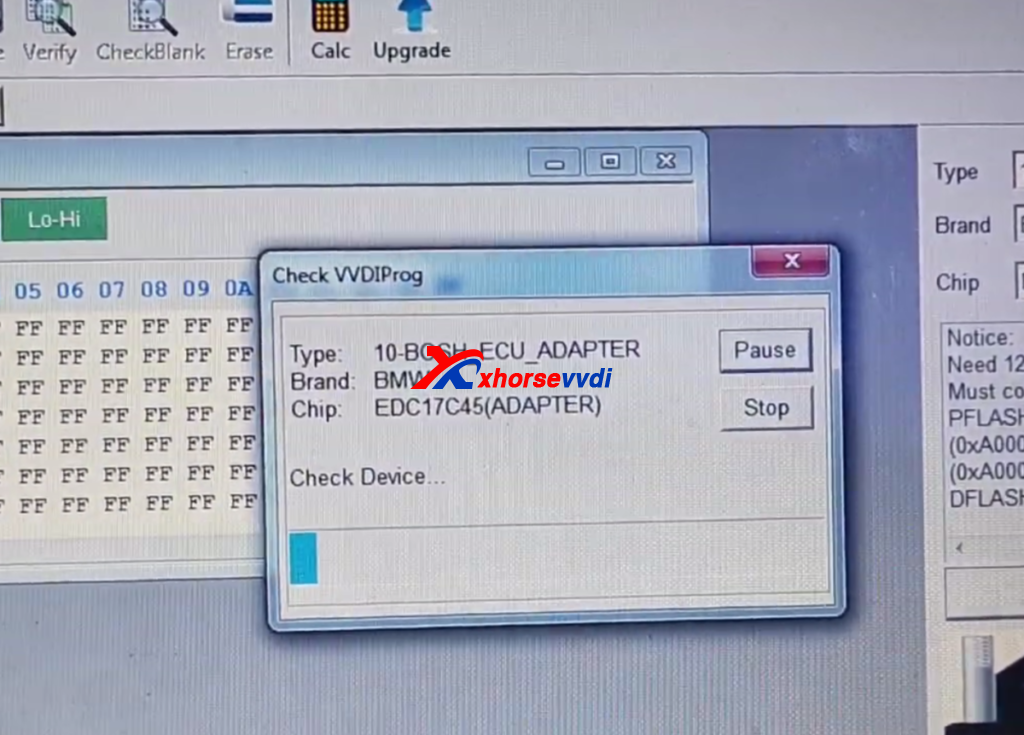
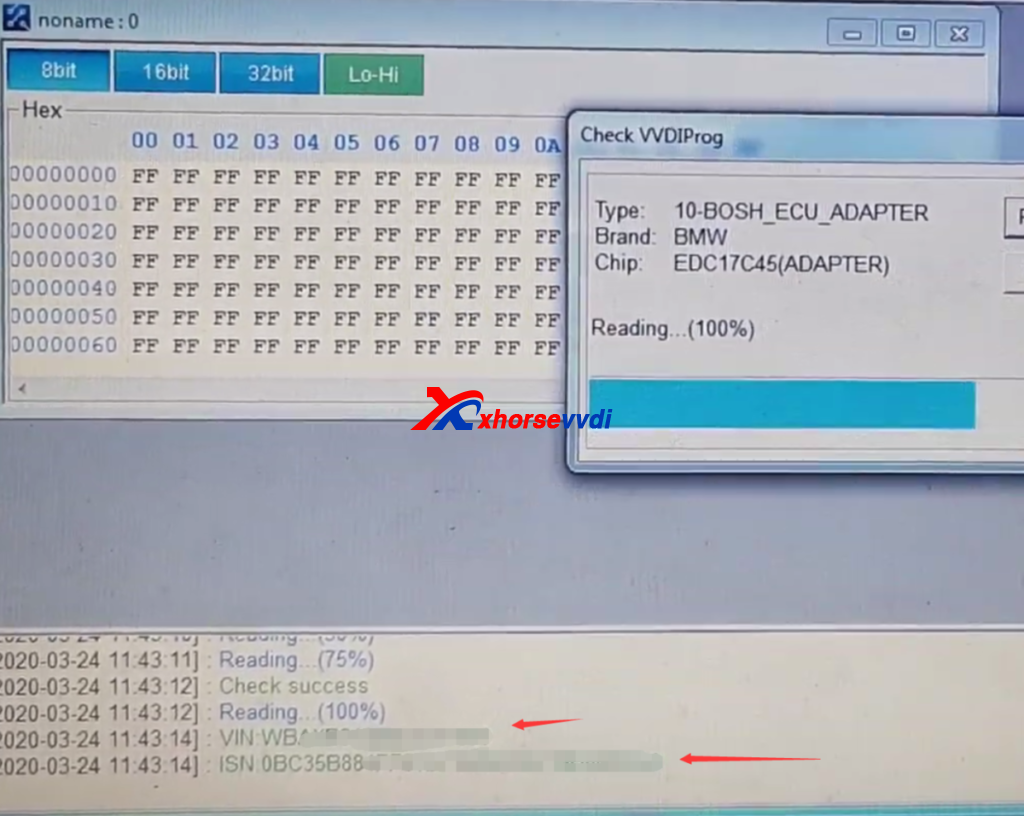

 Whatsapp:
Whatsapp: 
 Skype:
Skype: