Xhorse King Card is a universal smart key that you can generate for cars by VVDI Max. Today we are going to add it to a Chrysler by Key Tool Max and Xtool.
Let’s see what is inside first:
Find the chip is behind the red dot, so we put this end down into the coil to generate it.
Remote Part
Then generate it by VVDI Max.
Select
Vehicle Remote>>Chrysler>>300C>>KeylessGo ID46 433M>>generate remote
It costs around 1 minute to generate this.
Transponder Part
Now program Kind Card by my Xtool.
Select
Immobilization>>US Chrysler>>Automatic identify
Select “Read security code” to get the password.
Then select “Erase smart keys”.
Now select “Add smart key” and follow instructions.
When it beeps once, it means we have programmed it.
Personal opinions
This Card Remote of Xhorse just works, pretty cool. It would be better if it has a case, and the buttons can be a little bit bigger because you can press two buttons with one finger, but after a while you remember it probably you don’t have to take it out.
King Card review from MY KEYS AUTOMOTIVE.
Skype: xhorsevvdi.com
Whatsapp: +86-13983756354

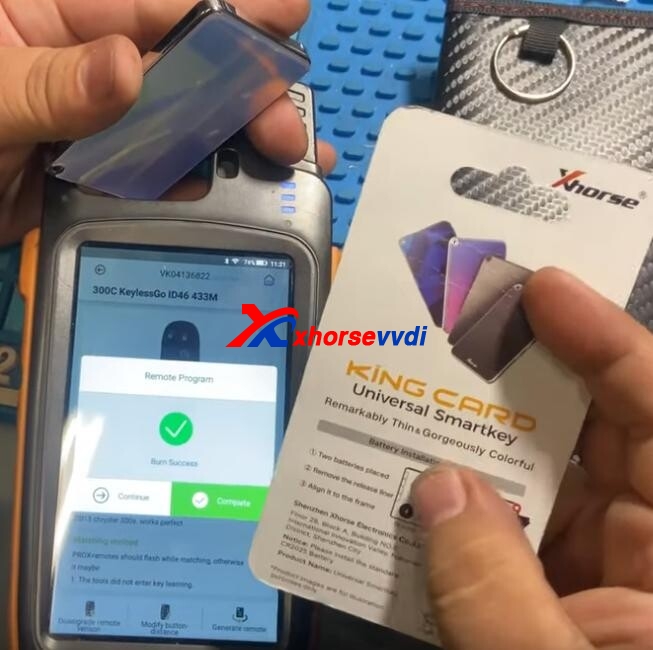
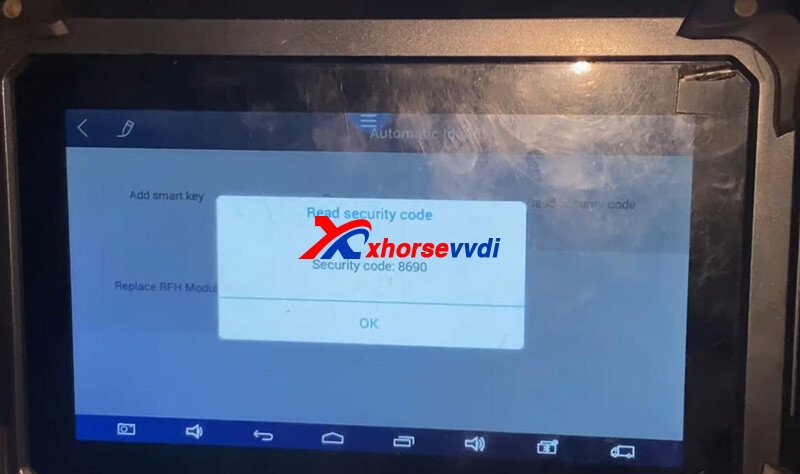
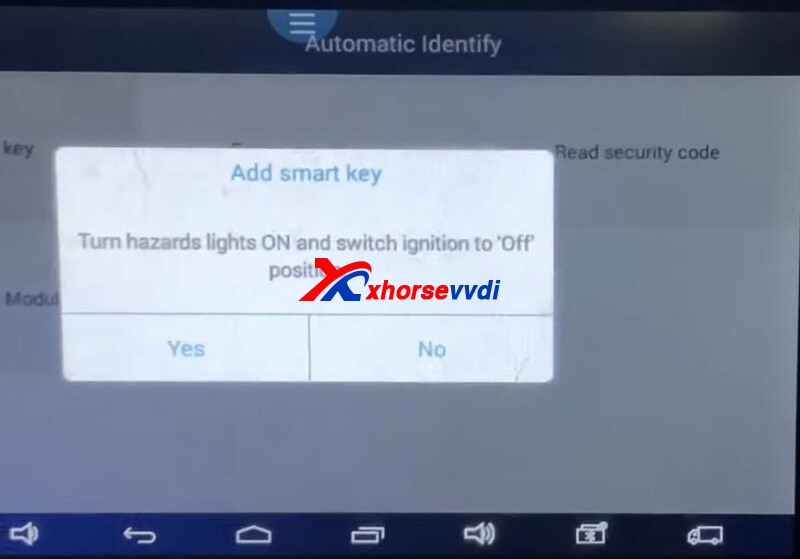
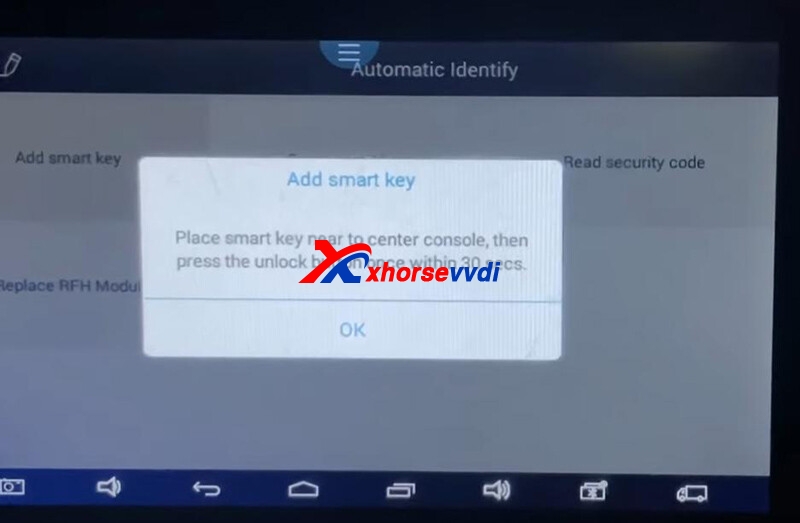

 Whatsapp:
Whatsapp: 
 Skype:
Skype: