Question:
It has not been used for several days. and it always stands in one place, I don’t carry it anywhere.
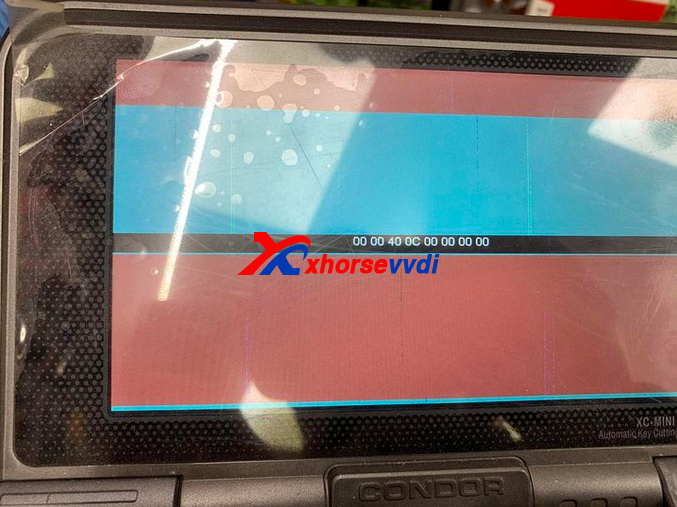
If this error needs to clear internal error in xhorse update kit software, and then update firmware.
To clear internal error of Condor Mini Plus ii by Xhorse Upgrade Kit, i choose condor mini plus ii in, but software identifies machine as MINI OBD, can not recognize it.
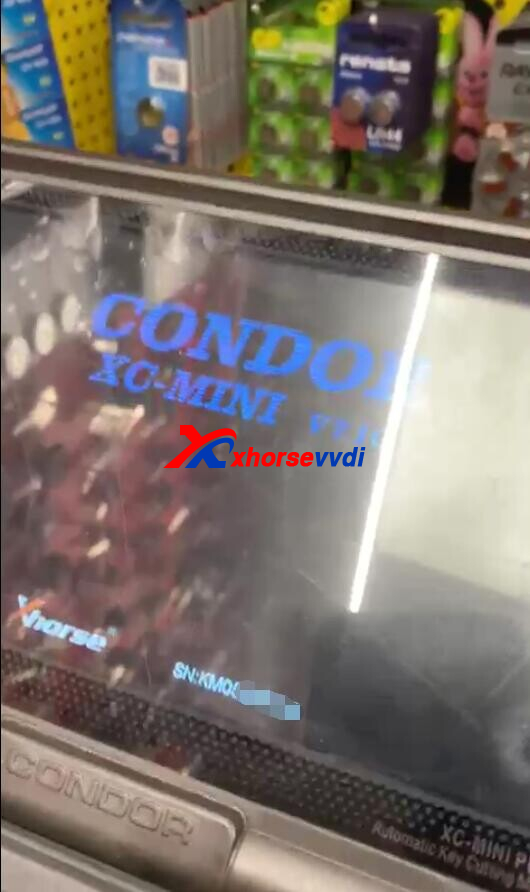
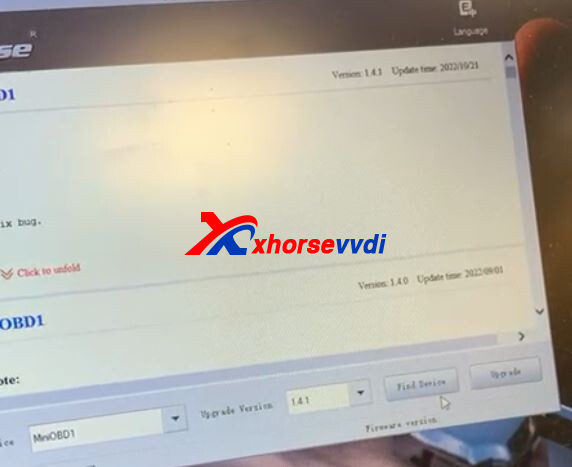
Here is the
Solution:
Pleasae select “XCMINIPLUS”. It is condor mini plus, not plus ii.
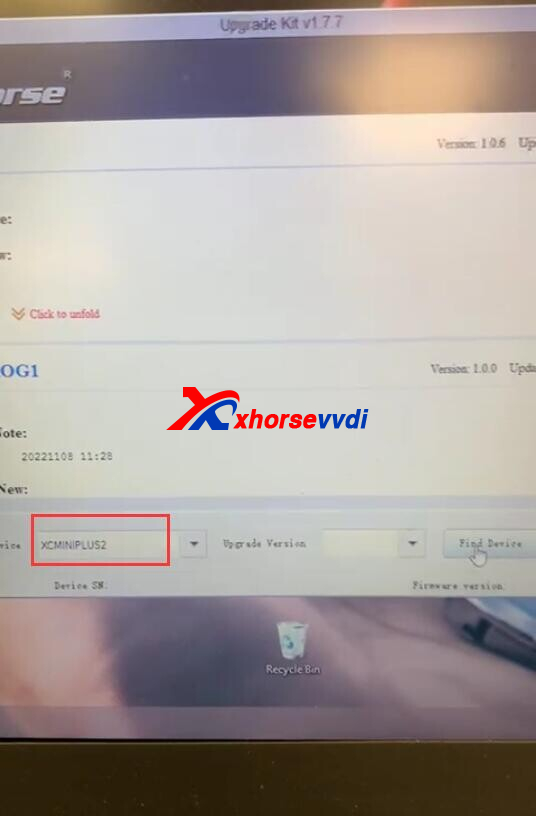
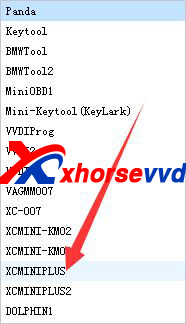
If software won’t recognize device, it will prompt users to install drivers, just install the driver you need by guide. And after install driver, restart the computer,and plug off the usb cable, plug again the USB, try to recognize again.
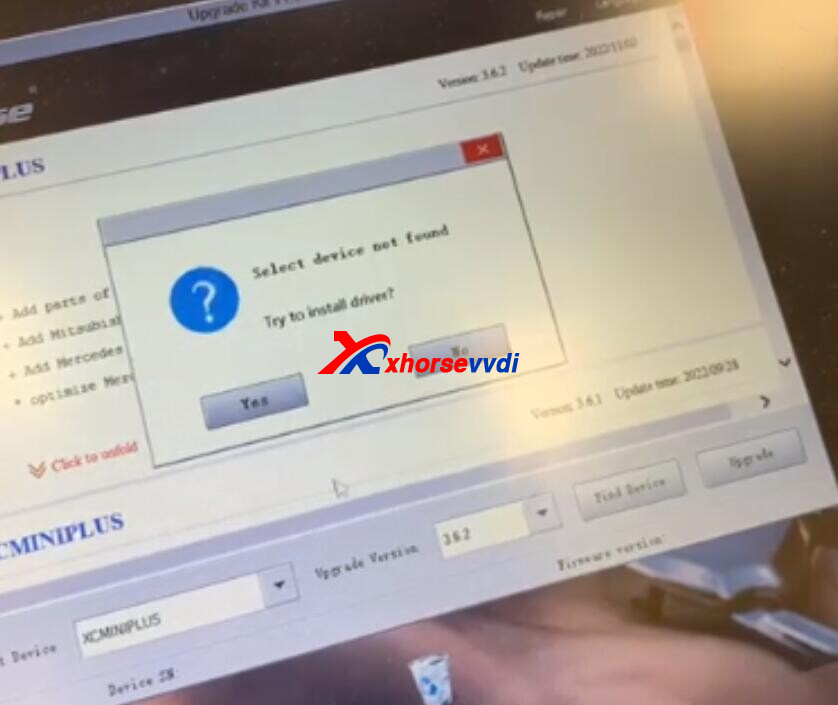
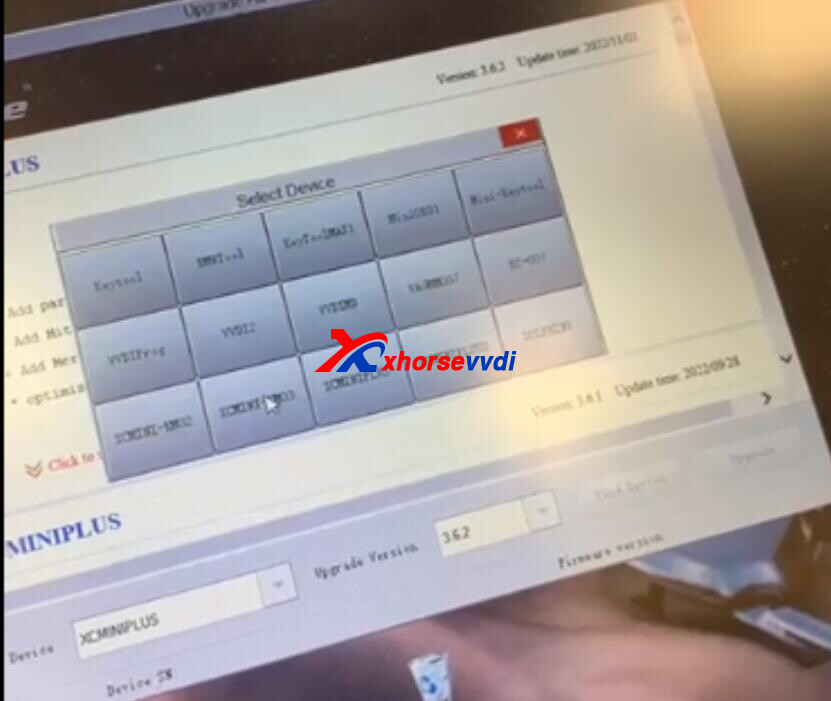
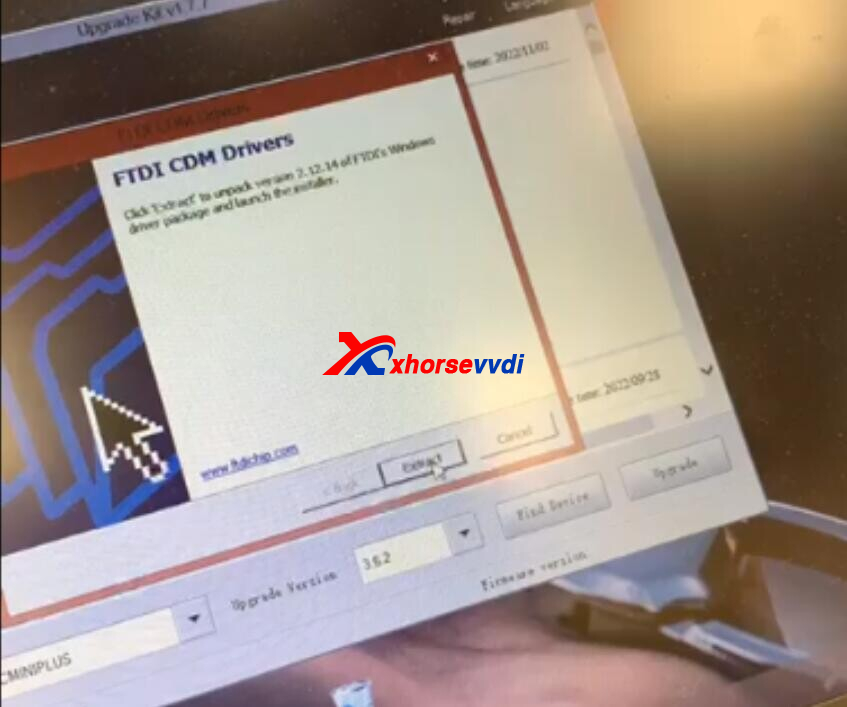
After recognize OK, then do “Repair” in the upper right corner – fix internal errors 1-2 – clear all (clear 3 times) – click “upgrade” after 3 successful attempts (if you want to keep the history, please perform the export history operation first)
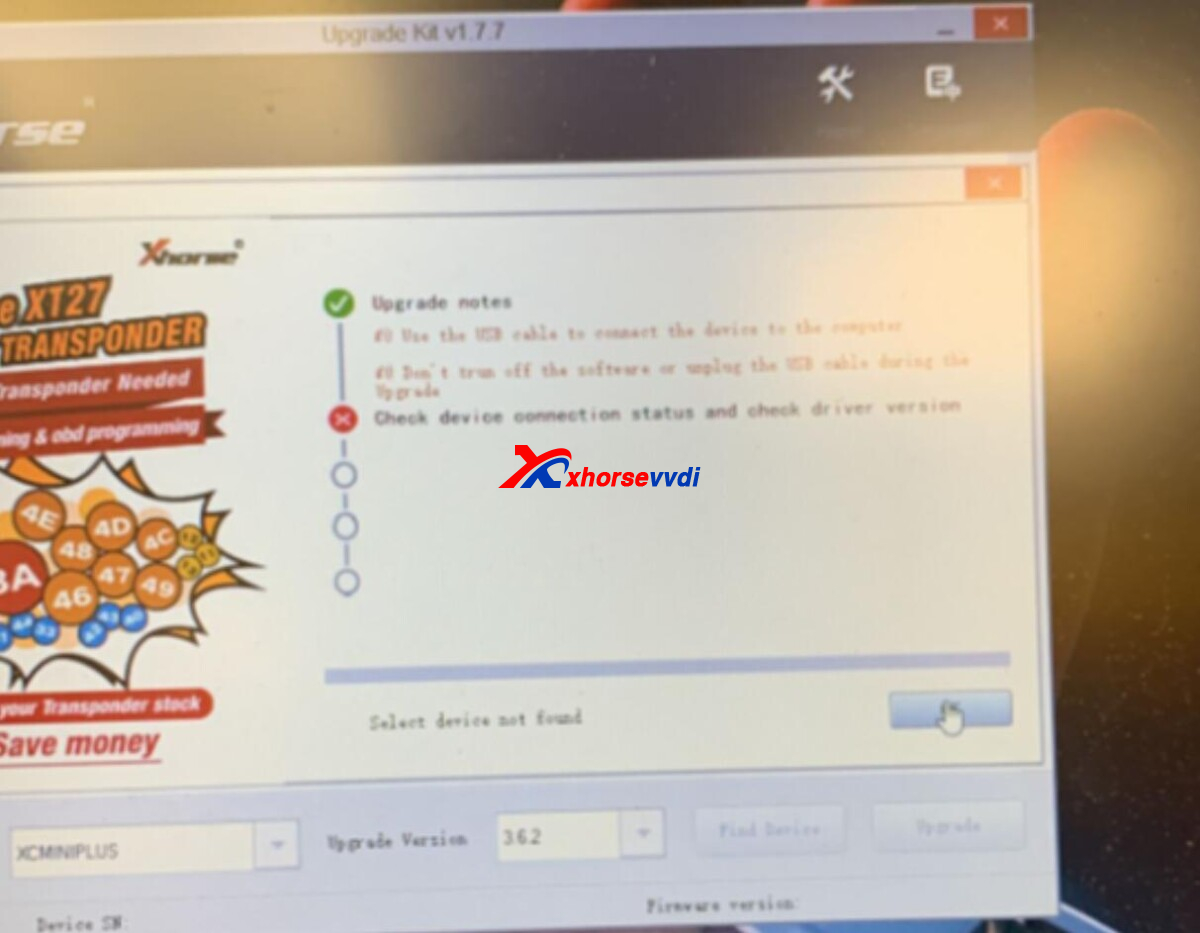

Hope this could help!
Skype: xhorsevvdi.com
Whatsapp: https://wa.me/8613983756354

 Whatsapp:
Whatsapp: 
 Skype:
Skype: