Quick Question:
I have repaired 100 frm3 with VVDI PROG, I have never had a problem until today, it won’t let me write EEPROM, why is it?

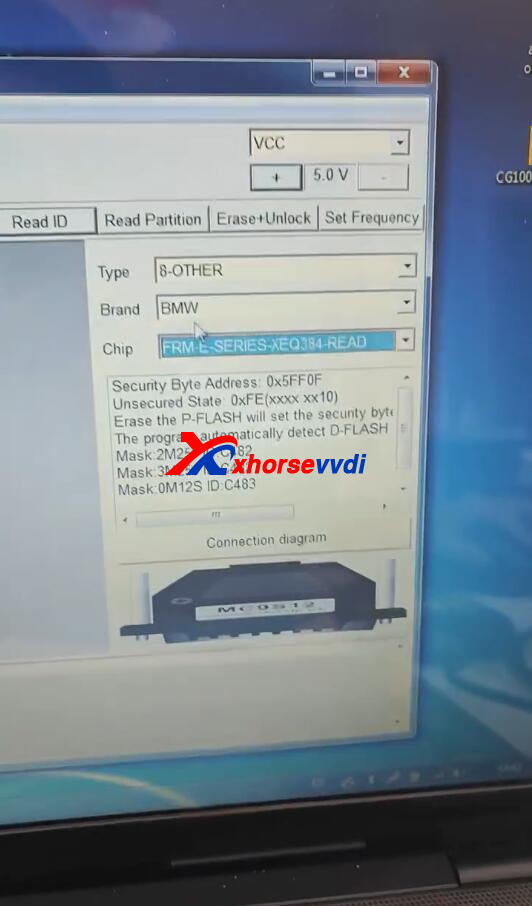
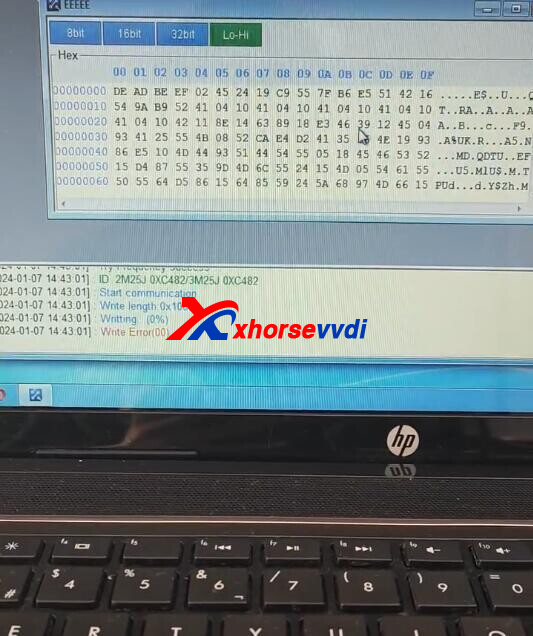
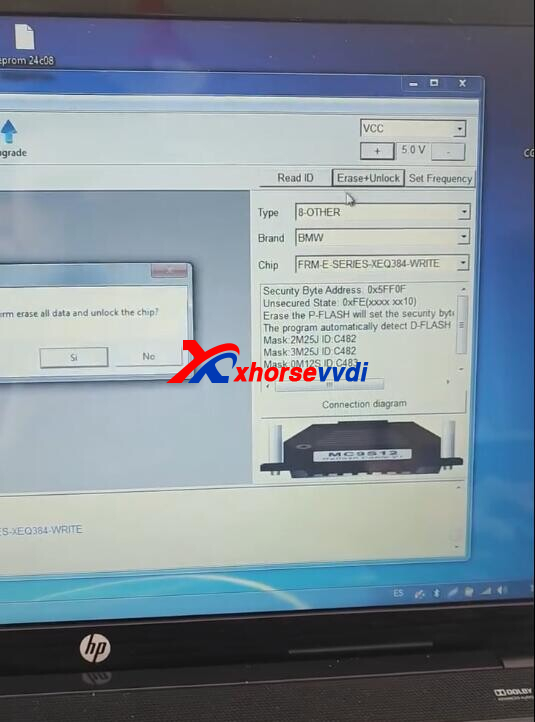
Here is the answer:
When we select EEPROM, click on Write Partition on right side. It will ask to set manually. Click Yes. Set maximum for EEPROM 0 to D-flash. Then choose the file, and click write as you did and it will work.
*Don’t need to use erase and unlock functions, just read and write using VVDI PROG Programmer
Hope this could help!
Skype: xhorsevvdi.com
Whatsapp: https://wa.me/8613983756354

 Whatsapp:
Whatsapp: 
 Skype:
Skype: